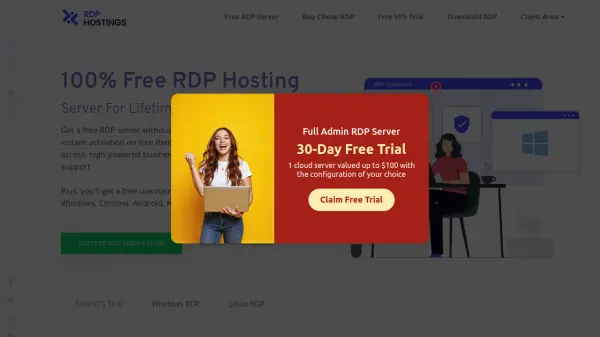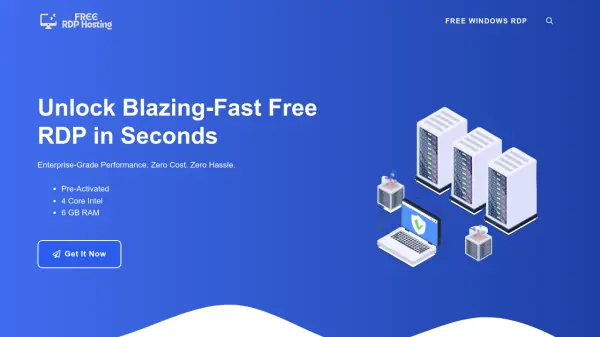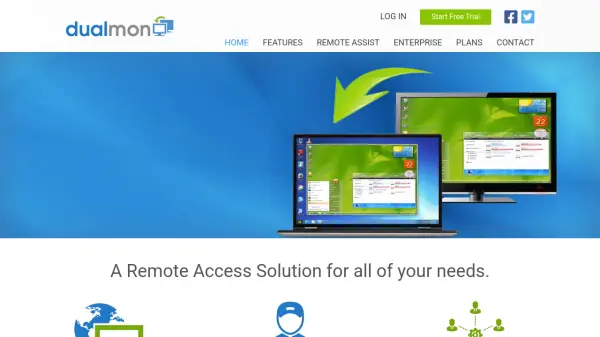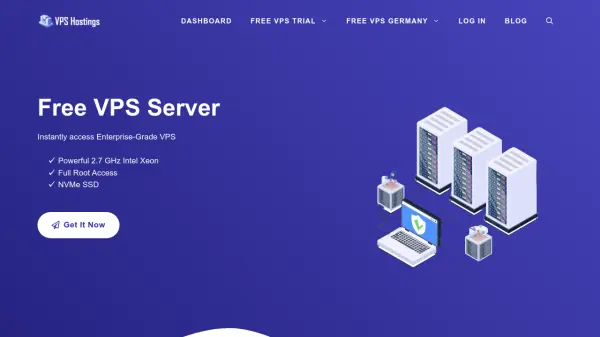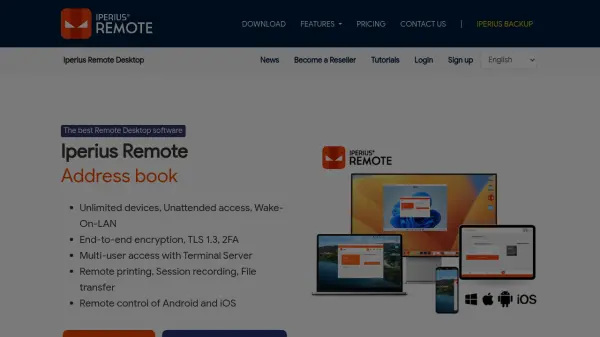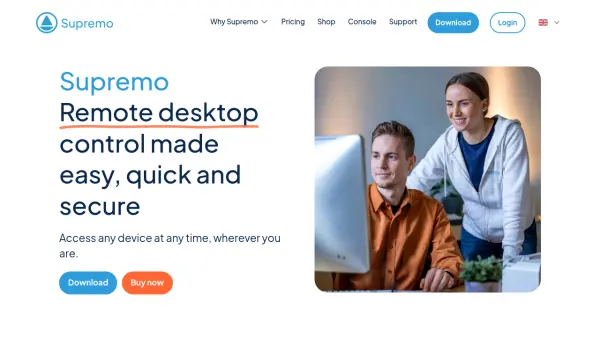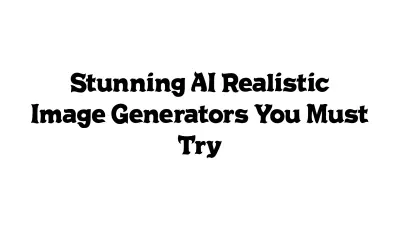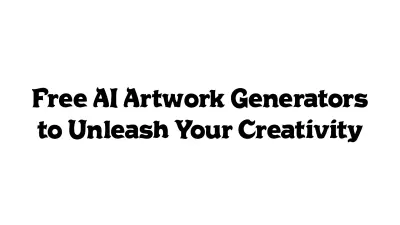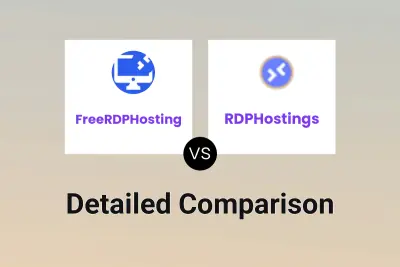What is RDPHostings?
RDPHostings provides a comprehensive solution for remote desktop server hosting, offering both free and affordable paid plans with a range of advanced features. Users benefit from instant server activation, full admin access, premium hardware, unlimited bandwidth, and robust security, all supported by 24/7 customer assistance. Servers can be accessed across multiple platforms, including Windows, macOS, Linux, Android, and iOS.
The platform caters to a wide audience, from beginners and students to professionals and gamers, allowing users to install their own applications and configure their server environment. With 99.95% uptime and global datacenters, RDPHostings ensures reliable remote access and high availability, making it a suitable choice for productivity, development projects, gaming, and secure online activities.
Features
- Full Admin Access: Complete administrator control over remote desktop servers.
- Instant Activation: Servers are activated immediately upon registration.
- High Performance Hardware: Uses enterprise-grade data centers for fast processing and zero latency.
- Unlimited Bandwidth: No data transfer restrictions for uninterrupted remote sessions.
- 99.95% Server Uptime: Ensures maximum server availability and reliability.
- 24/7 Expert Support: Dedicated technical assistance available at all times.
- Multi-Platform Support: Access via Windows, macOS, Linux, Android, iOS, and Chrome.
- Dedicated IP Addresses: Provides unique and secure IPs for privacy and security.
- Install Your Own Apps: Allows users to load software and customize server environments.
- Multiple Server Plans: Options for solo, expert, business, and VPS trial servers.
Use Cases
- Running business applications remotely with full control.
- Hosting gaming sessions on high-performance remote servers.
- Remote software development and testing with custom server environments.
- Accessing restricted or geo-blocked content securely.
- Learning and practicing IT skills in a secure sandboxed environment.
- Collaborating on projects that require a stable and scalable remote desktop solution.
- Managing files and running resource-intensive programs remotely.
- Testing and deploying pre-installed software such as Photoshop or AI frameworks.
FAQs
-
Does RDPHostings require a credit card to sign up for free RDP servers?
No, RDPHostings provides free RDP servers with instant activation and does not require a credit card for registration. -
Can I install my own software on the RDP server?
Yes, users have full admin access and can install their own applications and configure the server environment as needed. -
Which operating systems can connect to RDPHostings servers?
RDPHostings supports connections from Windows, macOS, Linux, Android, iOS, and Chrome devices. -
Is there an uptime guarantee for the servers?
Yes, RDPHostings offers a 99.95% server uptime guarantee, ensuring high availability for users. -
What kind of support does RDPHostings provide?
RDPHostings offers 24/7 expert customer and technical support via live chat, email, and ticketing systems.
Related Queries
Helpful for people in the following professions
Featured Tools
Join Our Newsletter
Stay updated with the latest AI tools, news, and offers by subscribing to our weekly newsletter.