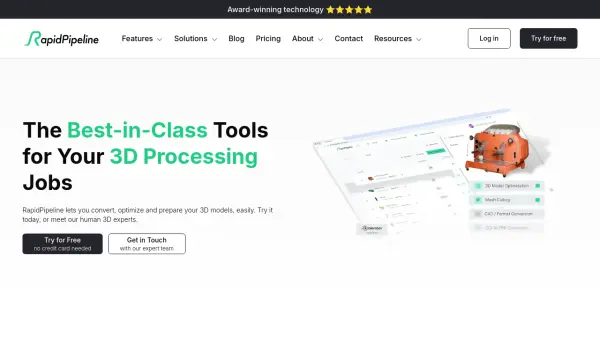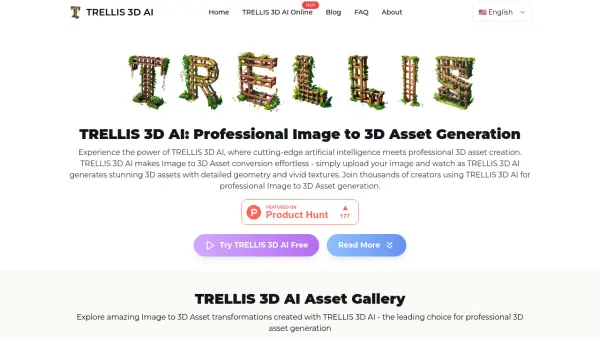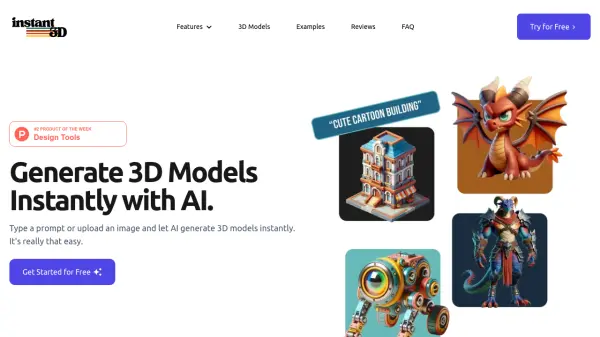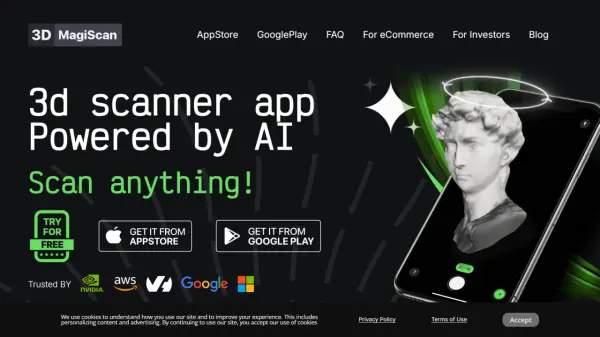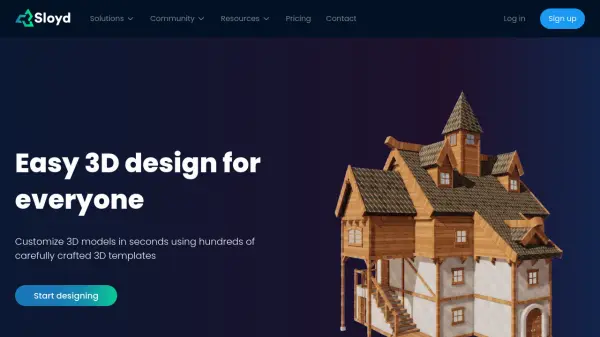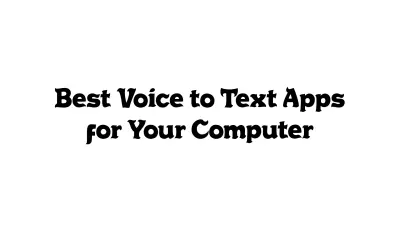What is RapidPipeline?
RapidPipeline leverages AI-driven automation to simplify and enhance every aspect of 3D asset management, from model optimization and format conversion to visual quality control and scene graph flattening. The platform enables businesses to rapidly transform large portfolios of 3D models for multiple applications, including e-commerce, AR/VR, product visualization, and digital asset management systems.
Supporting popular deployment options such as a web interface, on-premise integration, and plugins for creative tools like Blender, RapidPipeline provides customizable workflows using open 3D standards. Users benefit from features like mesh decimation, remeshing, culling, texture baking, UV processing, automated QA, and more, leading to significant efficiency gains and scalable production pipelines.
Features
- AI-Driven 3D Model Optimization: Automates mesh decimation, remeshing, and invisible geometry culling for efficient asset preparation.
- Format Conversion: Supports CAD and various 3D format conversions, including glTF and USD(Z), breaking proprietary lock-in.
- Automated Quality Control: Offers pixel-perfect QA tools and customized content creation presets for downstream applications.
- Texture and UV Automation: Includes PBR baking, AO baking, UV unwrapping, aggregation, and texture compression.
- Customizable Workflows: Allows users to set custom processing pipelines and presets for specific needs.
- Multiple Deployment Options: Web UI, REST API, Blender add-on, on-premise Docker, and AWS marketplace compatibility.
- 3D Metadata Handling: Facilitates tagging, searching, and management of 3D asset metadata.
- Advanced Scene Graph Optimization: Automates flattening and LOD generation to streamline scene management.
- High-Resolution Support: Handles up to 8K texture resolution with significant upload and storage capacity.
- Scalable Pipeline: Efficiently manages large-scale digital portfolios with predictable production and fast turnaround.
Use Cases
- Optimizing 3D assets for efficient use in e-commerce and product visualization.
- Automating the conversion of CAD and CGI files to open 3D formats for AR/VR applications.
- Batch-processing and quality control of large digital asset repositories.
- Preparing 3D models for seamless integration into digital asset management systems (DAMs).
- Accelerating 3D content production for retail, manufacturing, and creative agencies.
- Enhancing the workflow of 3D artists and developers through Blender integration.
- Supporting mobile-ready 3D visualization by compressing and optimizing large models.
- Standardizing and automating model preparation for interactive and web-based 3D viewers.
FAQs
-
What kind of 3D file formats does RapidPipeline support?
RapidPipeline supports a wide variety of 3D formats, including CAD imports, common industry formats, and open standards such as glTF and USD(Z). -
Can I customize my 3D processing workflows?
Yes, users can create unlimited custom presets and processing pipelines to fit specific optimization and conversion requirements. -
Is RapidPipeline suitable for large-scale 3D asset management?
Yes, the platform is designed to handle extensive digital asset portfolios efficiently, making it ideal for businesses with large-scale 3D content workflows. -
Does RapidPipeline offer support and documentation?
Full documentation and technical support are provided, including human 3D expert chat, a ticket system, and dedicated support for higher-tier plans. -
Are there deployment options beyond the web platform?
RapidPipeline can be deployed as an on-premise solution, through private cloud, or as a Blender add-on for seamless workflow integration.
Related Queries
Helpful for people in the following professions
RapidPipeline Uptime Monitor
Average Uptime
100%
Average Response Time
645.27 ms
Featured Tools
Join Our Newsletter
Stay updated with the latest AI tools, news, and offers by subscribing to our weekly newsletter.