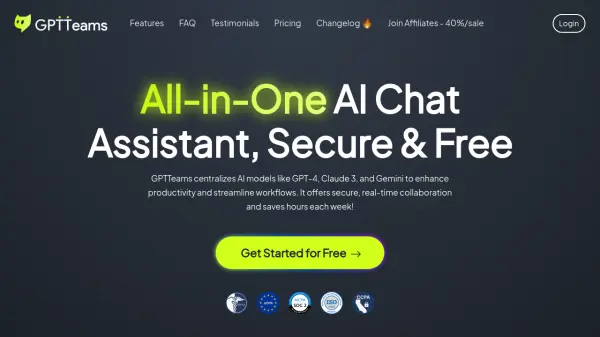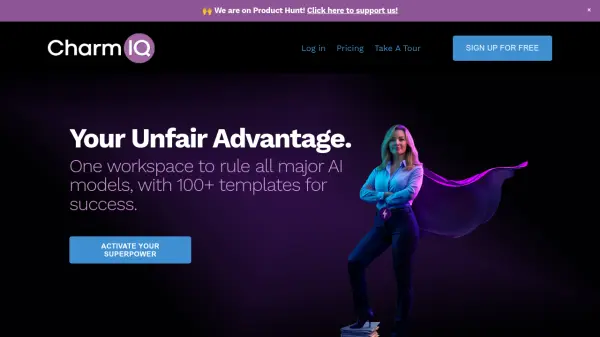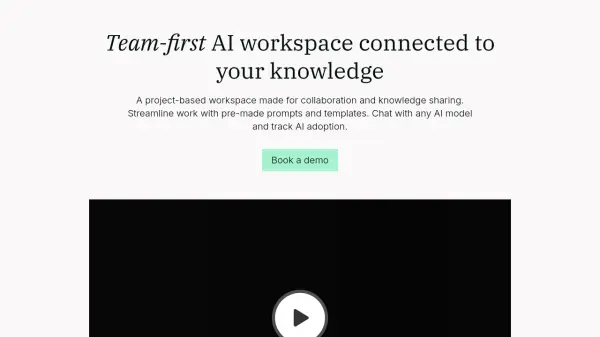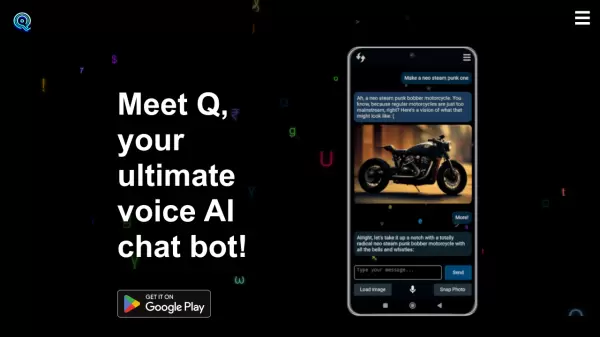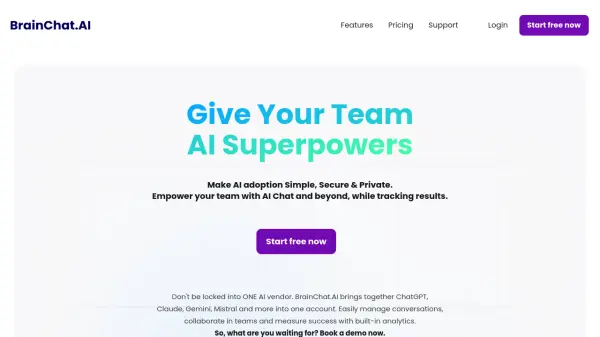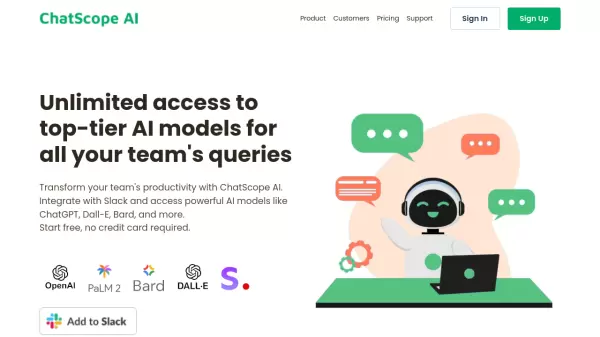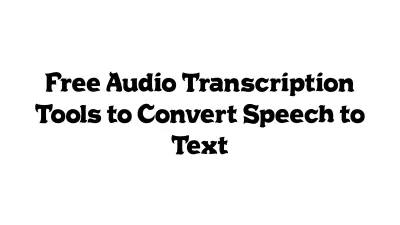What is Q, ChatGPT for Slack?
Q brings the power of large language models like ChatGPT directly into the Slack environment, allowing teams to leverage AI within their existing communication platform. It operates securely within the workspace, ensuring data privacy as it does not store or learn from user conversation data. Q enhances collaboration by making AI interactions shareable and observable within Slack channels or direct messages.
A key capability of Q is its on-demand ability to read and process information from various URLs and file types. This includes general web links, specific platforms like arXiv and YouTube, authenticated sources such as Google Workspace apps (Docs, Sheets, Slides) and Notion, as well as diverse file formats like Audio, Video, PDF, Images, Office documents (Excel, PPT, Word), Text, CSV, and Code. Furthermore, Q supports Custom Instructions, enabling teams to define specific rules, guidelines, or templates. This ensures the AI generates responses tailored to the team's needs for tasks like drafting emails, creating content, translating text, coding assistance, and generating reports.
Features
- Slack Integration: Operates directly within Slack channels and direct messages.
- On-demand URL Reading: Reads various web links, including authenticated ones (Google Workspace, Notion, arXiv, YouTube).
- On-demand File Reading: Supports reading various file formats (Audio, Video, PDF, Image, Excel, PPT, Word, Text, CSV, Code).
- Custom Instructions: Allows users to set team-specific rules, guidelines, and templates for tailored AI responses.
- Multiple AI Models: Utilizes GPT-3.5, GPT-4, and Claude.
- Data Privacy: Does not store or train on user conversation data (OpenAI retains data for 30 days for abuse monitoring).
- Collaborative Use: Enables team members to use and observe AI interactions within Slack.
- Unlimited History & Search: Keeps chat history within Slack with advanced search capabilities.
Use Cases
- Summarizing web pages and documents directly in Slack.
- Answering questions based on provided files or URLs within a thread.
- Brainstorming ideas collaboratively in Slack channels.
- Drafting emails and reports adhering to custom guidelines.
- Generating social media content like tweets or blog post ideas.
- Assisting with coding tasks and code reviews based on internal rules.
- Translating text snippets or documents.
- Reviewing and evaluating content shared in Slack.
FAQs
-
Does Q read Slack content outside of the thread it's mentioned in?
No, when Q has been mentioned, it only reads the content of that specific thread to understand the conversation context. It does not read content outside of the thread. -
Does Q or OpenAI use my conversation data for training?
No, neither Q nor OpenAI uses conversation data submitted via the API (which Q uses) for training their models. -
Does Q save my conversation content?
No, Q does not save the conversation content. OpenAI retains the content for a maximum of 30 days solely for abuse and misuse monitoring purposes. -
What AI models does Q use?
Q utilizes OpenAI's GPT-3.5 and GPT-4 models, as well as Anthropic's Claude model, depending on the selected plan and context requirements. -
What happens after the 14-day free trial ends?
After the free trial, you will no longer be able to use Q unless you upgrade to a paid subscription plan. Re-installing may grant a shorter additional trial period.
Related Queries
Helpful for people in the following professions
Featured Tools
Join Our Newsletter
Stay updated with the latest AI tools, news, and offers by subscribing to our weekly newsletter.