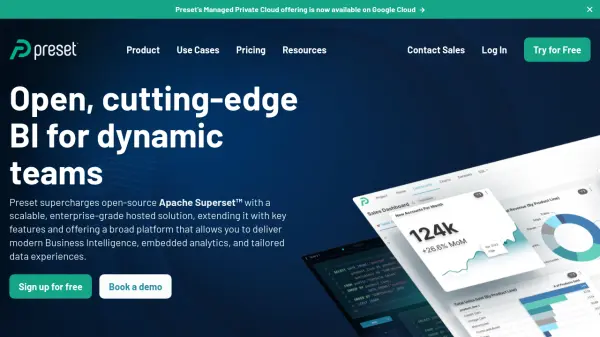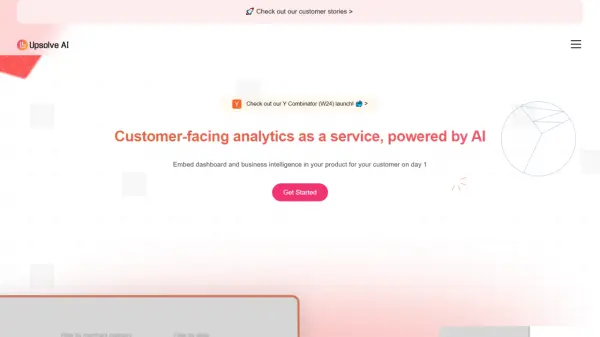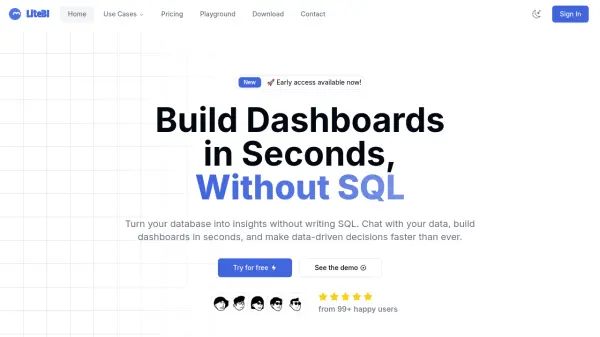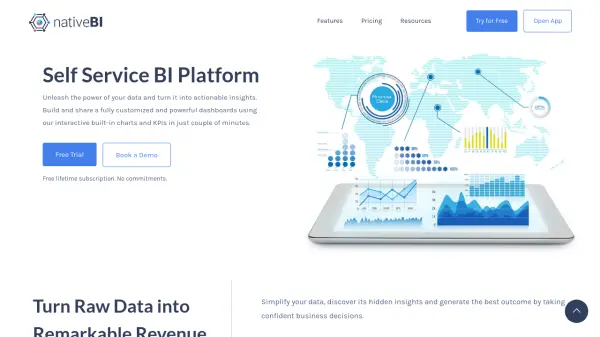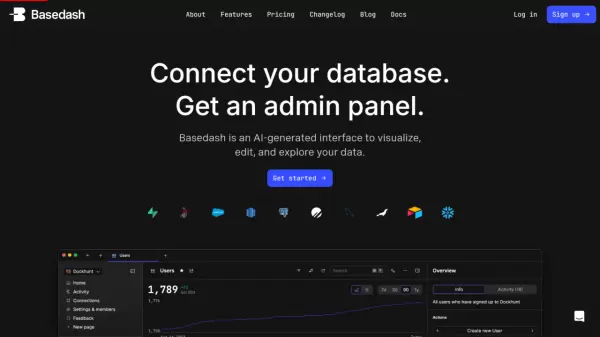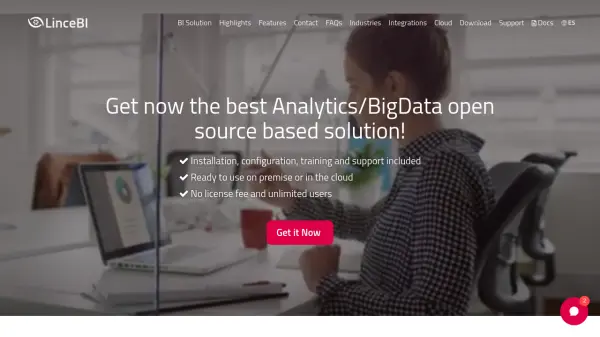What is Preset?
Preset delivers a powerful cloud-hosted business intelligence solution built on Apache Superset™, offering enterprise-grade features and scalability. The platform features an intuitive drag-and-drop interface combined with a SQL IDE for advanced users, enabling teams to create interactive dashboards and perform data analysis efficiently.
Through its dataset-centric approach, Preset streamlines dashboard creation and optimizes query performance. The platform seamlessly integrates with modern data stacks without requiring additional ingestion layers, making it an ideal choice for organizations seeking a cost-effective, flexible BI solution with the option to migrate to open-source Apache Superset.
Features
- Interactive Dashboards: Fully interactive dashboards with drag-and-drop interface
- SQL IDE: Advanced SQL editor for ad-hoc queries
- Dataset-centric Approach: Optimized for fast, performant queries
- Visualization Types: Over 40 different visualization options
- Embedded Analytics: Capability to embed dashboards in custom applications
- Cloud Hosting: Fully-managed, scalable cloud service
Use Cases
- Business Intelligence and data visualization
- Internal team analytics
- Customer-facing embedded analytics
- Data exploration and analysis
- Creating interactive dashboards
- Building custom data applications
FAQs
-
What is the difference between Starter and Professional plans?
The Starter plan is free for up to 5 users and includes basic features like unlimited dashboards and charts. The Professional plan adds features like role-based access controls, scheduled reports, and multi-region support at $20/month per user (billed annually). -
Can I embed Preset dashboards in my application?
Yes, embedded dashboards are available as an add-on feature for Professional and Enterprise plans, starting at $500/month for 50 viewer licenses. -
Does Preset require data ingestion?
No, Preset is agnostic to your underlying data architecture and does not require an additional ingestion layer.
Related Queries
Helpful for people in the following professions
Preset Uptime Monitor
Average Uptime
100%
Average Response Time
231.27 ms
Featured Tools
Join Our Newsletter
Stay updated with the latest AI tools, news, and offers by subscribing to our weekly newsletter.