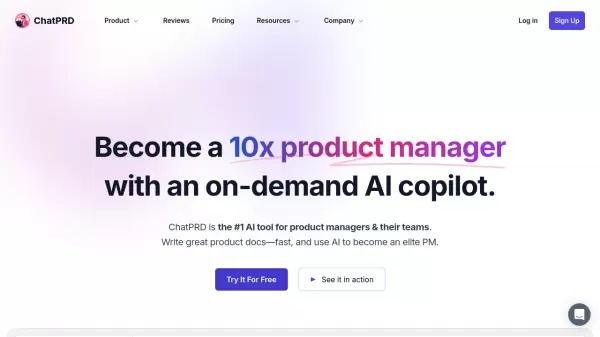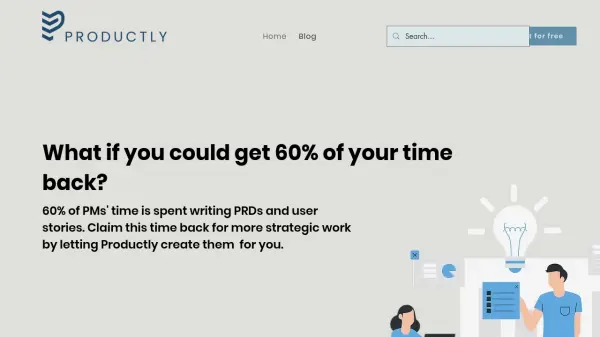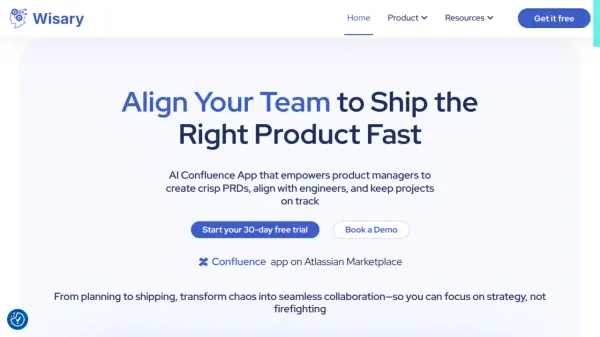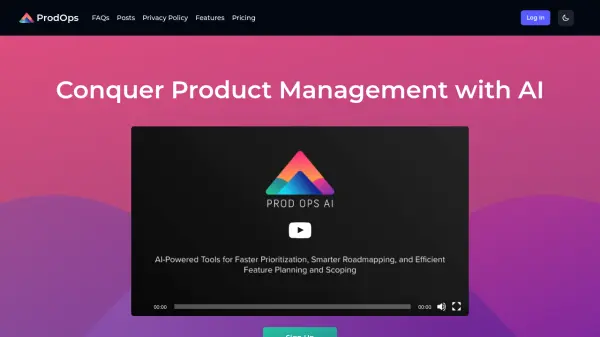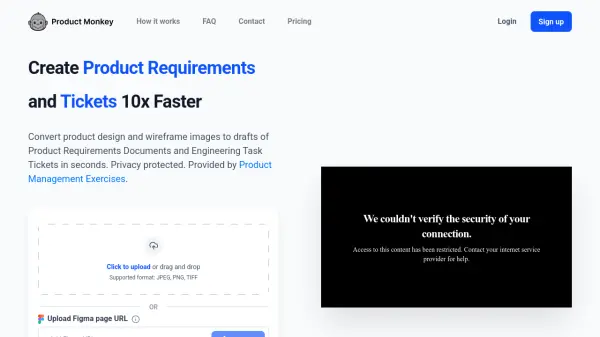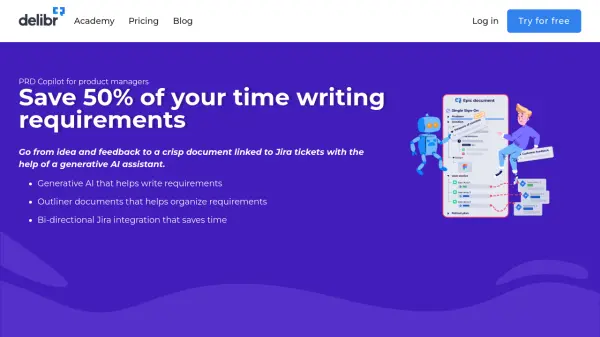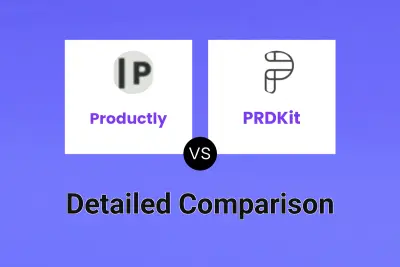What is PRDKit?
PRDKit leverages artificial intelligence to assist product managers in generating detailed product requirement documents (PRDs) swiftly. Users can transform conversations into structured PRDs with just a few clicks, streamlining the initial phases of product development. The platform also helps in creating complementary content based on the PRD, such as wireframes and user flows, to enhance clarity and drive alignment across cross-functional teams. This approach aims to significantly reduce the time spent on documentation while improving the quality and consistency of product specifications.
This tool is designed to integrate into existing workflows by connecting with popular platforms and allowing users to export PRDs in formats suitable for live prototyping. It supports specification of features for existing products by automatically gathering context from sources like homepage URLs or uploaded product screens, building a comprehensive knowledge hub. PRDKit emphasizes data security, ensuring user data is not used to train public AI models, and offers accessibility through a web app and upcoming Slack and Microsoft Teams integrations, facilitating collaboration wherever teams work.
Features
- AI-powered PRDs: Generate structured product requirement documents from conversations.
- Visual User Flows: Create clear user flow diagrams illustrating user navigation.
- Launch-Ready Content: Generate artifacts like social posts and simulated product reviews based on the PRD.
- Wireframes: Visualize product design with visual aids to fine-tune design before committing resources.
- Automated Context Gathering: Automatically gathers insights about product, audience, and business objectives from homepage URLs.
- Product Screen Analysis: Intelligently maps user flows, functionality, and interface elements from uploaded product screens.
- Knowledge Hub: Builds comprehensive product knowledge with automatically generated personas, user journeys, and business objectives.
- Workflow Integration: Export PRDs to tools like Bolt, Loveable, v0, Cursor, and share via Notion, Confluence, or Slack.
Use Cases
- Creating comprehensive Product Requirement Documents (PRDs) quickly.
- Visualizing user journeys and product navigation with user flow diagrams.
- Generating content for product launches, such as social media announcements.
- Developing wireframes to fine-tune product design.
- Evaluating product resonance with AI-simulated user reviews.
- Gathering context and specifying features for existing enterprise-scale products.
- Building a centralized knowledge hub for product information.
- Streamlining communication and alignment across cross-functional teams.
FAQs
-
How does PRDKit ensure data privacy?
PRDKit states they never use user data to train public AI models. -
What kind of content can PRDKit generate besides PRDs?
PRDKit can generate wireframes, user flow diagrams, social media posts, simulated product reviews. Press releases and demo scripts are planned future features. -
How does PRDKit gather context for existing products?
It can automatically gather insights by pasting a homepage URL for automated context gathering or by analyzing uploaded product screens via Product Screen Analysis. -
What integrations are available with PRDKit?
PRDKit allows exporting PRDs to tools like Bolt, Loveable, v0, or Cursor for live prototyping. You can also share via link or copy-paste into Notion, Confluence. It has a Slack integration, with Microsoft Teams integration coming soon. -
Can I use PRDKit for free?
Yes, PRDKit offers a Free plan which includes AI-powered PRDs, visual user flows, launch-ready content, export options, a context hub, shareable links, a Slack bot, and 10 credits.
Related Queries
Helpful for people in the following professions
PRDKit Uptime Monitor
Average Uptime
100%
Average Response Time
414.6 ms
Featured Tools
Join Our Newsletter
Stay updated with the latest AI tools, news, and offers by subscribing to our weekly newsletter.