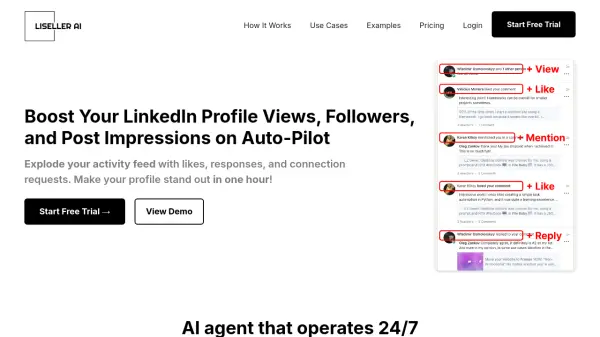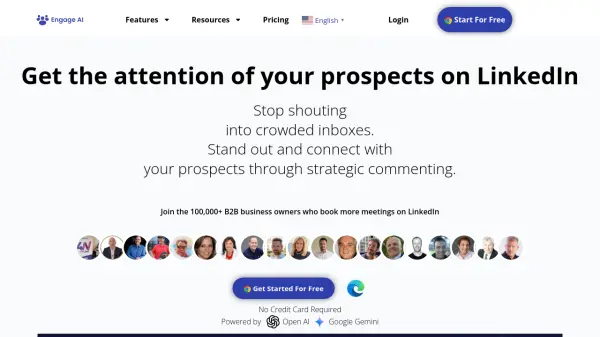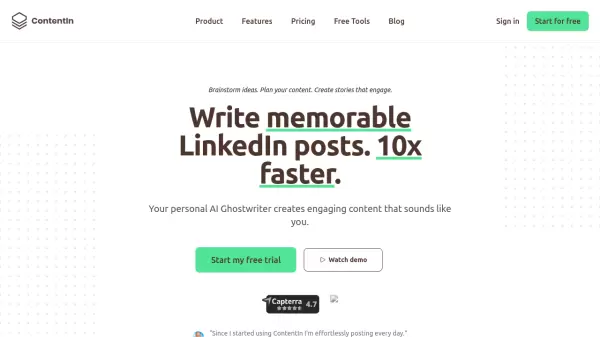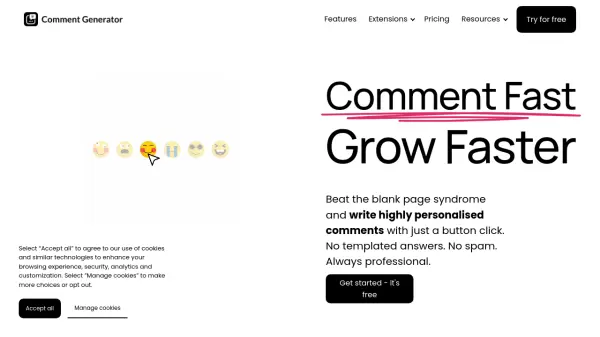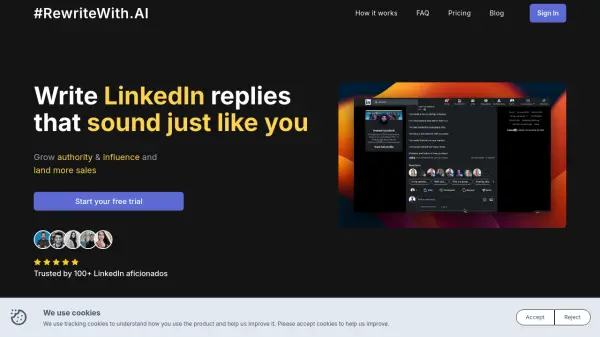What is PowerIn?
PowerIn is an innovative tool designed to amplify your presence on LinkedIn. By automating comments, it enables users to efficiently engage with up to 200 targeted prospects each day, thus enhancing their personal brand and unlocking new business opportunities. The platform empowers users to comment en masse on LinkedIn posts containing specific keywords, ensuring relevant and impactful interactions. Additionally, PowerIn provides features to customize comments reflecting the user's unique personality and brand voice.
With the capability to comment as a company page and incorporate emojis and hashtags, users have complete control over their engagement strategy. The tool also offers manual comment approval for those seeking a hands-on approach. History tracking and CSV export functionalities make PowerIn a powerful tool for individual professionals and agencies alike, looking to nurture and expand their LinkedIn networks.
Features
- Automated comments: Engage with up to 200 targeted prospects per day automatically on LinkedIn.
- Keyword targeting: Ability to target specific keywords for commenting.
- Personalized tone: Customize comments to fit individual or company branding.
- Emoji and Hashtag options: Include relevant emojis and hashtags in comments.
- Manual approval: Option for manual comment moderation.
- Company page commenting: Ability to comment as a company page.
- Exporting comments: Export comments in CSV format.
- User history: View history of comments placed by the tool.
Use Cases
- Personal brand growth on LinkedIn
- Lead generation and networking
- Automated engagement for social selling agencies
- Visibility enhancement for public figures
- Community building and interaction for businesses
FAQs
-
How many targeted prospects can I engage with per day using PowerIn?
PowerIn allows users to automate comments and engage with up to 200 targeted prospects per day on LinkedIn. -
Can I customize the comments to match my personal or company branding?
Yes, PowerIn provides personalized tone options, allowing users to customize comments to reflect their unique personality and brand voice. -
Does PowerIn support manual comment approval?
Yes, PowerIn offers the option for manual comment moderation for users who prefer a hands-on approach to their engagement strategy. -
What types of professionals can benefit from using PowerIn?
PowerIn is useful for digital marketers, sales professionals, entrepreneurs, social media managers, recruiters, freelancers, business owners, and marketing strategists. -
Are there any export functionalities available in PowerIn?
Yes, PowerIn allows users to export comments in CSV format for easy tracking and analysis.
Related Queries
Helpful for people in the following professions
PowerIn Uptime Monitor
Average Uptime
99.86%
Average Response Time
194.07 ms
Featured Tools
Join Our Newsletter
Stay updated with the latest AI tools, news, and offers by subscribing to our weekly newsletter.