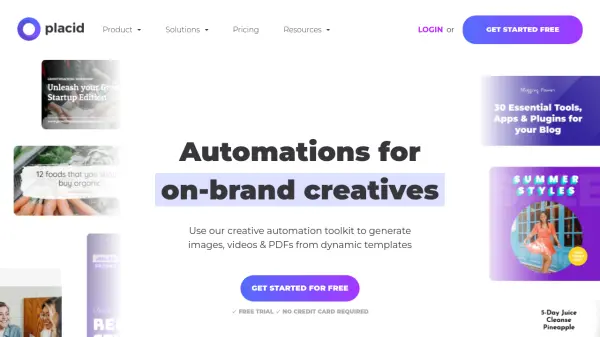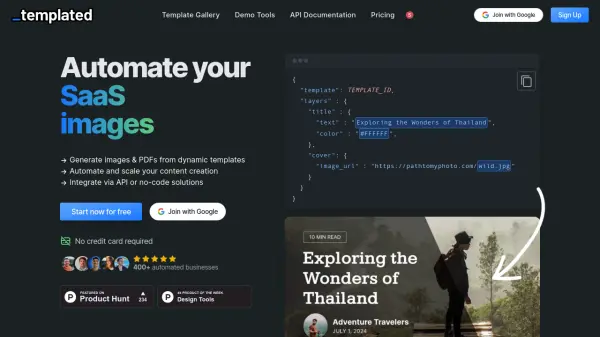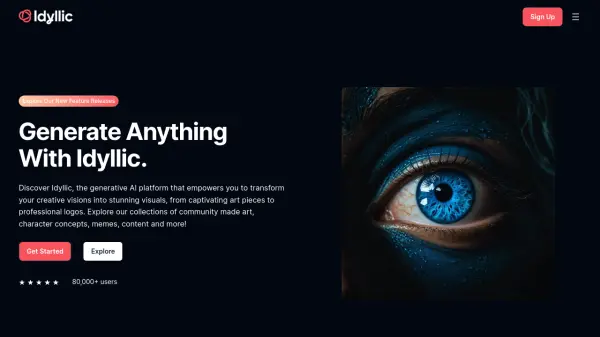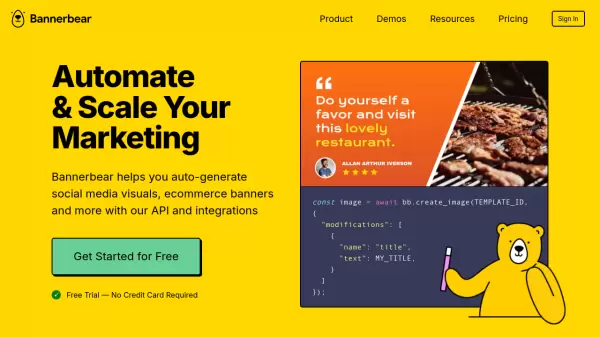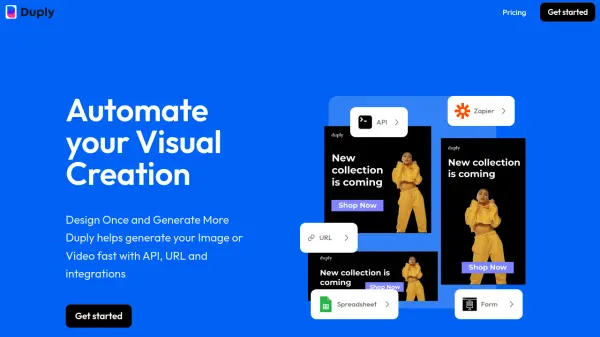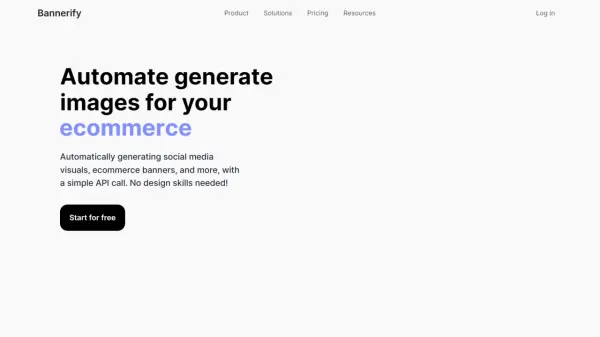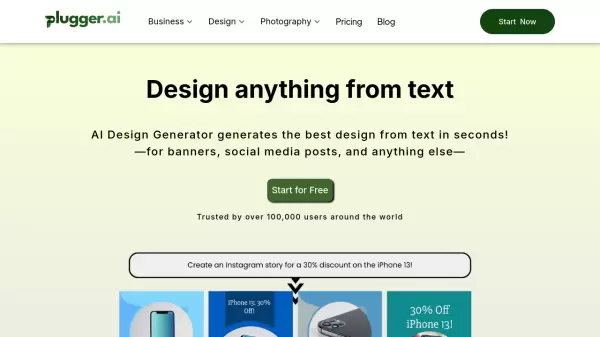What is Placid?
Placid offers a creative automation toolkit enabling users to automatically generate images, videos, and PDFs. It leverages dynamic templates to produce on-brand visuals efficiently, aiming to save significant time previously spent on repetitive design tasks. This allows businesses and individuals to scale their creative production effortlessly.
The platform features an intuitive drag-and-drop template editor for creating custom, scalable designs with dynamic elements that can be populated with data. Placid provides flexibility through its REST and URL APIs for image, video, and PDF generation, allowing seamless integration into existing workflows. It also offers numerous integrations with popular nocode tools and platforms like Zapier, Make, Airtable, Webflow, WordPress, Ghost, and even includes a ChatGPT integration for AI-assisted design tasks.
Features
- Creative Automation: Automatically generate images, videos & PDFs from templates.
- Dynamic Design Templates: Create designs with dynamic data placeholders.
- Template Editor: Design custom scalable creatives with a drag-and-drop interface.
- Image Generation API: Generate images from templates via URL or REST API.
- PDF Generation API: Generate PDFs from templates via REST API.
- Video Generation API: Generate videos from templates via REST API.
- Multiple Integrations: Connect with Zapier, Make, Airtable, Webflow, WordPress, Ghost, ChatGPT, and more.
- Editor SDK: Integrate the template editor into other applications.
- Placid Studio: Use shareable forms for on-demand visual generation.
Use Cases
- Automating social media post creation.
- Generating social card & Open Graph images.
- Creating dynamic e-commerce advertisements.
- Enabling user-generated content visuals.
- Producing personalized marketing content at scale.
- Generating in-app shareable images.
- Scaling marketing asset production.
- Automating event ticket and certificate generation.
FAQs
-
What are credits and how many do I need?
Credits are used to generate images (1 credit), videos (10 credits per 10 seconds), and PDFs (2 credits per page) using the Placid app, APIs, or integrations. Previews of creatives are free and unlimited. -
Which types & sizes of creatives can Placid generate?
Placid can automate the creation of various images, PDFs, and videos, including social media graphics, ads, and print materials. It supports custom templates, high-resolution images/PDFs up to 16k pixels, and videos up to Full HD (1920x1080). -
Do I need to know how to code to use Placid?
No, coding knowledge is not required. Placid provides nocode integrations and the Placid Studio for easy generation, alongside developer-focused APIs. -
Can I cancel or change my subscription?
Yes, you can cancel, downgrade, or upgrade your subscription at any time. Cancellations take effect at the end of the current billing period, while upgrades are immediate (pro-rated) and downgrades apply from the next billing period. -
What happens if I don’t spend all my credits every month?
Unused credits roll over to the next month. You can accumulate credits up to double your monthly plan's amount (e.g., a 500-credit plan allows rolling over credits up to a total balance of 1,000).
Related Queries
Helpful for people in the following professions
Placid Uptime Monitor
Average Uptime
100%
Average Response Time
650.2 ms
Featured Tools
Join Our Newsletter
Stay updated with the latest AI tools, news, and offers by subscribing to our weekly newsletter.