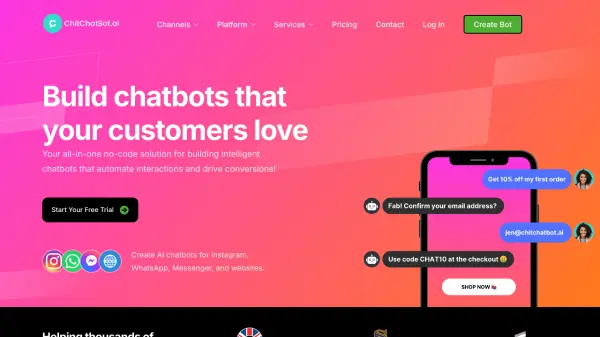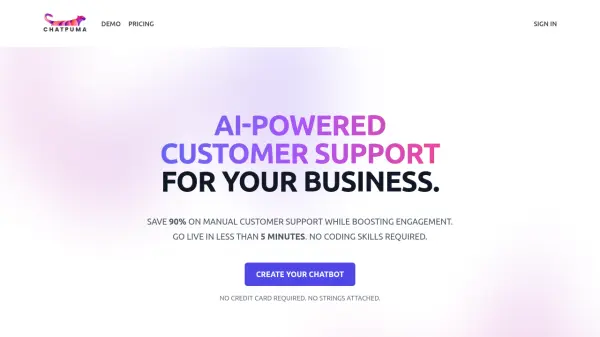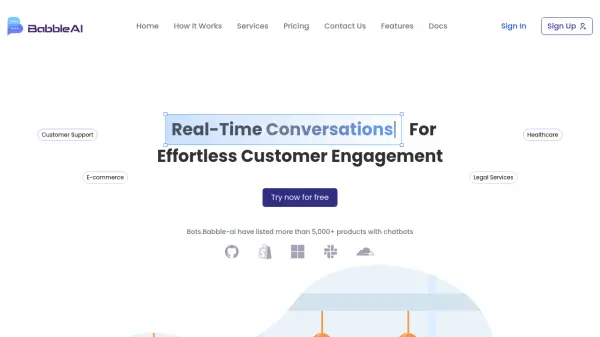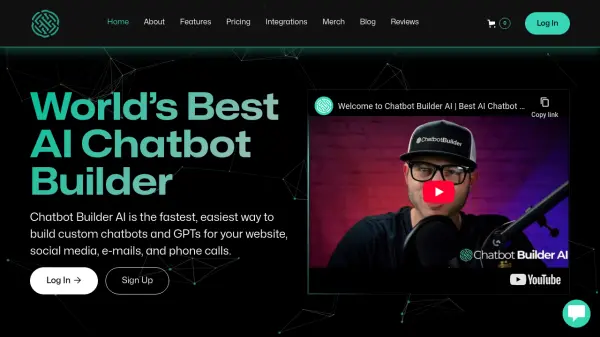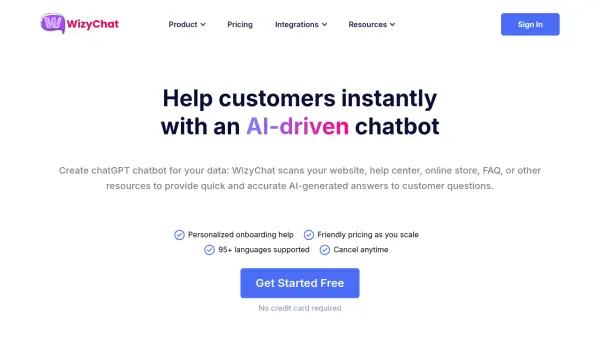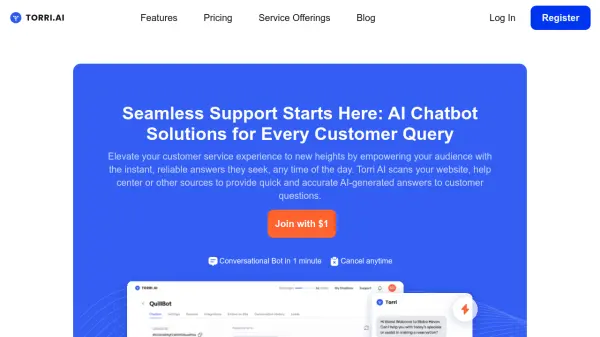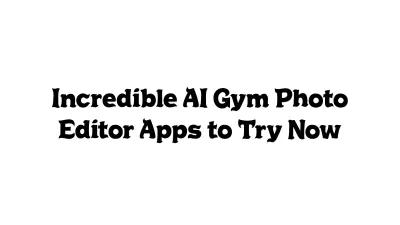What is Pixie?
Pixie empowers businesses by providing an intuitive platform to create and deploy AI-powered chatbots. These chatbots are designed to understand specific business knowledge, enabling them to answer customer inquiries effectively across various digital touchpoints. The setup process is streamlined, requiring no coding skills, and allows for a chatbot to be operational within minutes. This facilitates an enhanced customer experience through instant and seamless interactions.
The platform offers robust multi-channel integration, allowing businesses to deploy their Pixie chatbots on websites, Facebook pages, and mobile applications, with more channels planned for the future. A key advantage is the flexibility to switch between different AI models, ensuring businesses can leverage the latest advancements in AI technology. Furthermore, Pixie includes AI analytics capabilities, providing valuable insights into customer usage trends, common concerns, and overall sentiment, helping businesses to address issues at their root and continuously improve their services.
Features
- No-Code Chatbot Creation: Deploy AI chatbots in minutes without any coding.
- Multi-Channel Integration: Respond to questions on your Facebook page, website, and mobile app.
- Customizable Personality: Give your chatbot a unique personality tailored to your brand.
- Knowledge Source Upload: Train your chatbot by uploading existing business files.
- AI Model Switching: Seamlessly switch between different AI models to stay updated.
- AI Analytics: Gain insights into usage trends, common concerns, and customer sentiments.
- Chat History Access: Review past conversations for context, quality assurance, and improvement.
- Workspace & Member Access: Collaborate with team members within a shared workspace for chatbot management.
Use Cases
- Automating customer support on websites and Facebook pages.
- Providing instant, 24/7 answers to frequently asked questions.
- Enhancing customer engagement across multiple digital channels.
- Gathering customer insights and feedback through AI-powered analytics.
- Streamlining team collaboration for managing customer interactions and chatbot performance.
- Integrating chatbots into mobile applications for in-app support.
FAQs
-
How do I create a new Pixie bot?
Creating a new Pixie is easy! Just navigate to the "Create New Pixie" section and follow the step-by-step guide. -
Can I train my Pixie to understand industry-specific terms?
Absolutely! You can upload files containing the necessary information or use our editor to customize Pixie's knowledge. -
Can I share my Pixie with my team members?
Yes, you can privately share Pixie within your workspace, allowing seamless collaboration and engagement. -
What is Embedding?
Embedding means making the chatbot readily accessible on your own website. You often see these as circular widgets on the lower right portions of many websites. -
How can I get in touch for support?
You can reach out through the contact form on our website or email talk@hellopixie.ai for assistance.
Related Queries
Helpful for people in the following professions
Pixie Uptime Monitor
Average Uptime
100%
Average Response Time
422.37 ms
Featured Tools
Join Our Newsletter
Stay updated with the latest AI tools, news, and offers by subscribing to our weekly newsletter.