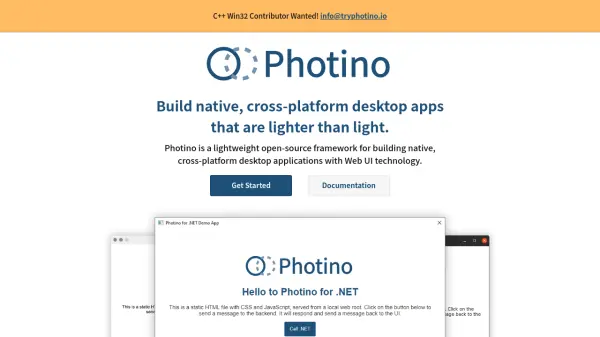What is Photino?
Photino is an open-source framework designed for building native desktop applications that run seamlessly across Windows, macOS, and Linux. It utilizes fast, natively compiled languages such as C#, C++, Java, and others, allowing developers to build desktop apps with modern Web UI frameworks like Blazor, React, Angular, or Vue. By leveraging the OS’s native browser controls instead of bundling a separate runtime, Photino ensures applications remain extremely lightweight, with significantly reduced download size and memory consumption compared to similar frameworks like Electron.
Photino's architecture enables developers to maintain a single code base for all supported platforms, streamlining cross-platform development. The framework particularly complements .NET environments, providing templates and starter apps for various web frameworks and offering extensive documentation and community support. As an evolving project, Photino welcomes contributions from the open-source community to enhance its capabilities and features.
Features
- Cross-Platform Development: Supports Windows, macOS, and Linux with a unified code base.
- Web UI Technology: Builds desktop apps using frameworks like Blazor, React, Angular, and Vue.
- Language Agnostic: Compatible with C#, C++, Java, Go, Rust, Objective-C, and more.
- Lightweight Runtime: Utilizes OS-native browser controls instead of bundling Chromium, reducing app size and memory usage.
- .NET Integration: Offers robust support and templates for .NET and Blazor applications.
- Open Source: Maintained by CODE Magazine and the open-source community.
- Developer Templates: Provides starter app templates for various web frameworks.
- Efficient Performance: Achieves lower memory usage compared to Electron-based apps.
Use Cases
- Developing lightweight cross-platform business desktop applications.
- Porting web-based tools to native desktop environments with minimal overhead.
- Building productivity apps that require native-like performance across operating systems.
- Creating educational or data visualization tools using modern web technologies.
- Rapidly prototyping desktop UI with familiar web development frameworks.
- Replacing larger frameworks to minimize application footprint.
FAQs
-
Which operating systems does Photino support?
Photino supports Windows, macOS, and Linux, enabling developers to build cross-platform desktop applications. -
What programming languages can be used with Photino?
Photino works with several languages including C#, C++, Java, Go, Rust, Objective-C, and others. -
How does Photino remain lightweight compared to Electron?
Photino relies on each operating system’s native browser control instead of bundling Chromium or NodeJS, resulting in smaller download sizes and lower memory usage. -
Does Photino require NodeJS or a bundled Chromium engine?
No, Photino does not require NodeJS or a bundled Chromium engine; it leverages the existing browser engine on each operating system. -
Is there community or documentation support for Photino?
Yes, Photino offers extensive documentation and is supported by an active open-source community.
Related Queries
Helpful for people in the following professions
Photino Uptime Monitor
Average Uptime
99.86%
Average Response Time
102.23 ms
Featured Tools
Join Our Newsletter
Stay updated with the latest AI tools, news, and offers by subscribing to our weekly newsletter.