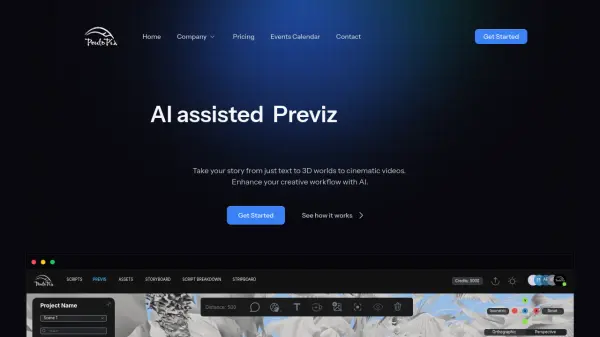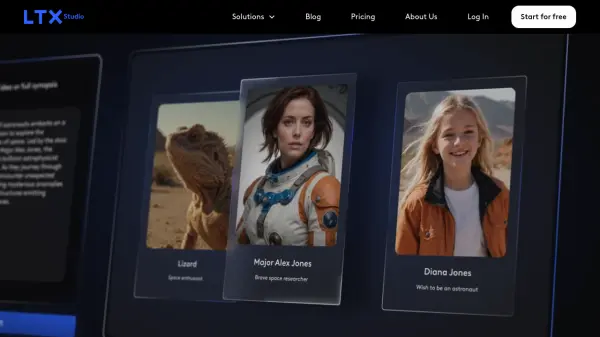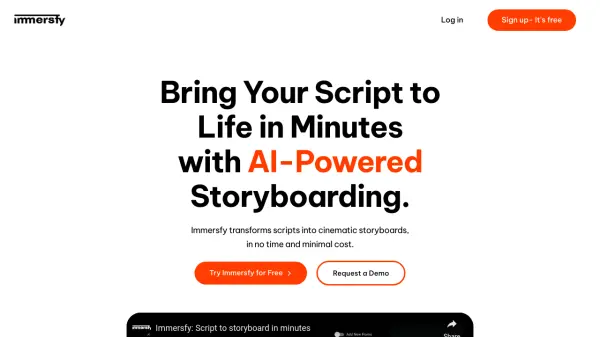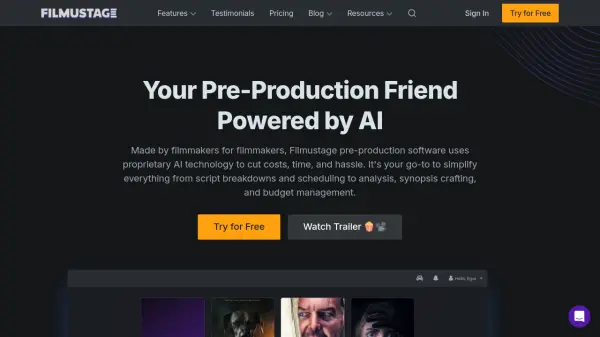What is PentoPix?
PentoPix is an innovative platform designed to enhance creative workflows by leveraging artificial intelligence. It allows users to convert textual scripts or stories directly into interactive, editable 3D environments and subsequently render cinematic videos. The process begins with users uploading their scripts (supporting formats like .FDX) or crafting their narratives within the PentoPix editor, which facilitates real-time team collaboration through features like commenting and role assignments.
Once the script is processed, PentoPix's proprietary AI generates a 3D world based on the descriptions, utilizing an extensive asset library. Users can then iterate upon these AI-generated scenes by moving objects, replacing assets (including uploading custom .GLB assets), adjusting environmental settings like time of day and weather, and setting up camera paths. The platform supports exporting the final output as high-resolution cinematic videos (up to 4K) or as USD project files, ensuring compatibility with industry-standard tools such as Unreal Engine, Blender, and Maya for further refinement.
Features
- Text-to-3D World Generation: AI automatically creates 3D scenes from script descriptions.
- Script Upload & Editing: Supports .FDX format uploads and includes an internal editor for script creation.
- Collaborative Workflow: Enables real-time team collaboration with comments and role assignments within projects.
- Editable 3D Environments: Users can modify AI-generated scenes, move objects, replace assets, and adjust settings.
- Extensive Asset Library: Provides access to a large library of 3D assets (20,000+).
- Custom Asset Upload: Allows users to upload their own assets in .GLB format.
- Camera Path Control: Set up and define camera movements within the 3D scene.
- Cinematic Video Rendering: Export scenes as high-resolution videos (up to 4K).
- USD File Export: Export projects as USD files for integration with tools like UE, Blender, and Maya.
- AI Dialogue & Audio Integration: Option to use AI-generated dialogue or upload custom soundtracks.
Use Cases
- Generating previsualization (previz) for films and animations.
- Creating initial level designs for video games from story concepts.
- Transforming written scripts into visual storyboards and 3D scenes.
- Collaborating on visual storytelling projects remotely.
- Producing cinematic videos directly from text descriptions.
- Streamlining the concept-to-production pipeline for visual media.
Related Queries
Helpful for people in the following professions
PentoPix Uptime Monitor
Average Uptime
99.86%
Average Response Time
236.53 ms
Featured Tools
Join Our Newsletter
Stay updated with the latest AI tools, news, and offers by subscribing to our weekly newsletter.