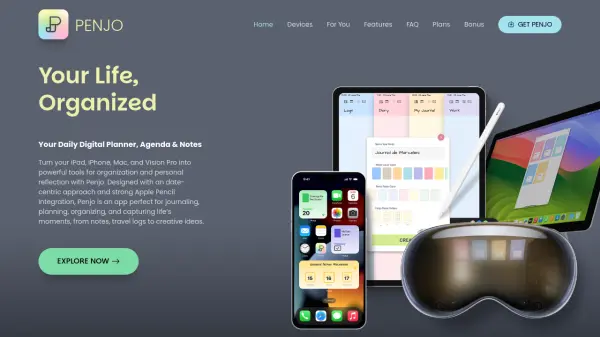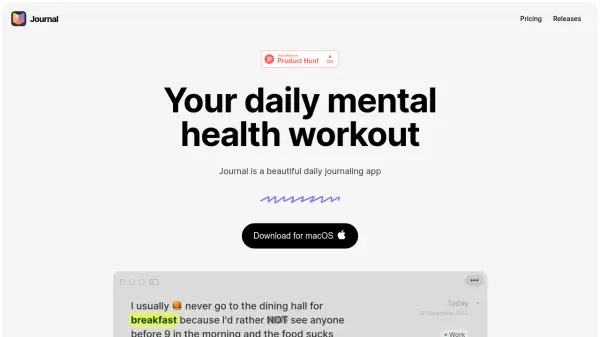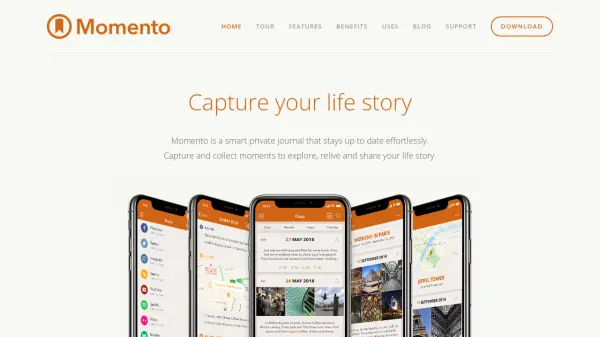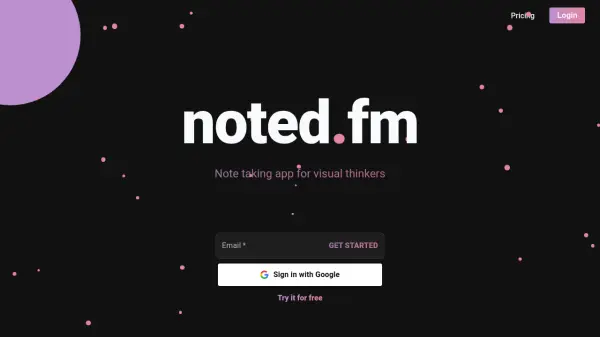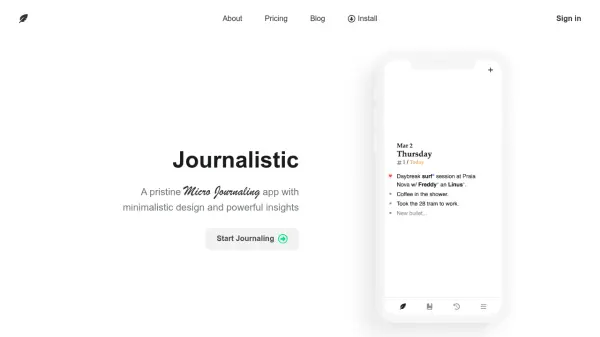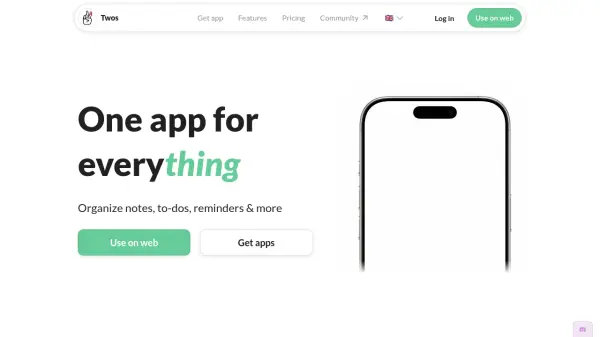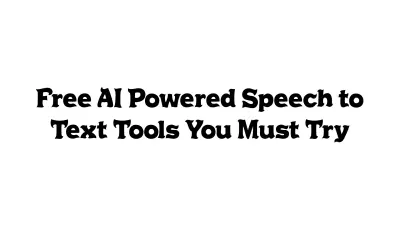What is Penjo?
Penjo transforms Apple devices like iPad, iPhone, Mac, and Vision Pro into versatile tools for organization and personal reflection. With a date-centric design and robust Apple Pencil integration, it serves as an ideal application for journaling, planning daily activities, organizing tasks, and capturing various life moments, including notes, travel logs, and creative concepts.
The application offers expressive note-taking capabilities, allowing users to draw with Apple Pencil or fingers, insert text via scribble or keyboard, and integrate images from photo libraries or other apps through copy/paste or drag/drop. It integrates seamlessly with Apple Calendar, Google Calendar, and Exchange for event tracking and management directly within the app. Penjo incorporates Apple Image Playground, enabling the generation of AI-crafted visuals from user drawings, images, or text descriptions. Additional features include text recognition for handwritten notes and images, advanced search functionality across different content types, iCloud synchronization for multi-device access, customizable tool pickers, and security options like FaceID/TouchID protection for journals or the entire app.
Features
- Expressive Note-taking: Draw with Apple Pencil/finger, insert text, images, shapes, and customize.
- Apple Calendar Integration: Track, view, add, and edit events from Apple Calendar, Google Calendar, and Exchange.
- Apple Image Playground Integration: Generate AI-crafted designs from drawings, images, or text.
- Text Recognition: Index and copy text from handwritten notes and images.
- Advanced Search: Find notes using time ranges or text content (typed, handwritten, in images).
- iCloud Sync: Access notes across multiple Apple devices.
- Personalized Tool Picker: Customize the pencil tool picker for preferred writing style.
- Protected Journals: Secure notes with FaceID/TouchID at the journal or app level.
- Map Cards: Add location tracking with annotations to notes.
- Habit Tracking: Mark days or intervals in the month view for tracking habits or important dates.
Use Cases
- Daily journaling and personal reflection.
- Planning and organizing daily schedules and tasks.
- Taking comprehensive notes for meetings or studies.
- Managing projects and visualizing ideas.
- Tracking assignments and academic progress.
- Sketching, brainstorming, and creative ideation.
- Creating travel logs with location tracking.
- Tracking habits and important dates visually.
FAQs
-
Does the monthly subscription automatically cancel if I purchase the lifetime option?
No, you need to manually cancel the subscription after purchasing the lifetime pro option. -
What happens to my data if I cancel my subscription?
Your data remains on your device but becomes inaccessible. Renewing the subscription restores access. -
What are the limitations of the free plan regarding day sheets?
The free plan allows items (like drawings, text, or images) on 5 different day sheets. After reaching this limit, you will be prompted to upgrade. Deleting content from one of the used days frees up a slot. -
Is Family Sharing available for Penjo plans?
Family Sharing is available for the monthly subscription plan but not for the lifetime plan. -
Can Penjo be used without an Apple Pencil on an iPad?
Yes, all functionality is available without an Apple Pencil. If 'Draw with Finger' is enabled in the Tool Picker, single finger actions draw, and tap actions (like inserting text or selecting items) require a two-finger tap. If 'Draw with Finger' is disabled, you can use single-finger taps for actions but cannot draw with your finger.
Related Queries
Helpful for people in the following professions
Penjo Uptime Monitor
Average Uptime
99.86%
Average Response Time
1242.2 ms
Featured Tools
Join Our Newsletter
Stay updated with the latest AI tools, news, and offers by subscribing to our weekly newsletter.