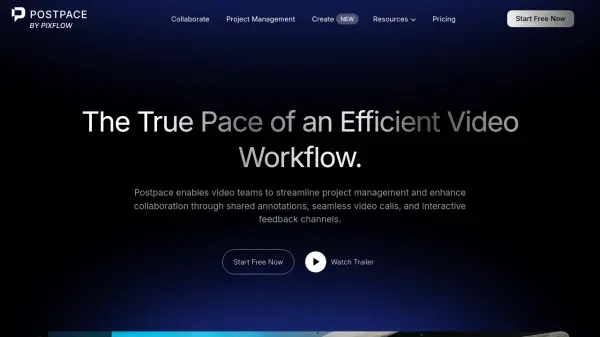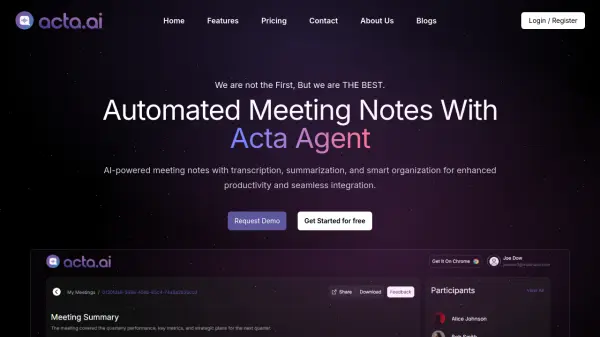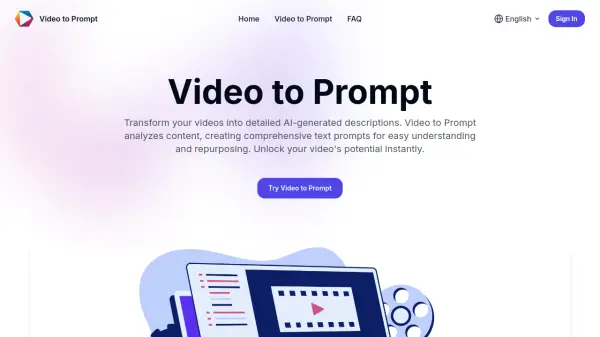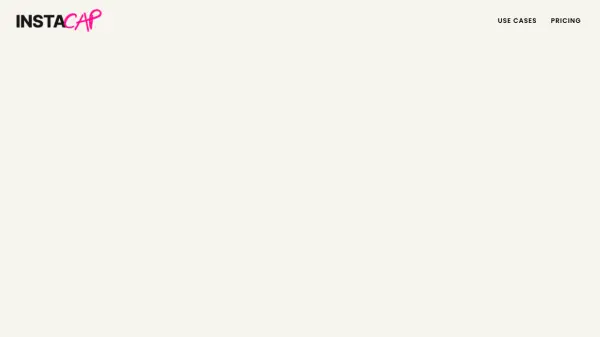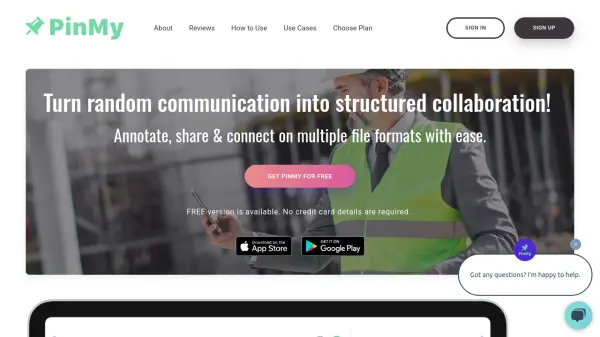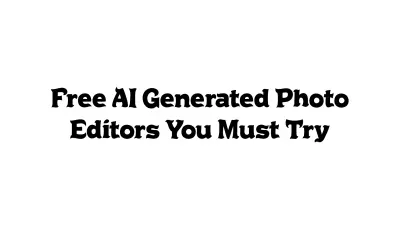What is Pactto?
Designed with speed and privacy as core principles, Pactto performs processing locally on the user's device by default, safeguarding sensitive work-in-progress materials. It enables the rapid creation of MP4 video files or smart web links containing the feedback and AI enhancements. This facilitates clearer asynchronous collaboration across multiple platforms like Mac, Windows, iOS, Android, and web browsers, reducing the need for lengthy written explanations.
Features
- AI-Powered Feedback: Automatically generates transcriptions, actionable items, and custom prompts from video reviews.
- Fast Screen Recording: Quickly capture screen activity on Mac or Windows with annotation capabilities.
- Visual Annotation Tools: Draw and add notes directly onto videos, images, or screen recordings.
- Multi-Asset Review: Load and review videos, images, PDFs, or sound files.
- Privacy-First Architecture: Processes feedback locally on the device by default.
- Cross-Platform Support: Available on Mac, Windows, iOS, Android, and Web.
- Smart Weblink Sharing: Share feedback via a web link featuring AI enhancements.
- Local MP4 Export: Quickly generate MP4 files for offline sharing.
Use Cases
- Providing clear feedback on creative assets like videos, images, and designs.
- Explaining bugs or software issues through annotated screen recordings.
- Conducting asynchronous project reviews and collaborative feedback sessions.
- Creating concise video instructions or explanations.
- Offering coaching or critiques with visual context.
- Streamlining communication within remote teams.
FAQs
-
Do I need to install Pactto?
Not necessarily for basic reviews via Google Chrome. However, installing the desktop (Mac/Windows) or mobile app (iOS/Android) provides the best experience and unlocks features like screen recording and offline use. -
How can I share my video reviews?
You can share the locally generated MP4 file via other apps (like WhatsApp, Google Drive, or Slack) or create a shareable smart web link that includes AI features like transcriptions and action items. -
Is Pactto privacy-first?
Yes, privacy is a core design principle. Your feedback is processed locally on your device by default and isn't uploaded to the cloud unless you choose to share it via a web link. -
Can I use Pactto offline?
Yes, all processing is done locally on your device, allowing you to create and review videos even without an internet connection. -
What kinds of assets can I review with Pactto?
The desktop version supports videos, images, and PDFs, plus screen recording. The mobile version supports videos, images, and sound files.
Related Queries
Helpful for people in the following professions
Pactto Uptime Monitor
Average Uptime
100%
Average Response Time
173.83 ms
Featured Tools
Join Our Newsletter
Stay updated with the latest AI tools, news, and offers by subscribing to our weekly newsletter.