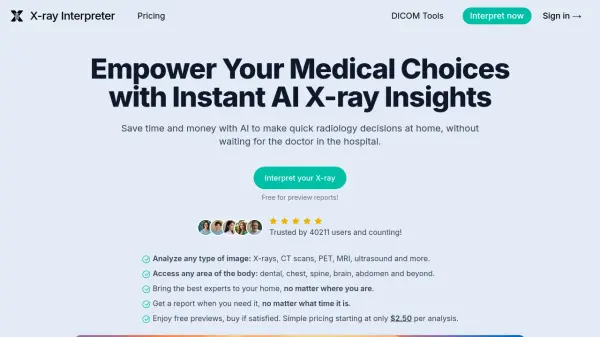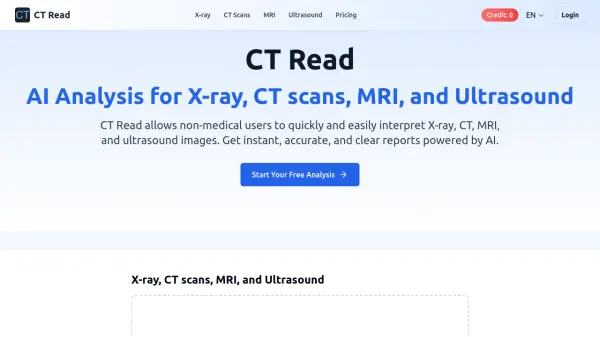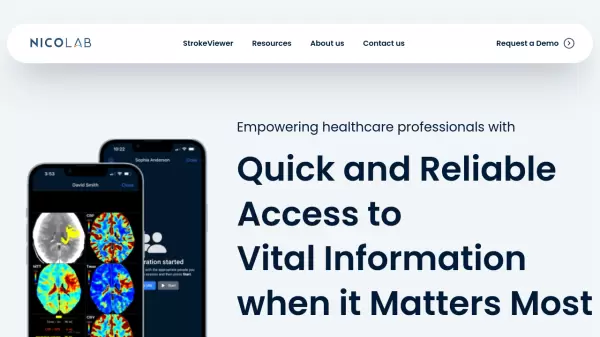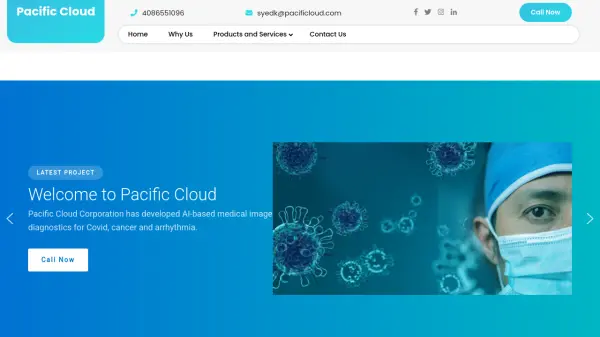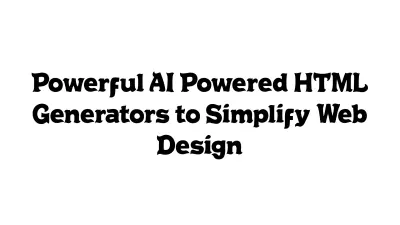What is OsiriX DICOM Viewer?
OsiriX DICOM Viewer is a powerful software solution designed for viewing, processing, and analyzing medical images on Mac systems. Recognized as one of the most widely used DICOM viewers worldwide, OsiriX stands out due to its advanced post-processing techniques, including 2D, 3D, and 4D navigation. The intuitive user interface is engineered for high-speed performance and reliability, meeting the demanding requirements of radiologists and medical institutions.
Compatible with macOS and optimized for both Intel and Apple Silicon processors, OsiriX fully supports the DICOM standard and integrates seamlessly with existing PACS environments. Certified by the FDA and CE for medical diagnosis, it empowers users—from clinical practitioners to patients—to efficiently review and interpret radiology exams. The platform also offers a free demo version, OsiriX Lite, for individual users and patients.
Features
- High Performance: Ultrafast image processing optimized for modern processors.
- 2D, 3D, and 4D Navigation: Advanced visualization techniques for detailed medical image analysis.
- DICOM Standard Support: Complete compliance for integration with medical imaging workflows.
- PACS Integration: Seamless connectivity and image exchange with hospital systems.
- User-Friendly Interface: Intuitive controls and interactive design for efficient operation.
- FDA and CE Certification: Approved for diagnostic use in clinical settings.
- Multiplatform Compatibility: Runs on the latest macOS, including Intel and Apple Silicon processors.
Use Cases
- Diagnosing and reviewing CT, MRI, and other radiological exams.
- Teaching radiology and medical imaging in academic environments.
- Integrating into PACS/RIS workflows for hospitals and clinics.
- Enabling patients to review their medical images at home.
- Supporting medical research with advanced visualization and analysis tools.
FAQs
-
Is OsiriX compatible with the latest macOS versions?
Yes, OsiriX is fully compatible with macOS 15 Sequoia and supports both Intel and Apple Silicon processors. -
Can OsiriX be used for diagnostic purposes?
Yes, OsiriX MD is certified by the FDA and CE for diagnostic imaging in medicine. -
Does OsiriX offer a free version?
Yes, OsiriX Lite is a free demo version available for Mac users. -
Who can use OsiriX?
OsiriX is suitable for radiologists, medical care providers, institutions, and patients wishing to review medical images.
Related Queries
Helpful for people in the following professions
OsiriX DICOM Viewer Uptime Monitor
Average Uptime
100%
Average Response Time
1529.27 ms
Featured Tools
Join Our Newsletter
Stay updated with the latest AI tools, news, and offers by subscribing to our weekly newsletter.