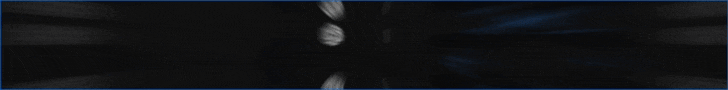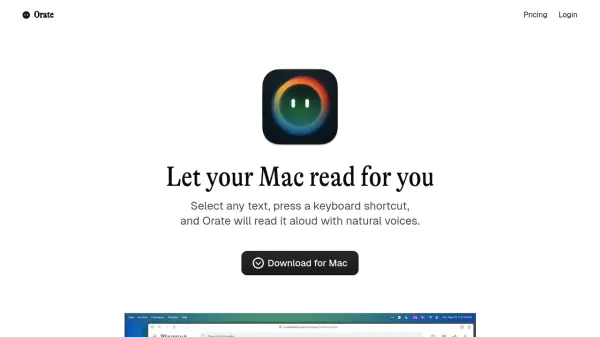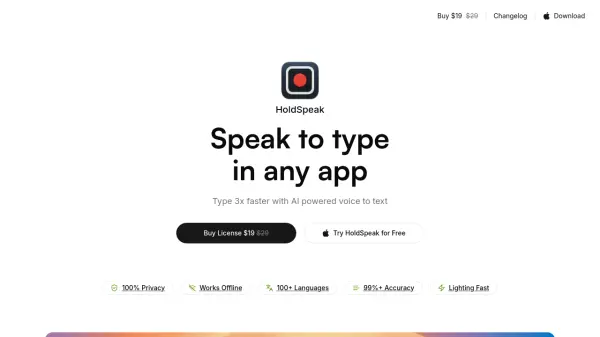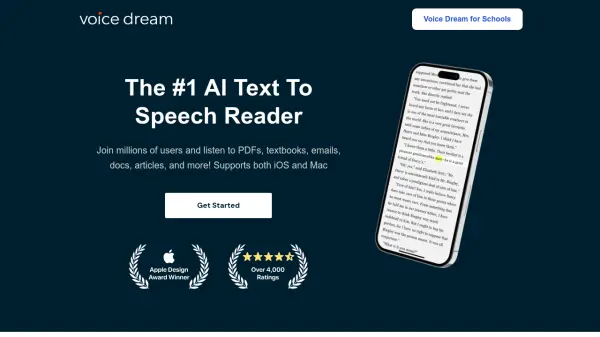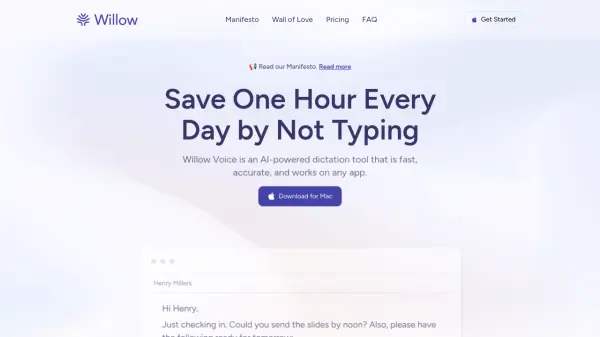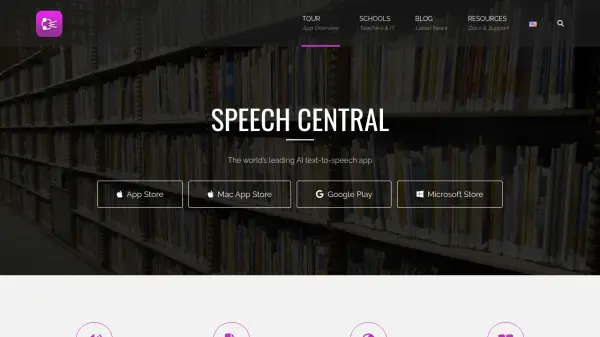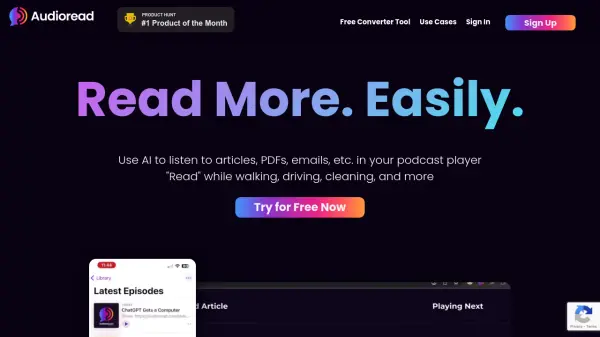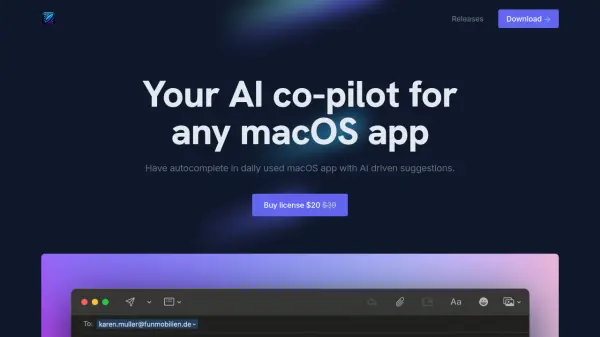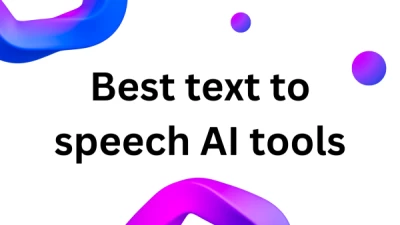What is orateai.app?
Orate is a cutting-edge Mac application designed to instantly transform highlighted text into natural, human-like speech using state-of-the-art AI voice technology. With a simple keyboard shortcut, users can have any on-screen text read aloud in a variety of premium or standard voices, all featuring accurate intonation and emphasis for a realistic listening experience.
The tool offers robust customization options such as adjustable reading speed and ultra-low latency, ensuring immediate and personalized feedback. Compatible with browsers, documents, emails, and more, Orate enhances accessibility and productivity for any Mac user requiring efficient text-to-speech conversion.
Features
- Natural-Sounding Voices: Utilizes advanced AI for lifelike speech synthesis with accurate intonation.
- Global Keyboard Shortcut: Instantly reads aloud any highlighted text with a simple command.
- Speed Control: Users can adjust reading speed to match their preference and comprehension needs.
- Ultra-Low Latency: Delivers text-to-speech output with ~75ms delay for near-instant playback.
- Premium Voices and Languages: Access a wider range of voices and multilingual capabilities with premium plans.
- Cross-Application Integration: Works seamlessly throughout the Mac OS, including browsers, documents, and email clients.
Use Cases
- Listening to lengthy documents, articles, or emails while multitasking
- Improving reading accessibility for visually impaired users
- Language learners practicing pronunciation and comprehension
- Efficiently absorbing information during study or research
- Consuming written content on-the-go or during physical activities
FAQs
-
Which operating system does Orate support?
Orate is available exclusively for Mac users. -
Can Orate read text from any application?
Yes, Orate can read highlighted text from anywhere on your Mac, including browsers, documents, emails, and more. -
What is the difference between Free and Whisper plans?
The Free plan includes English-only standard voices and limited usage, while the Whisper plan offers premium voices, multilingual support, and increased usage limits. -
How do I change the reading speed?
Users can adjust the reading speed within the Orate app to match their listening preference.
Related Queries
Helpful for people in the following professions
orateai.app Uptime Monitor
Average Uptime
99.93%
Average Response Time
182.48 ms
Featured Tools
Join Our Newsletter
Stay updated with the latest AI tools, news, and offers by subscribing to our weekly newsletter.