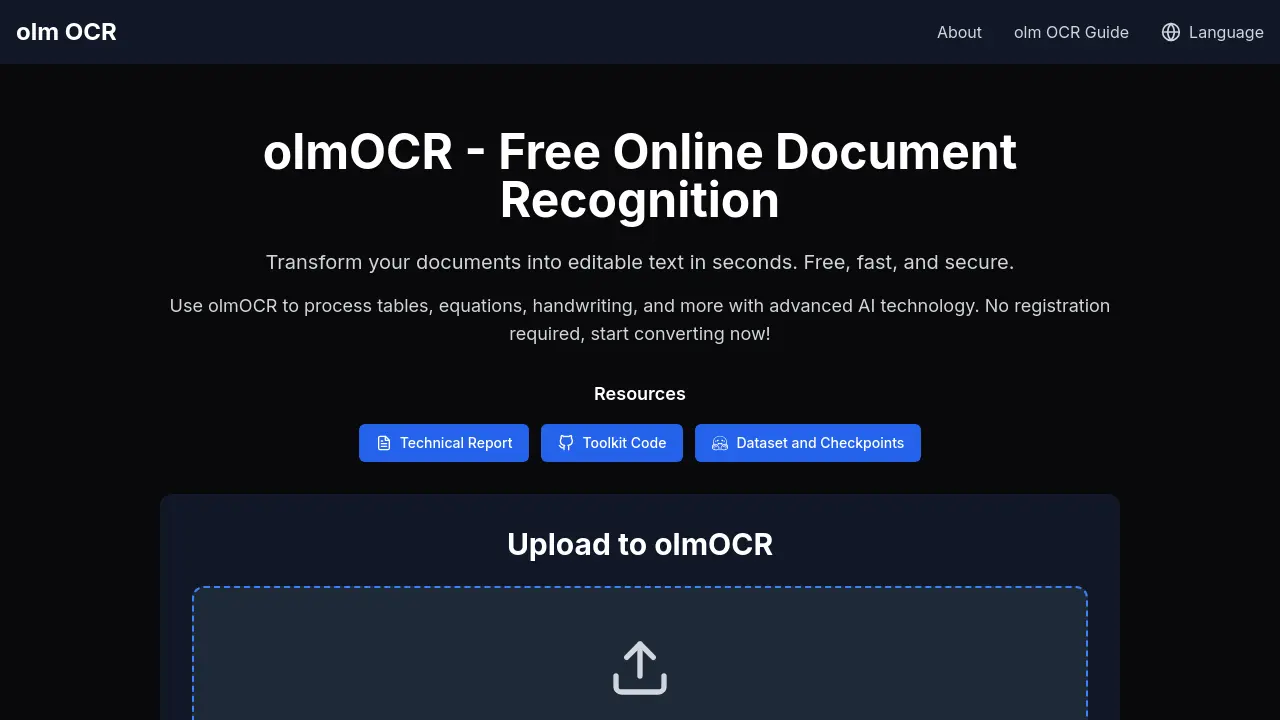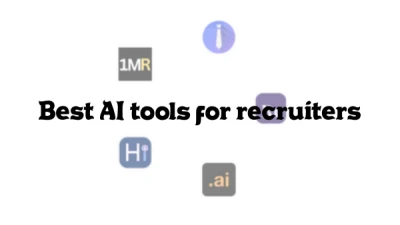What is olmocr.im?
olmOCR provides a free online service for document recognition, utilizing advanced AI technology to transform documents into editable text. It efficiently processes various file types, such as JPEG, PNG, and PDF, allowing users to convert content including tables, mathematical equations, and even handwritten notes. The tool operates directly within the user's browser, ensuring privacy as files are processed locally and automatically deleted without being stored or shared.
This platform emphasizes speed and accuracy, delivering results within seconds for most documents. olmOCR supports over 100 languages and focuses on preserving the original layout and formatting, including columns, paragraphs, and text styles. As an open-source project, users have access to the toolkit code and datasets. While the online version serves as a demo, a full toolkit is available for batch processing and expanded capabilities.
Features
- Privacy First: Files processed locally in the browser and automatically deleted; no data stored.
- Lightning Fast: Optimized AI engine processes documents within seconds.
- Table Recognition: Accurately extracts tables while maintaining structure.
- Multi-Language Support: Recognizes text in over 100 languages.
- Layout Preservation: Maintains original formatting like columns, paragraphs, and text styles.
- Open Source: Toolkit code and datasets are publicly available.
- Handwriting Recognition: Converts handwritten notes and manuscripts to digital text.
- Equation Recognition: Extracts mathematical equations from documents accurately.
Use Cases
- Converting scanned documents into editable text files.
- Digitizing handwritten notes for easy searching and editing.
- Extracting data from tables within reports or financial documents.
- Processing academic papers to extract text, formulas, and references.
- Making historical documents searchable and accessible.
- Converting images containing text into copyable content.
FAQs
-
What file formats does olmOCR support?
olmOCR supports image files like JPEG and PNG, as well as PDF documents. -
Can olmOCR recognize handwritten text?
Yes, olmOCR is capable of converting handwritten notes and manuscripts into digital text. -
Is my data secure when using olmOCR?
Yes, all processing occurs locally in your browser. Your files never leave your device and are automatically deleted after processing for privacy. -
How accurate is the text recognition?
olmOCR aims for high accuracy, particularly with tables, equations, and layout preservation. For best results, use clear, high-resolution images (minimum 300 DPI recommended).
Helpful for people in the following professions
Featured Tools
Join Our Newsletter
Stay updated with the latest AI tools, news, and offers by subscribing to our weekly newsletter.