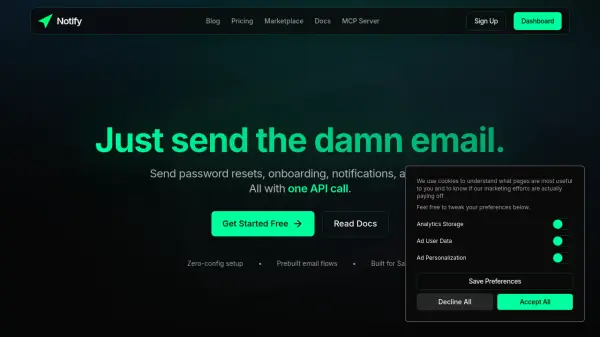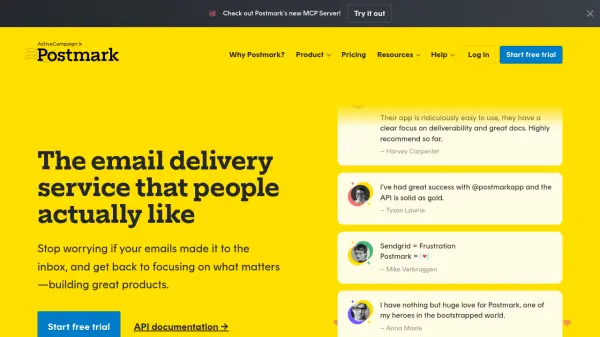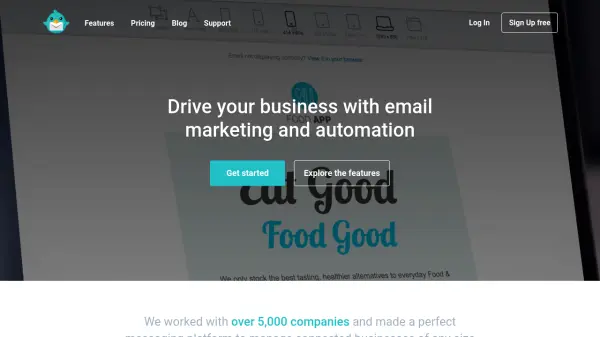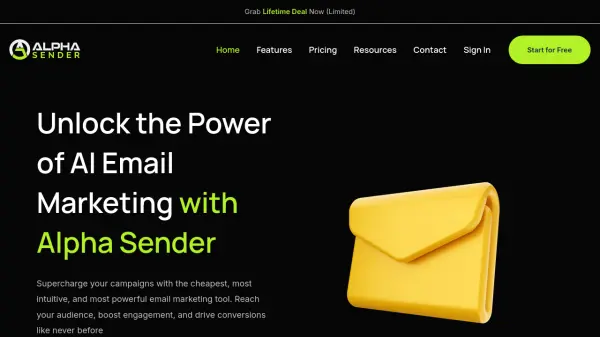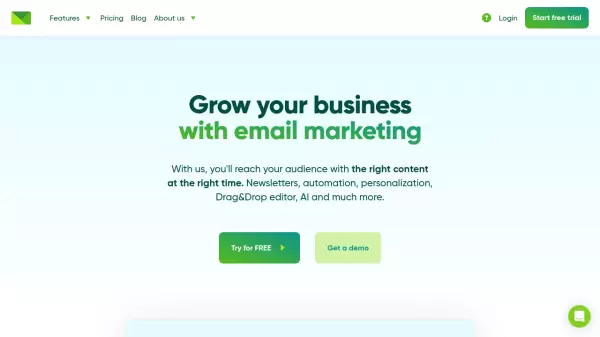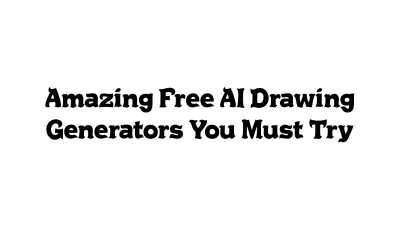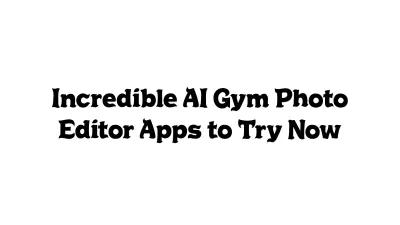What is Notify?
Notify enables developers and businesses to deliver transactional emails such as password resets, onboarding, notifications, and account verifications with a single API call. The platform offers seamless integration in minutes, featuring a zero-config setup, prebuilt flows, dynamic variables for personalization, and robust logging for real-time tracking.
With a user-friendly drag-and-drop editor, AI-assisted template generation, and WYSIWYG editing, users can create visually compelling and effective emails without coding. Notify supports scalable deployments, efficient authentication, enterprise-grade analytics, and customizable workflows, all designed to maximize deliverability and streamline email management for modern SaaS applications.
Features
- API Integration: Send transactional emails with a single API call.
- AI Template Generation: Create email templates using natural language prompts.
- Drag-and-Drop Editor: WYSIWYG email builder for fully custom layouts.
- Prebuilt Email Flows: Use and customize battle-tested email templates.
- Dynamic Personalization: Insert user-specific variables at scale.
- High Deliverability: Optimized sending for near 100% inbox rates.
- Robust Logging & Monitoring: Real-time tracking and error handling.
- Simple Authentication: Effortless email authentication with SPF, DKIM, and DMARC.
- Bulk Sending: Efficiently send large volumes of emails.
- Webhooks & Analytics: Full visibility into email events and performance.
Use Cases
- Sending automated password reset emails.
- Delivering onboarding sequences to new users.
- Sending account verification emails for app signups.
- Notifying users in real time about important updates.
- Delivering receipts and order confirmations in ecommerce transactions.
- Automating custom email workflows for SaaS applications.
- Rapidly deploying transactional emails for new features or campaigns.
- Personalizing mass email communications for user segments.
FAQs
-
What happens if I exceed my email limit?
You will be notified as you approach your limit. If you exceed it, you will need to upgrade to a higher tier to continue sending emails within the same billing cycle. -
Can I change plans at any time?
Yes, you can upgrade, downgrade, or cancel your plan at any time, with changes taking effect at the start of your next billing cycle.
Related Queries
Helpful for people in the following professions
Notify Uptime Monitor
Average Uptime
99.72%
Average Response Time
1779.07 ms
Featured Tools
Join Our Newsletter
Stay updated with the latest AI tools, news, and offers by subscribing to our weekly newsletter.