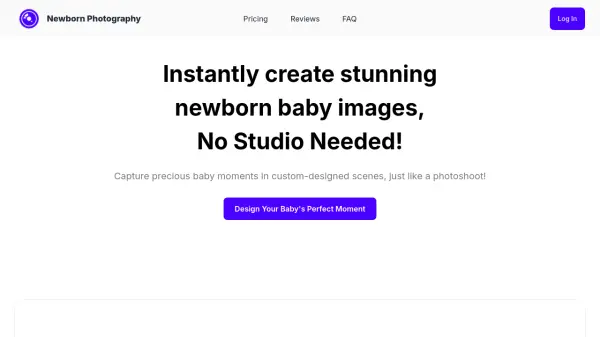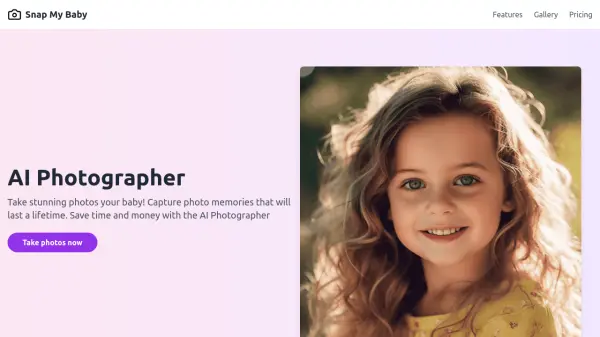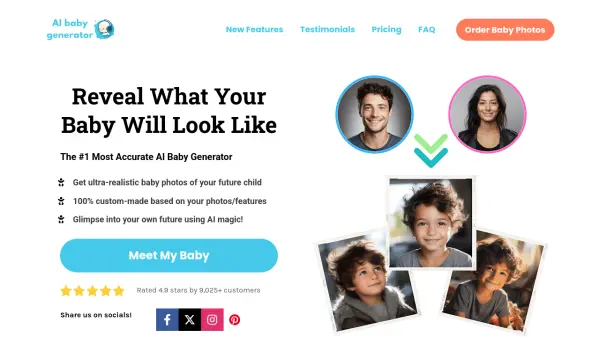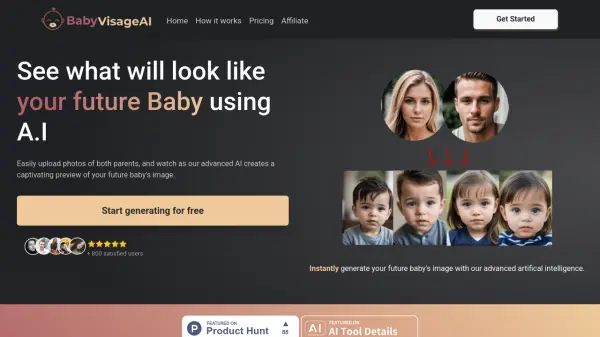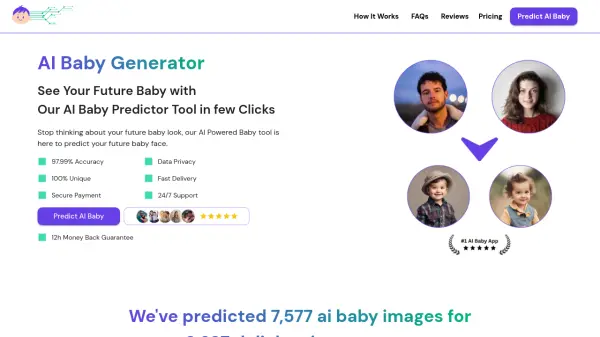What is Newborn Photography?
This platform allows parents to effortlessly create professional-quality newborn photos without the need for a traditional photoshoot. By leveraging advanced AI technology, it transforms uploaded images of a baby into captivating scenes, delivering charming and memorable results in seconds.
The service offers a straightforward and user-friendly approach, ensuring ease of use while maintaining high-quality output. It provides an affordable and convenient alternative, enabling users to design and share unique baby photos suitable for social media and personal keepsakes.
Features
- Effortless Photo Creation: Capture memories effortlessly with a user-friendly interface.
- Affordable Alternative: Provides a cost-effective solution compared to traditional photoshoots.
- Home Comfort: Create beautiful baby photos from the comfort of your own home.
- Social Media Ready: Easily share your generated baby photos on social media platforms.
- Custom-Designed Scenes: Place your newborn in charming, pre-designed scenes.
- Fast Image Generation: Generates images in approximately 8-10 seconds.
Use Cases
- Creating personalized newborn baby photos.
- Designing unique baby announcements.
- Generating shareable content for social media.
- Developing memorable keepsakes for family and friends.
- Producing themed baby photos without a professional studio.
FAQs
-
How do I create an AI model?
To create an AI model, upload images of your baby and other details like birthdate and gender for training. The training process takes between 30 to 40 minutes. -
Can I customize the prompts used for image generation?
At this time, we do not offer custom prompt options for image generation. Instead, we provide a curated list of prompts that you can select from to inspire your image creation. -
How long does it take to generate an image?
Generating an image typically takes about 8 to 10 seconds. -
Can I download the images after generation?
Yes, you will have the option to download your generated images directly to your device after they are created. -
How many images do I need to upload to train my model?
To train an AI model effectively, you can start with a minimum of four images. However, for optimal results, we recommend uploading between 10 to 15 images.
Related Queries
Helpful for people in the following professions
Newborn Photography Uptime Monitor
Average Uptime
0%
Average Response Time
0 ms
Featured Tools
Join Our Newsletter
Stay updated with the latest AI tools, news, and offers by subscribing to our weekly newsletter.