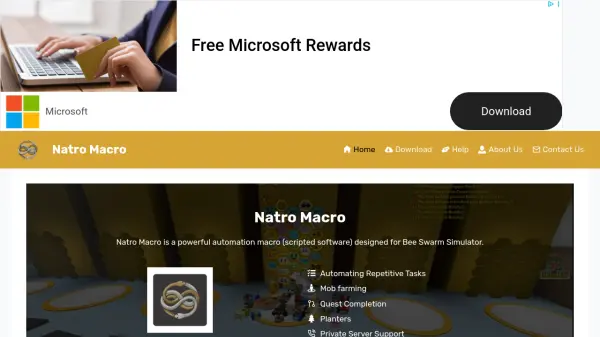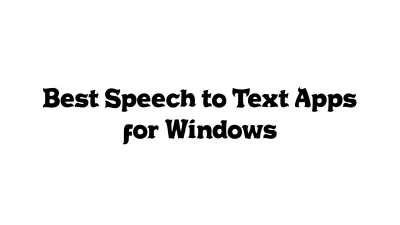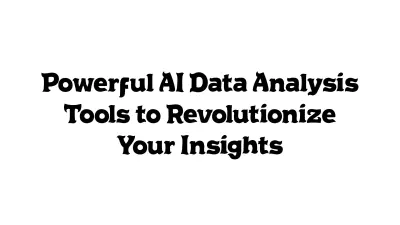What is Natro Macro?
Natro Macro is an open-source automation tool specifically created for the Roblox game Bee Swarm Simulator. Developed by the Natro Team and written in AutoHotkey for Windows, it streamlines gameplay by handling repetitive tasks such as automated pollen collection, item harvesting, pest removal, and quest completion. With advanced features including auto-hatching, feeding bees, and in-game calculators, this tool helps players maximize their efficiency and progress faster while reducing manual workload.
The application presents a user-friendly interface with customizable settings, offering support for private servers and Discord integration. Players can automate planters, optimize hive management, and enable multitasking for enhanced productivity in the game. Natro Macro’s open-source nature encourages community contributions, delivering both transparency and adaptability to changing user needs.
Features
- Automatic Resource Collection: Automates collecting pollen, items, and resources in Bee Swarm Simulator.
- Automated Enemies Elimination: Handles pest and mob farming tasks automatically.
- Quest Completion Automation: Finishes in-game quests without manual input.
- Planters Management: Automates planter handling for optimal field utilization.
- Boost Activation: Enables various in-game boosts to speed up progress.
- Hive Management Tools: Includes features like auto-hatching, auto-feeding, and bee trait enhancements.
- In-Game Calculators: Provides calculators for shop, item upgrades, and hive management decisions.
- Macro Tools: Allows customization of hotkeys and automation settings.
- Auto Clicker: Automates clicking tasks for enhanced productivity.
- Community and Discord Integration: Access tutorials, support, and progress tracking via Discord.
Use Cases
- Automating repetitive gameplay tasks in Bee Swarm Simulator.
- Efficient mob and pest farming for game progression.
- Automating quest completion to speed up leveling.
- Managing hive and bees automatically for better results.
- Handling planters and optimizing field resources.
- Configuring custom macro routines for specialized gameplay.
- Utilizing in-game calculators for strategic decision-making.
- Reducing manual effort to focus on game strategy.
FAQs
-
Is Natro Macro safe to use?
Yes, Natro Macro is safe if downloaded from the official website and can be scanned for viruses using services like VirusTotal. -
Can Natro Macro result in a Roblox ban?
Using Natro Macro as guided minimizes ban risks, but there remains a possibility of account suspension if suspicious activity is detected. -
Is Natro Macro open-source?
Yes, the software is open-source and its source code is available on GitHub. -
What platforms does Natro Macro support?
Natro Macro is designed for Windows operating systems. -
Does Natro Macro support Discord integration?
Yes, users can join the Natro Macro Discord community for tutorials, multilingual support, and progress tracking.
Helpful for people in the following professions
Natro Macro Uptime Monitor
Average Uptime
96.25%
Average Response Time
1669.87 ms
Featured Tools
Join Our Newsletter
Stay updated with the latest AI tools, news, and offers by subscribing to our weekly newsletter.