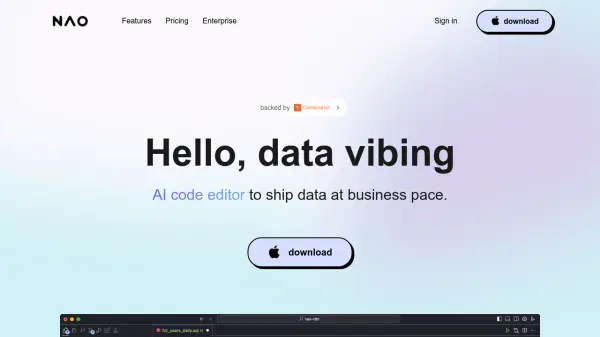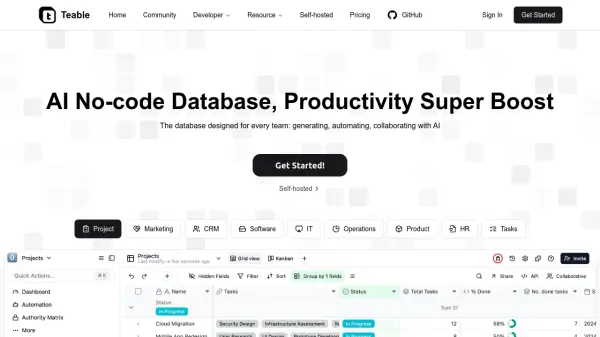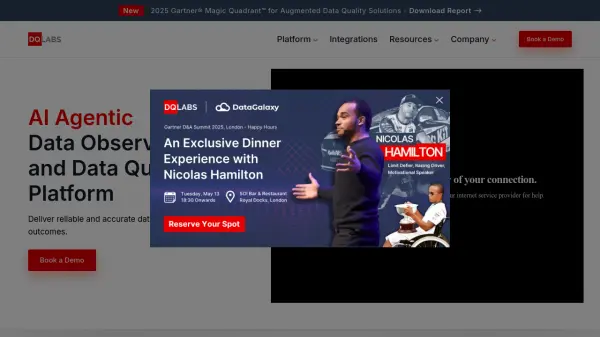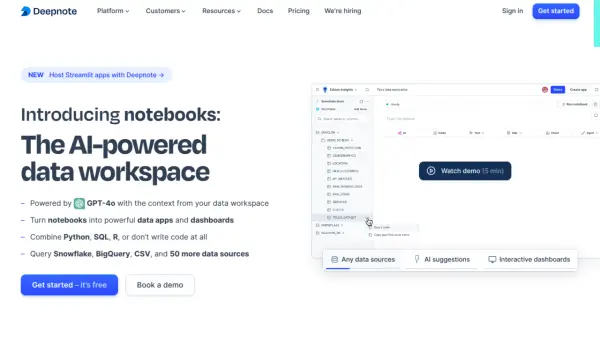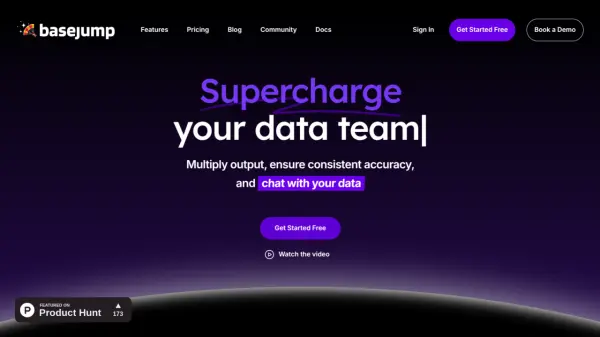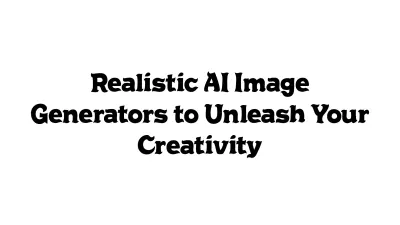What is nao?
nao provides an intelligent code editing environment specifically built for data professionals. It leverages AI to assist users in creating SQL and Python data pipelines, working efficiently within dbt projects, and executing analytics tasks more rapidly. By connecting natively to data warehouses, nao gains context about data schemas, enabling smarter code suggestions and validation.
The platform integrates several tools essential for data workflows into a single IDE. It features an AI agent capable of performing data quality checks, comparing development data with production (data diffs), and running predefined tests to prevent breaking changes. nao aims to streamline the entire data development lifecycle, from writing code with AI assistance and auto-completion to previewing changes and understanding data lineage, ultimately allowing teams to deliver data projects faster and more reliably.
Features
- AI Agent: Performs data quality checks, data diffs, and runs tests automatically.
- Native Data Connection: Integrates directly with data warehouses for schema-aware AI features.
- dbt Integration: Preview dbt models, utilize auto-complete for model columns, view lineage graphs, and use the agent for dbt tasks.
- SQL & Python Support: Create and manage SQL and Python data pipelines within the IDE.
- Instant Diff Preview: Immediately visualize the impact of code changes on the data.
- Integrated SQL Tools: Execute SQL queries, benefit from auto-complete, and use SQL worksheets.
- Column-Level Lineage: Understand data flow from source to BI tools at the column level.
Use Cases
- Accelerating SQL pipeline development.
- Streamlining dbt project workflows.
- Developing and testing Python data pipelines.
- Ensuring data quality before deploying code changes.
- Running complex data analytics tasks efficiently.
- Improving collaboration within data teams through a unified IDE.
FAQs
-
How is nao different from other AI code editors like Cursor?
nao is specifically designed for data work. It integrates natively with your data warehouse to generate code that fits your schema and includes data-specific agent tools for quality checks, data diffs, lineage impact detection, and relevant test writing. -
Which programming languages does nao primarily support?
While functional with all languages like any code editor, nao offers enhanced features and execution capabilities specifically for SQL. -
Why is connecting my data warehouse necessary to use nao?
Connecting your data allows nao to provide smart AI suggestions based on your actual schema, enables the agent to run data quality checks, and lets you preview SQL results directly within the IDE. -
How does nao enhance dbt workflows?
nao's AI agent understands dbt projects (models, sources, docs, tests, lineage). It allows previewing models in the IDE, offers smart autocomplete for model columns, and assists with creating models, documentation, and tests. -
Is my data secure when using nao?
Yes, data security is a priority. Your data remains local. Nothing is shared with an LLM without explicit permission, and nao does not store your code or schema, only embeddings.
Related Queries
Helpful for people in the following professions
nao Uptime Monitor
Average Uptime
100%
Average Response Time
461.23 ms
Featured Tools
Join Our Newsletter
Stay updated with the latest AI tools, news, and offers by subscribing to our weekly newsletter.