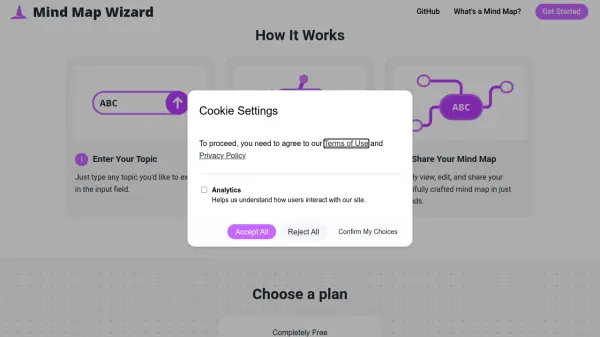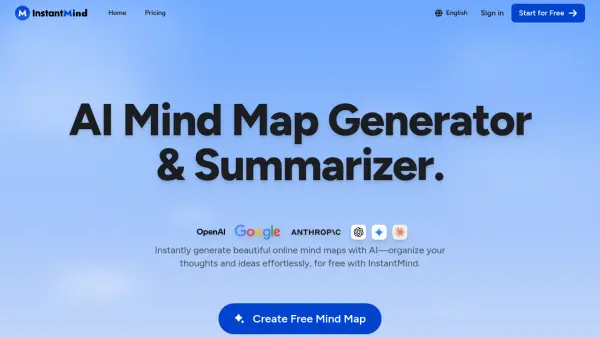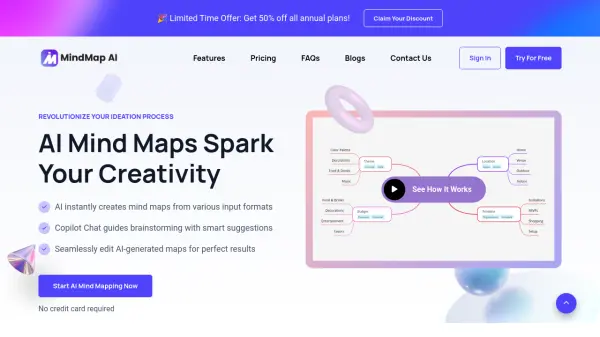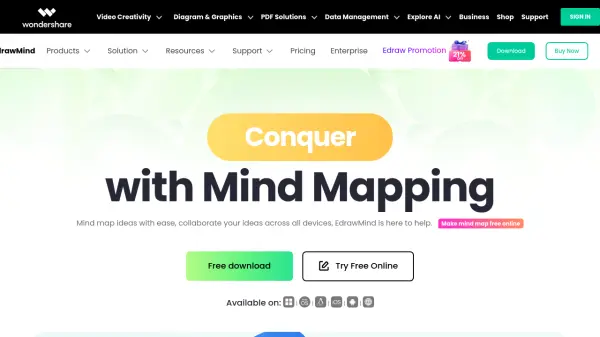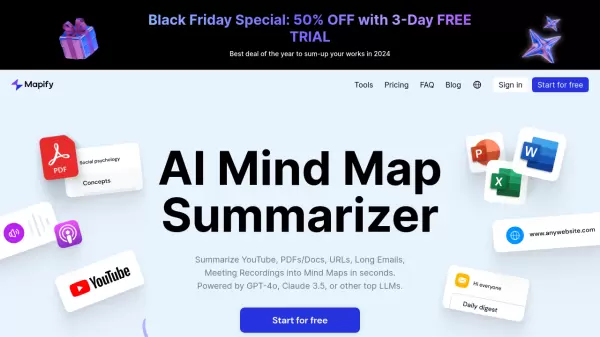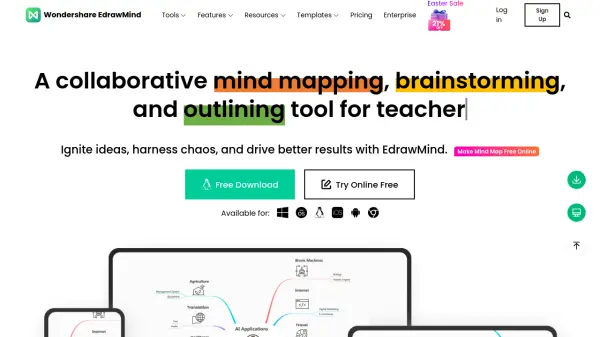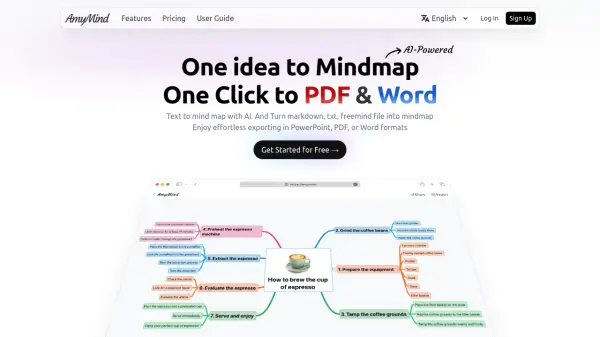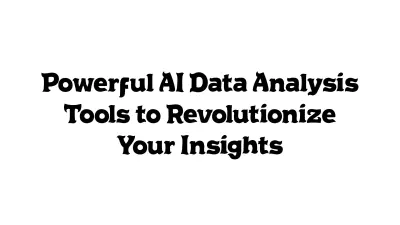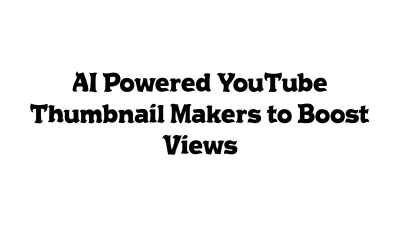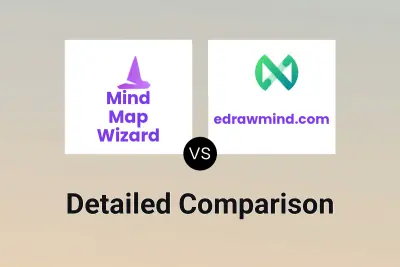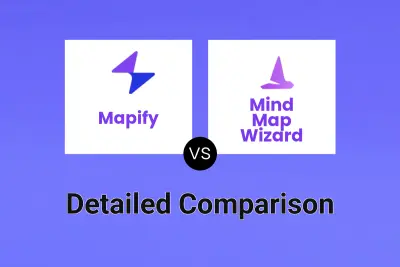What is Mind Map Wizard?
Mind Map Wizard is a free and open-source artificial intelligence tool designed to create visual diagrams known as mind maps. Users can generate these maps by simply entering a topic or pasting a YouTube video URL. The AI processes the input to produce a comprehensive, hierarchically organized mind map, helping users structure and connect information effectively.
This tool facilitates quick knowledge acquisition, research, and studying by summarizing key concepts visually. It requires no user accounts or sign-ups and offers a completely ad-free experience. Users can view, edit, share, and export the generated mind maps in various formats like JPG, PDF, SVG, and MD, making it a versatile resource for organizing thoughts and information.
Features
- AI Mind Map Generation: Creates mind maps automatically from text topics.
- YouTube Video to Mind Map: Transforms YouTube video content into a structured mind map.
- Free & Open Source: Completely free to use with open-source availability.
- No Sign Up Required: Allows immediate use without account creation.
- Ad-Free Interface: Provides a clean user experience without advertisements.
- Editing & Sharing: Enables users to modify and share generated mind maps via links.
- Multiple Export Formats: Supports exporting mind maps as JPG, PDF, SVG, and MD files.
- Large Text Input: Organizes large amounts of pasted text (like notes) into a mind map.
Use Cases
- Summarizing YouTube videos quickly.
- Organizing study notes visually.
- Brainstorming new ideas and concepts.
- Structuring research information.
- Planning projects or tasks.
- Teaching and summarizing key concepts in education.
- Visualizing complex topics for better understanding.
FAQs
-
How can Mind Map Wizard be free? There must be a catch.
Mind Map Wizard is completely free. We have perfected our process, allowing us to offer our service at no cost. We also do not sell any data. -
Can I export my mind maps to other apps?
Yes, you can export your mind maps in various formats (JPG, PDF, SVG, and MD) using the download icon. You can then use them on other platforms or share a link for others to view and edit. -
What is a mind map used for?
Mind maps visually organize ideas for personal and professional development, useful for goal setting, planning, brainstorming, or team collaboration in various settings like home, school, or work. -
Can I put my notes in there and it will organise them?
Yes, you can paste large amounts of text, like notes, into the input field, and the tool will organize them into a visual mind map. -
What is the difference between a mind map and an outline?
Both organize ideas, but mind maps are visual, using shapes and colors, while outlines use a linear text format.
Related Queries
Helpful for people in the following professions
Mind Map Wizard Uptime Monitor
Average Uptime
99.86%
Average Response Time
131.87 ms
Featured Tools
Join Our Newsletter
Stay updated with the latest AI tools, news, and offers by subscribing to our weekly newsletter.