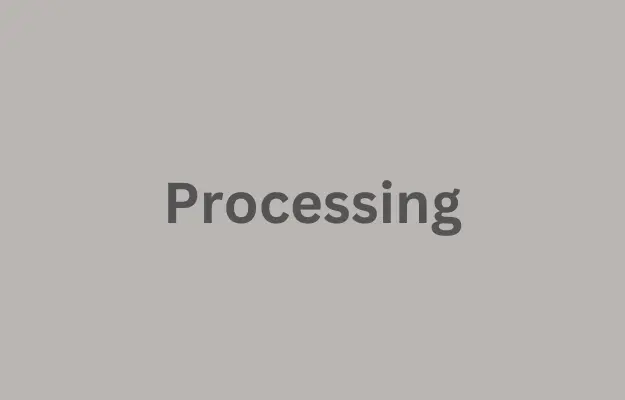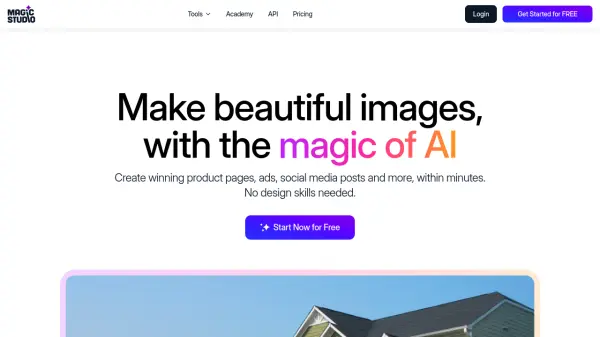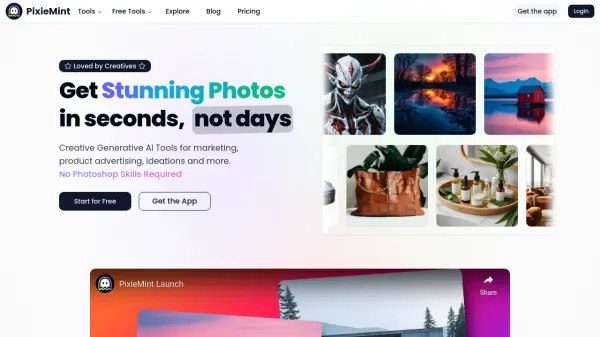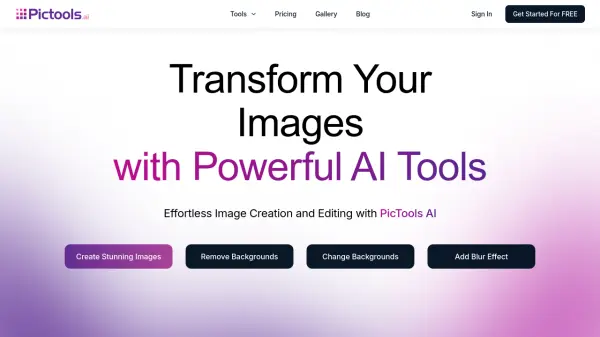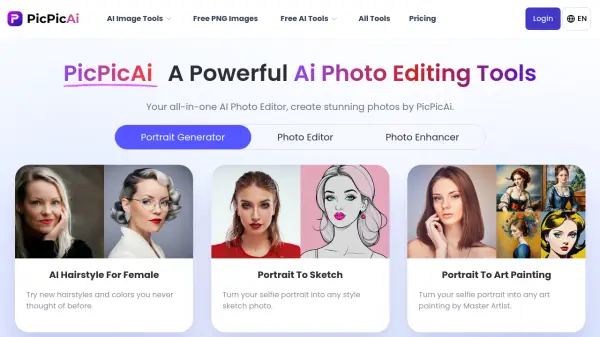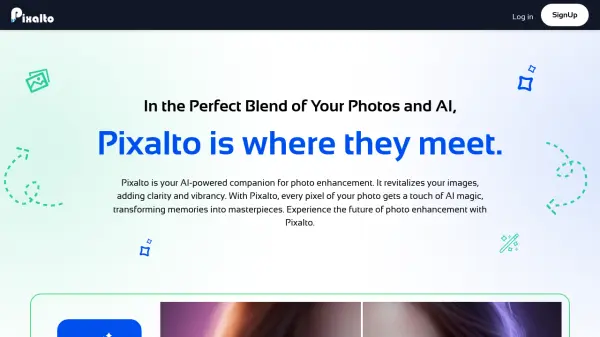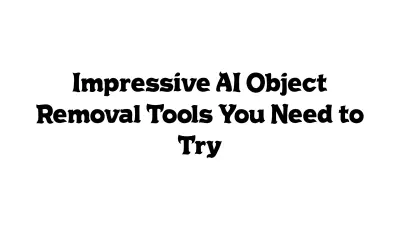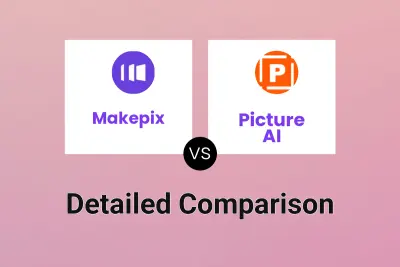What is Makepix?
Makepix offers a suite of AI-powered tools designed to enhance and transform images. Users can easily generate original artwork, remove or replace backgrounds, upscale images, and improve overall image quality. The platform focuses on providing a simple and intuitive creative experience.
It provides functions ranging from enhancing images by removing imperfections and sharpening details to uncropping and adding space to creative compositions. The AI art generator supports various styles and provides tools to aid in multiple image editing tasks.
Features
- AI Image Enhancer: Remove imperfections, sharpen details, and improve color for stunning results.
- AI Image Extender: Easily add space to your images for creative projects and improved composition.
- Background Remover: Get professional-looking images with backgrounds seamlessly removed.
- Background Changer: Realistic background replacements, solving common image editing challenges.
- AI Image Upscaler: Higher-resolution images without losing quality using advanced AI tools.
- Image To Video: Quickly transform your images into engaging videos.
Use Cases
- Creating original artwork.
- Enhancing existing images.
- Removing or replacing image backgrounds.
- Upscaling images to higher resolutions.
- Creating engaging video content from images.
- Developing concept art.
- Generating marketing materials.
- Creating visuals for blogs and websites.
FAQs
-
Can I use images created by the Makepix for commercial purposes?
Certainly! Whether for personal, academic, or business use, you're free to utilize them as long as you adhere to our Terms of Use. For our free subscribers, please remember to credit Makepix for the images. -
Is the Makepix AI art generator free?
When you sign up, you'll receive 5 trial credits to explore premium features and models. If you need more credits, you can easily subscribe to our service. -
Is the Makepix safe?
Absolutely, it's completely secure. You can maintain your anonymity and utilize private mode for your AI art generation results. -
My AI-generated images aren't meeting my expectations. What can I do?
To enhance your results, try refining your prompt, adjusting parameters or using AI art generator from photo. Be specific in your description, and consider adding details that capture your imagination. For instance, instead of a simple prompt like "A dog running," you can make it more detailed by specifying the dog's breed and surroundings. -
How can I get in touch with your support team?
For support or questions, contact us with your issue's details, and we'll promptly assist you.
Related Queries
Helpful for people in the following professions
Makepix Uptime Monitor
Average Uptime
97.63%
Average Response Time
411.93 ms
Featured Tools
Join Our Newsletter
Stay updated with the latest AI tools, news, and offers by subscribing to our weekly newsletter.