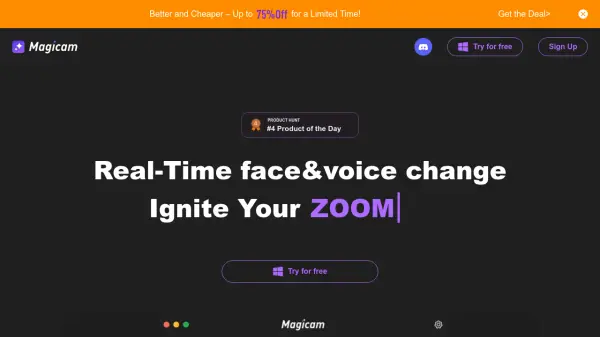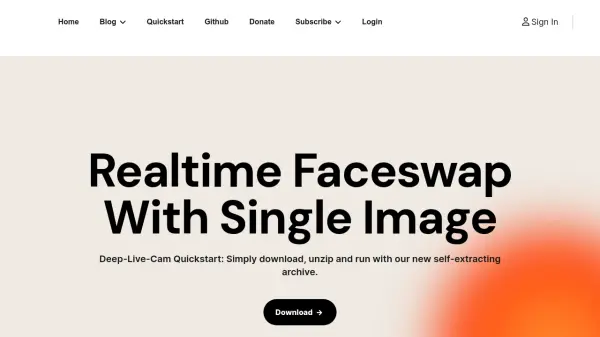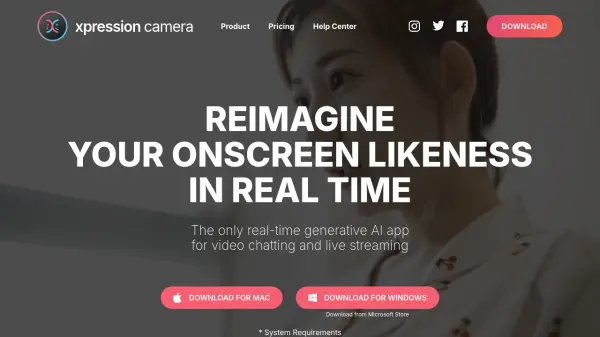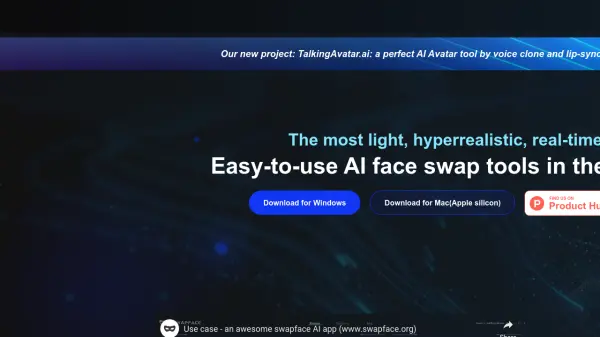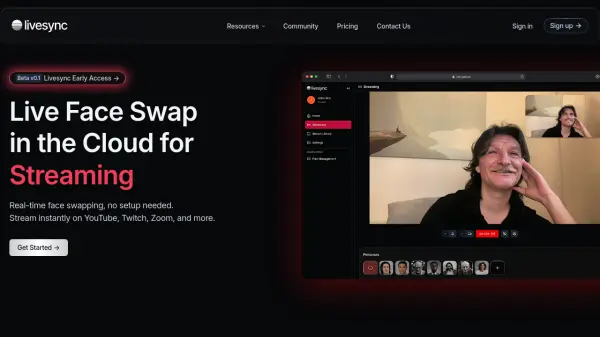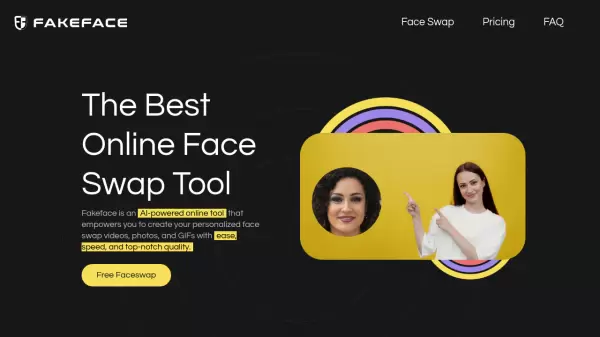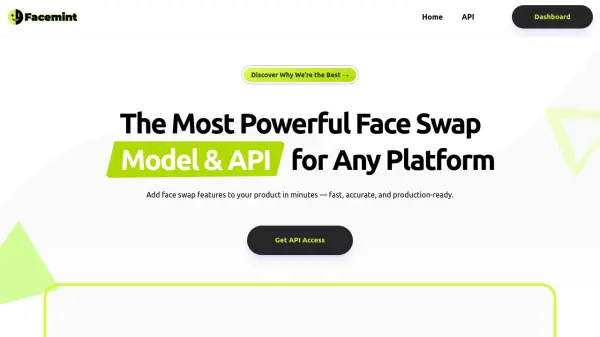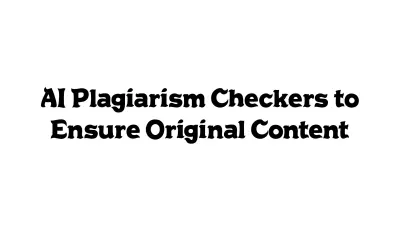What is Magicam?
Magicam provides users with advanced tools for real-time face and voice modification. It enables simultaneous face and voice swapping, aiming for high-quality, realistic results suitable for various applications. The platform supports both live interactions, like streaming or video conferencing, and pre-recorded video editing through its video face swap feature.
Designed with a user-friendly interface, Magicam allows for one-click face swaps using a single photo, along with options for advanced adjustments. It emphasizes privacy by processing data locally on the user's computer, avoiding cloud uploads. The tool integrates as a virtual camera, making it compatible with popular platforms like Zoom and Twitch, enhancing communication and entertainment experiences.
Features
- Real-Time Face Swap: Swap faces live during streams or calls.
- Video Face Swap: Apply face swaps to pre-recorded videos.
- Real-Time Voice Change: Modify voice in real-time.
- High-Quality Output: Aims for unparalleled quality in face swaps.
- Built-In Virtual Camera: Integrates with platforms like Zoom and Twitch.
- Local Data Processing: Ensures user privacy by processing data on the user's device.
- 4K HD Video FaceSwap (Pro): Enables high-definition face swapping for videos.
- Unlimited Voice Cloning (Pro): Removes limits on voice cloning features.
- Advanced Tuning Mode (Pro): Provides finer controls for adjustments.
- No Watermark (Pro): Removes watermarks from output.
Use Cases
- Enhancing video conferences with creative or playful elements.
- Adding unique effects to live streaming content.
- Creating engaging video recordings with altered appearances or voices.
- Fostering team creativity during virtual meetings.
- Producing entertaining content for personal use.
FAQs
-
What sets Magicam apart from other face swapping products?
Magicam differentiates itself with premium features at an affordable price (real-time swapping, high resolutions, unlimited credits/uploads in Pro), a user-friendly interface, and continuous improvement with the latest technologies. -
Are there any privacy concerns with using Magicam?
No, Magicam processes all data locally on the user's computer without uploading to the cloud, ensuring user privacy remains secure. -
What are the computer requirements for using Magicam?
A dedicated graphics card, preferably RTX 2070 or higher, is recommended for optimal performance as Magicam utilizes advanced AI neural networks requiring robust hardware support.
Related Queries
Helpful for people in the following professions
Magicam Uptime Monitor
Average Uptime
100%
Average Response Time
690.3 ms
Featured Tools
Join Our Newsletter
Stay updated with the latest AI tools, news, and offers by subscribing to our weekly newsletter.