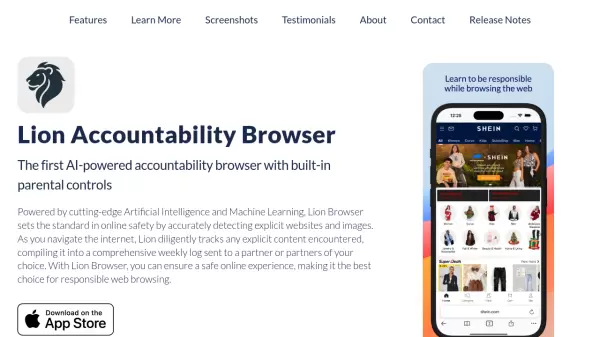What is Lion Browser?
Privacy is a key aspect, with all browsing logs and flagged content data stored locally on the user's device, avoiding cloud storage. Settings, including filters and logs, can be secured with a PIN to prevent unauthorized changes. For accountability, users can opt to send daily or weekly reports detailing browsing history and flagged content securely to designated accountability partners, fostering transparency.
Features
- AI-Powered Detection: Flags explicit websites and images in real-time using AI and Machine Learning.
- Content Filtering: Utilizes a blacklist of over 4.5 million adult websites, updated daily, with options to track or block sites and customize the list.
- Parental Controls: Allows blocking sites, adjusting detection sensitivity, disabling media, and locking settings with a PIN.
- Accountability Reports: Enables sending daily or weekly logs of browsing history and flagged content to accountability partners.
- Local Data Privacy: Stores all browsing logs and data locally on the device, ensuring privacy.
- PIN-Protected Settings: Secures filters and logs with a PIN to prevent unauthorized changes.
- Optimized Speed: Designed for fast and smooth browsing while maintaining active background filtering.
Use Cases
- Implementing parental controls for children's internet access.
- Promoting responsible browsing habits for individuals.
- Establishing accountability structures for online activity.
- Filtering explicit content for safer internet navigation.
- Replacing default browsers with a more controlled and secure alternative on iOS.
Related Queries
Helpful for people in the following professions
Lion Browser Uptime Monitor
Average Uptime
76.95%
Average Response Time
856.63 ms
Featured Tools
Join Our Newsletter
Stay updated with the latest AI tools, news, and offers by subscribing to our weekly newsletter.