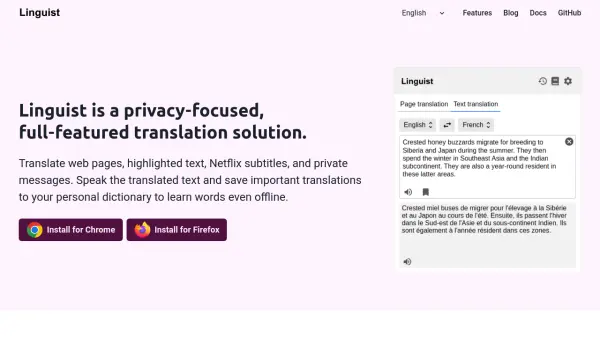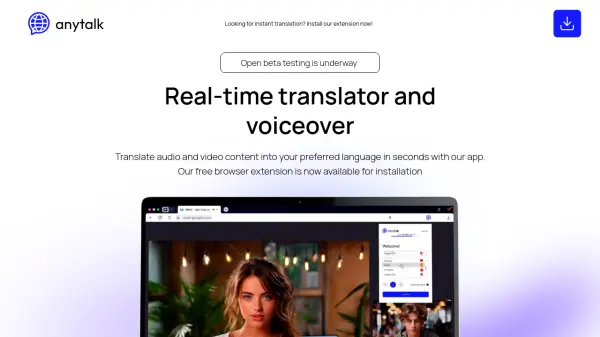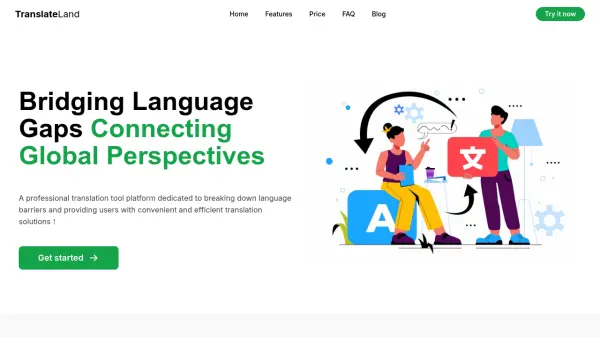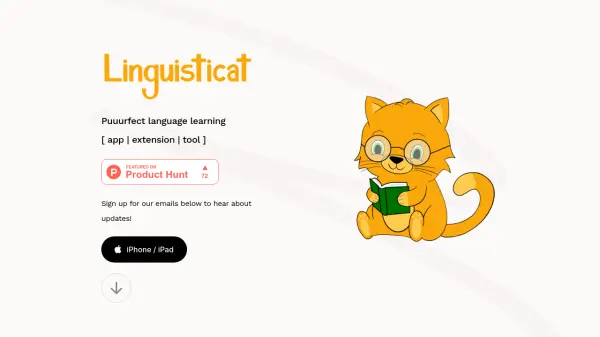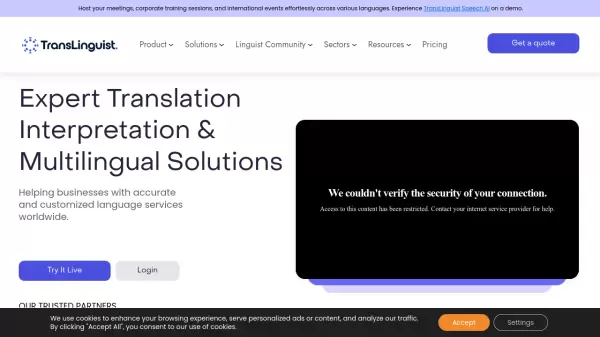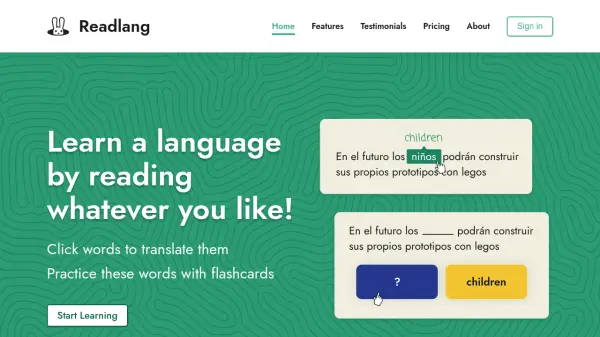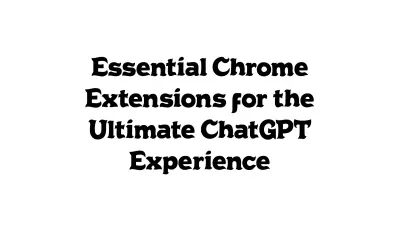What is Linguist?
Linguist provides users with a robust translation solution directly within their browser, prioritizing privacy and offline usability. The extension enables translation of entire web pages, selected text, Netflix subtitles, and private messages with high quality and speed. Users can listen to the translated text, save important translations, and access a personal dictionary to further their language learning, even without an internet connection.
Unlike traditional translation widgets, Linguist is an independent system that protects user privacy by allowing translations to run on-device without sharing data online. Users can further customize their experience by configuring custom translation services. With features like searchable translation history and offline access, Linguist is especially valuable for frequent travelers, language learners, and privacy-conscious users. The tool is open-source, free to use, and collects no user data.
Features
- Offline Translation: Translate texts and web pages without an internet connection.
- Full Page Translation: Instantly translate entire web pages, including those requiring login.
- Selected Text Translation: Translate any highlighted text on a web page with ease.
- Subtitle Translation: Translate Netflix subtitles directly in the browser.
- Speak Translations: Listen to translated and original texts.
- Personal Dictionary: Save and search important translations, accessible offline.
- Custom Translators: Integrate preferred third-party translation engines.
- Translation History: Access previous translations and filter by language.
- Privacy Focused: Keeps all data local and never shares private messages online.
- Open Source: Free, open-source code and no user data collection.
Use Cases
- Translating work emails and sensitive documents privately.
- Learning new languages with a personal, searchable offline dictionary.
- Traveling abroad and translating necessary information without internet access.
- Instantly translating Netflix subtitles for better media comprehension.
- Quick translation of articles, blog posts, or academic papers while browsing.
- Supporting web accessibility for non-native language speakers.
- Customizing translations using preferred external translation services.
FAQs
-
Is it possible to use Linguist offline?
Yes, Linguist offers offline translation for both texts and personal dictionary access, ensuring your translations remain private and available without an internet connection. -
Does Linguist collect or sell any user data?
No, Linguist is fully privacy-focused and does not collect, store, or sell any user data. -
Can I customize which translation service Linguist uses?
Yes, Linguist allows users to integrate their preferred external translation services through the custom translator feature. -
Is Linguist compatible with different browsers?
Linguist is available as an extension for Chrome and Firefox browsers. -
How do I save translations to my personal dictionary?
After translating, you can add any translation to your personal dictionary, which can also be accessed offline for future learning and reference.
Related Queries
Helpful for people in the following professions
Featured Tools
Join Our Newsletter
Stay updated with the latest AI tools, news, and offers by subscribing to our weekly newsletter.