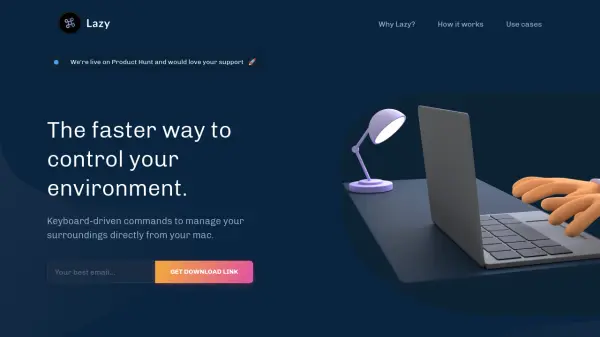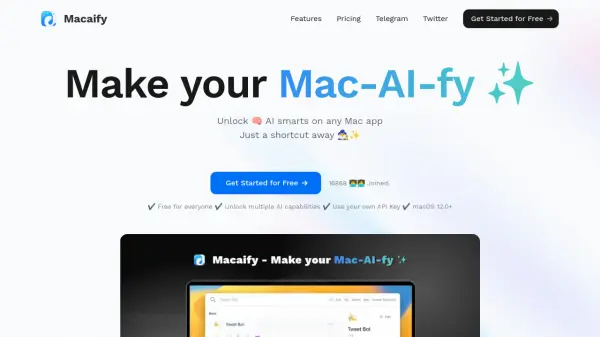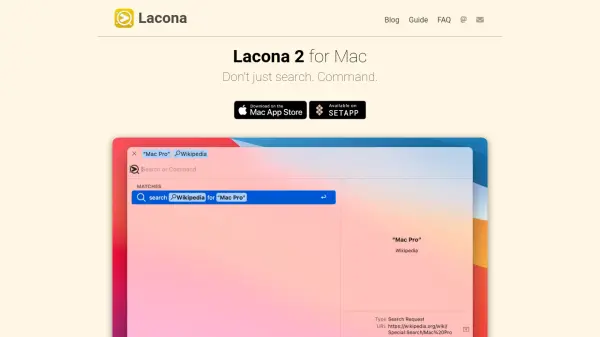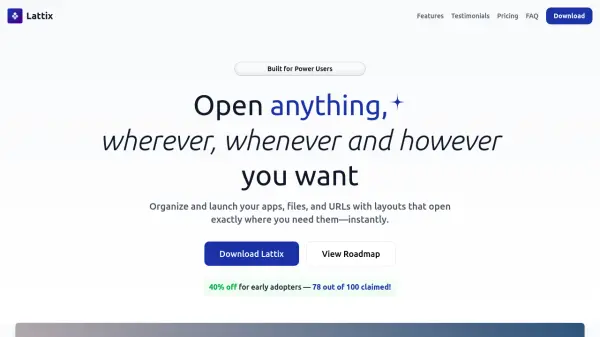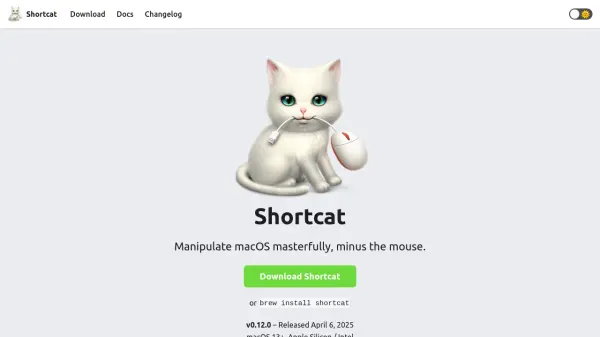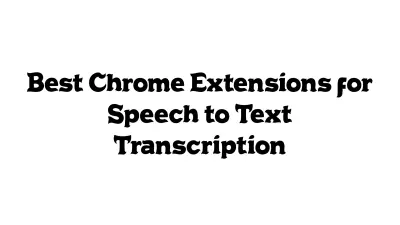What is Lazy?
Lazy empowers users to manage their smart devices, digital services, and productivity tools from their Mac with intuitive keyboard shortcuts. By centralizing control through a single command line, users can quickly interact with connected devices—such as lights, thermostats, security systems, and coffee makers—without interrupting their workflow. With integrations to IFTTT and Zapier, Lazy opens up compatibility with over a thousand smart devices and applications, enabling custom automations and one-tap actions for both home and office environments.
Whether it's turning on your lights, deploying a website, playing music, or notifying colleagues via Slack, Lazy allows these tasks to be executed instantly via user-defined shortcuts. The focus remains on speed, flexibility, and maintaining productivity by reducing the need for manual intervention or complex command memorization.
Features
- Keyboard Shortcuts: Manage devices and services directly from your Mac using quick key combinations.
- IFTTT and Zapier Integration: Connect and automate actions across 1000+ smart devices and online services.
- Simple Command Line: Activate the central control interface with a single shortcut.
- Flexible Automation: Assign custom shortcuts to any supported action or device.
- Focus-Driven Design: Execute tasks without leaving your work environment or using a mouse.
Use Cases
- Turn smart lights on or off without leaving your desk.
- Start and control coffee makers or other smart appliances remotely.
- Instantly deploy websites to platforms like Netlify using a hotkey.
- Activate your home security system with a keyboard command.
- Play or pause music across various connected devices.
- Send automated Slack or text messages with status updates.
- Trigger cleaning robots or fans with minimum interruption.
- Adjust thermostats or climate devices efficiently.
FAQs
-
Which smart devices can Lazy control?
Lazy can control any device or app that supports IFTTT or Zapier, including smart plugs, bulbs, coffee machines, security systems, thermostats, music devices, and more. -
How do I assign a custom shortcut to my device or service?
Connect your device through IFTTT or Zapier, copy the webhook to Lazy, and then assign your preferred keyboard shortcut for instant control. -
Is Lazy compatible with all Mac devices?
Lazy is designed for Mac and requires macOS for installation and operation.
Related Queries
Helpful for people in the following professions
Lazy Uptime Monitor
Average Uptime
100%
Average Response Time
153.03 ms
Featured Tools
Join Our Newsletter
Stay updated with the latest AI tools, news, and offers by subscribing to our weekly newsletter.