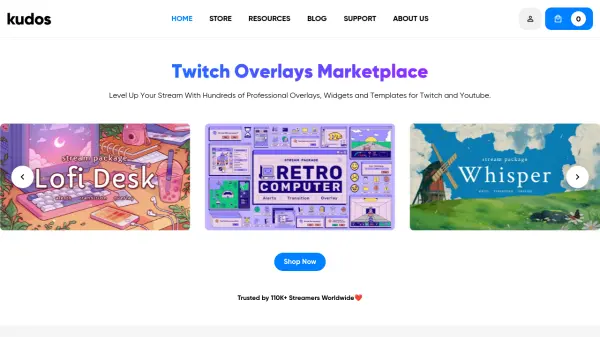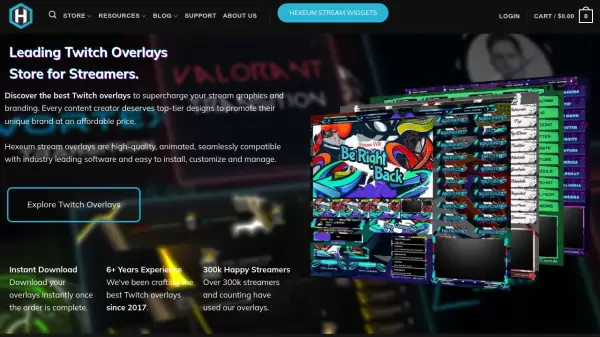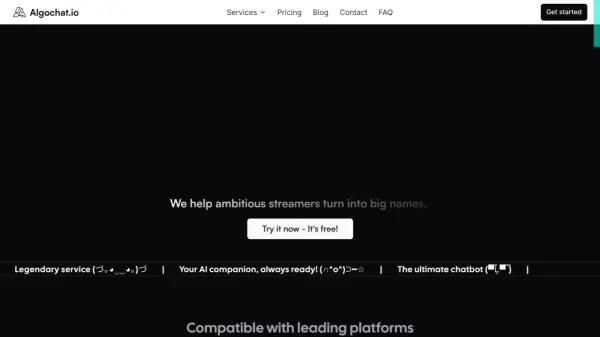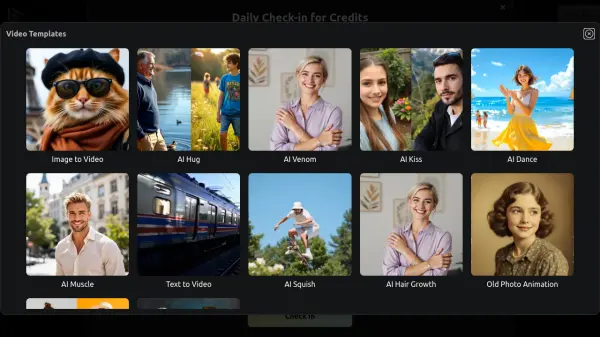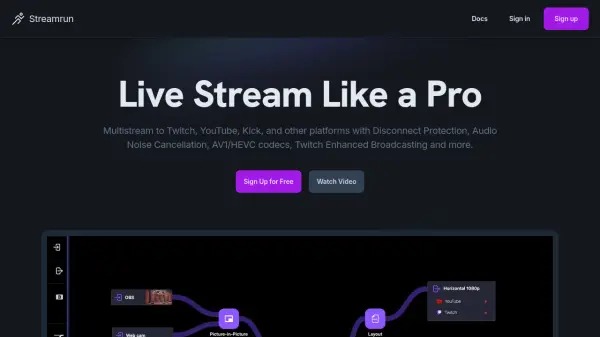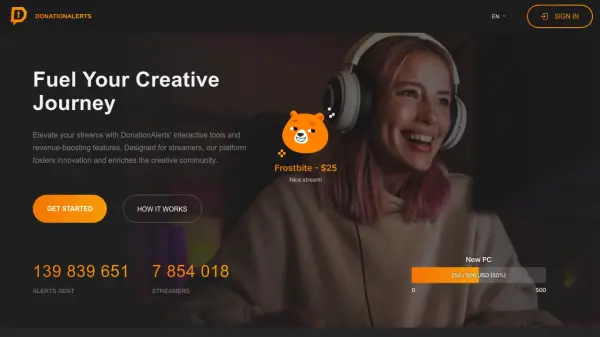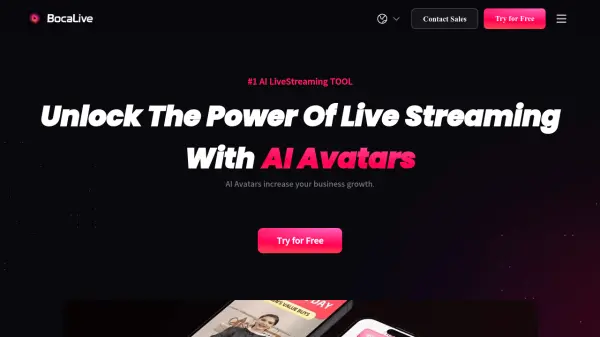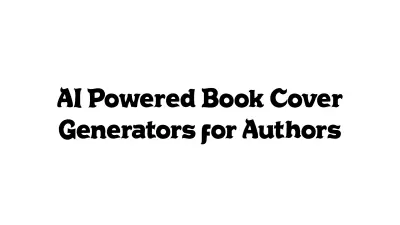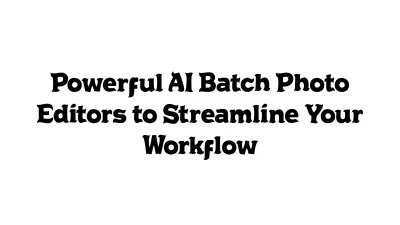What is Kudos.tv?
Kudos.tv serves as a comprehensive marketplace tailored for Twitch and YouTube streamers seeking to elevate their content. It offers a wide selection of professionally designed stream assets, including overlays, widgets, VTuber models, transitions, and alerts. These assets are designed to improve the visual quality and engagement of live streams.
In addition to visual elements, Kudos.tv provides several AI-powered tools specifically for streamers. These include an AI Stream Companion Widget, an AI Twitch Name Generator, an AI Stream Title Generator, and an AI Twitch Bio Generator. The platform aims to be a one-stop shop for streamers to find resources, enhance their setup easily, and build a distinct personal brand, supported by guides and customer service.
Features
- Marketplace for Stream Assets: Offers a wide variety of overlays, widgets, transitions, alerts, and more.
- AI Stream Companion Widget: Provides AI-powered features for stream interaction.
- AI Twitch Name Generator: Generates unique Twitch channel names using AI.
- AI Stream Title Generator: Creates engaging stream titles with AI assistance.
- AI Twitch Bio Generator: Helps craft compelling Twitch biographies using AI.
- Compatibility: Assets compatible with OBS Studio, Streamlabs Desktop, and other streaming software.
- Easy Setup: Includes quick install files for easy integration.
- Freebies Section: Offers free assets like overlays, widgets, and emotes.
Use Cases
- Enhancing stream appearance with professional overlays and graphics.
- Increasing viewer engagement with interactive widgets and alerts.
- Generating creative ideas for Twitch names, stream titles, and bios using AI.
- Finding VTuber models and assets.
- Setting up a visually appealing and branded stream quickly.
- Accessing free resources for stream customization.
FAQs
-
What is a Twitch overlay?
A Twitch overlay is a collection of design elements (like webcam borders, alerts, screens, labels) used by streamers to enhance their stream's appearance, interactivity, and branding. They can be animated or static and help improve the viewing experience. -
Why should I use overlays on my stream?
Overlays enhance visual appeal, add personality, increase interactivity, make streams look professional, and help build a unique brand identity, potentially leading to longer watch times and better audience engagement. -
Can I use these overlays for platforms other than Twitch?
Yes, the visual overlays can be used on any streaming platform. However, interactive assets like alerts and widgets are preconfigured primarily for Twitch and YouTube. -
What software is compatible with your overlays?
Overlays are ready for easy setup with OBS Studio and Streamlabs Desktop and are compatible with any modern streaming software, as individual asset files are provided. -
Do you offer support for setting up overlays?
Yes, support is available through a help center with articles and video tutorials. Direct assistance can be requested via a contact beacon on the website.
Related Queries
Helpful for people in the following professions
Featured Tools
Join Our Newsletter
Stay updated with the latest AI tools, news, and offers by subscribing to our weekly newsletter.