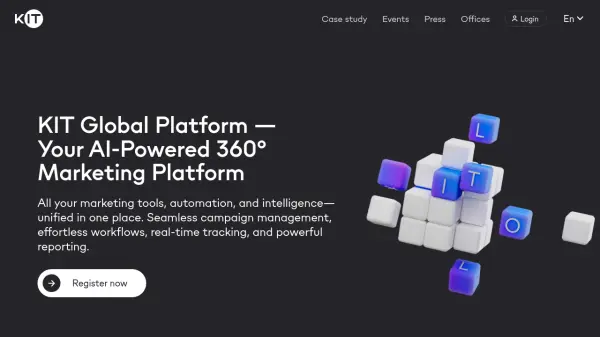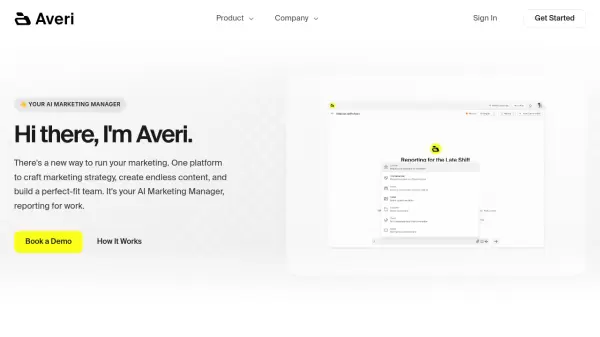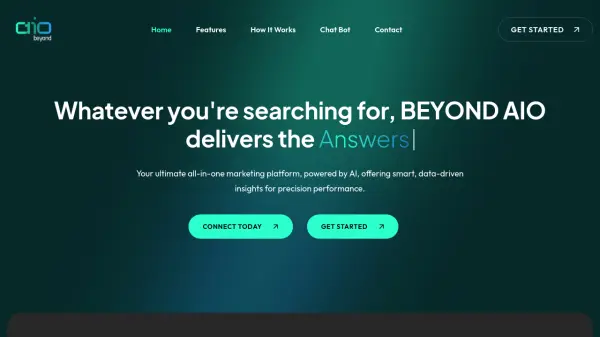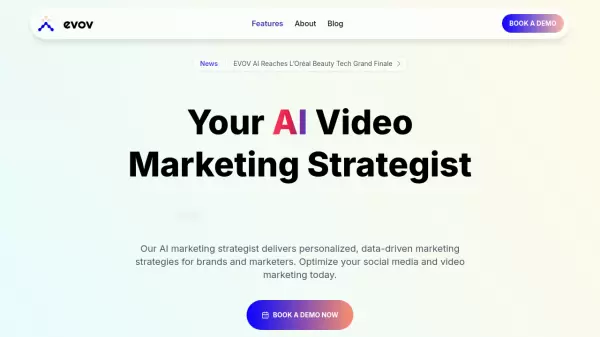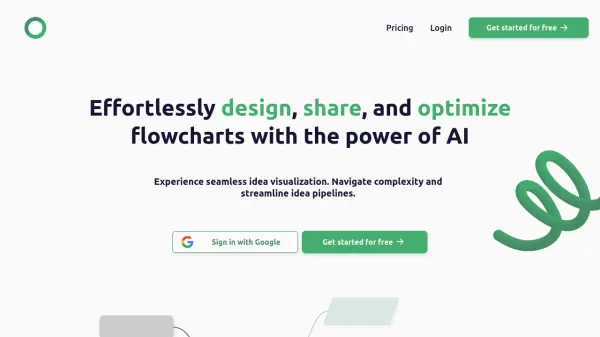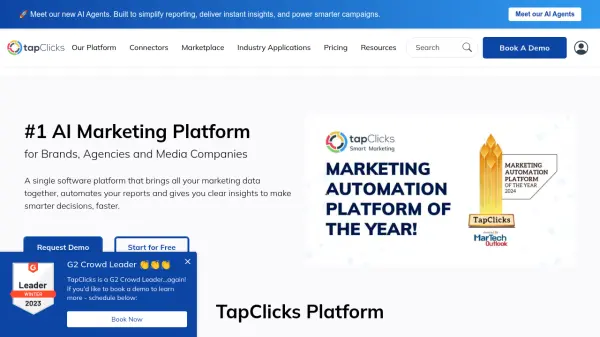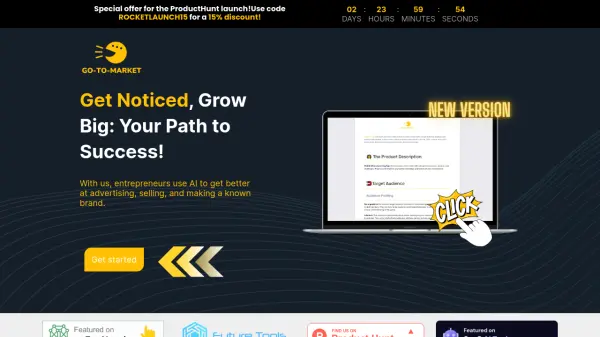What is KIT Global Platform?
Designed for businesses seeking growth and global expansion, KIT Platform facilitates data-driven strategy development and execution. It enables users to manage campaigns, track performance in real-time, and access detailed reporting. The platform aims to transform marketing efforts into measurable success by integrating cutting-edge tools and AI capabilities, simplifying the process of scaling marketing operations.
Features
- AI-Powered Intelligence: Leverage real-time AI insights for smarter decisions and identifying hidden patterns.
- All-in-One Digital Marketing Suite: Access tools to optimize, automate, and scale campaigns.
- Seamless Global Expansion: Connect with leading brands worldwide.
- Tailored Marketing Strategies: Receive personalized, data-driven solutions.
- Performance-Driven Partnerships: Utilize exclusive collaborations and premium traffic sources.
- Project Management: Track and manage the lifecycle of marketing projects.
- Finance Tracking: Monitor invoices, payments, and due dates.
- Service Catalog & Filtering: Browse, filter, and manage marketing services.
Use Cases
- Managing and automating marketing campaigns.
- Analyzing marketing data with AI for insights.
- Optimizing marketing strategies based on performance.
- Scaling marketing efforts globally.
- Tracking marketing project lifecycles.
- Managing marketing budgets and finances.
- Centralizing marketing tools and workflows.
FAQs
-
What if I don’t receive the verification email after registering?
The verification email typically arrives within 1-2 minutes. Check your spam folder. If it's not there, request a resend by clicking “resend verification link” on the registration page. -
What should I do if I forget my password?
Click on the “I forgot my password” link on the login page and follow the instructions to create a new one. -
How can I change my personal information after creating an account?
Once logged in, you can update your personal information in the “Profile” section. -
How can I get in touch with a manager if I have questions about a solution?
Click the “Get in touch” button next to the solution description. Fill out the form with your question and specify the project if possible. -
What if I can’t find the information I’m looking for on the solution page?
Contact a manager using the “Get in touch” button for further assistance.
Related Queries
Helpful for people in the following professions
KIT Global Platform Uptime Monitor
Average Uptime
100%
Average Response Time
630.6 ms
Featured Tools
Join Our Newsletter
Stay updated with the latest AI tools, news, and offers by subscribing to our weekly newsletter.