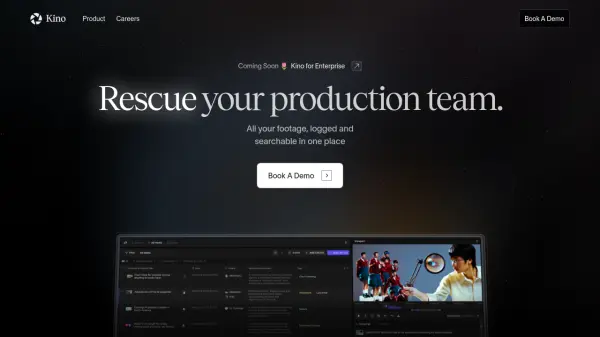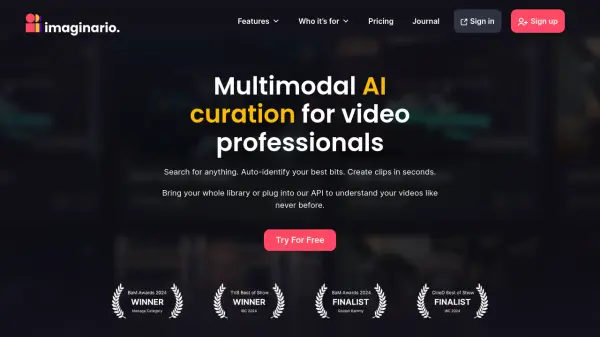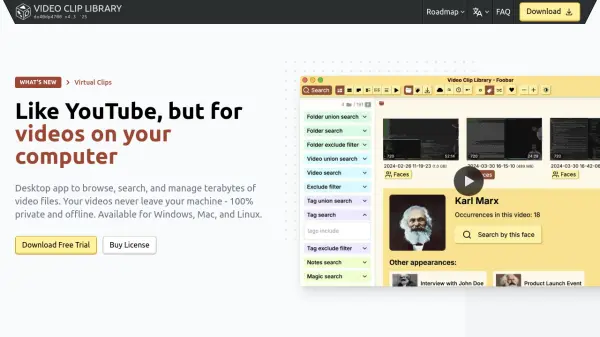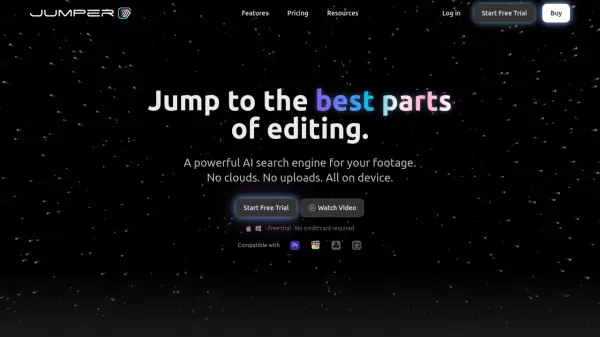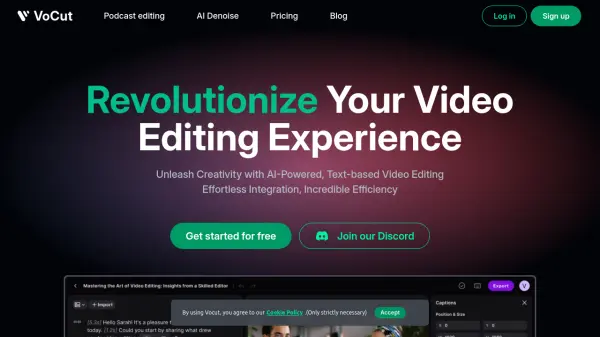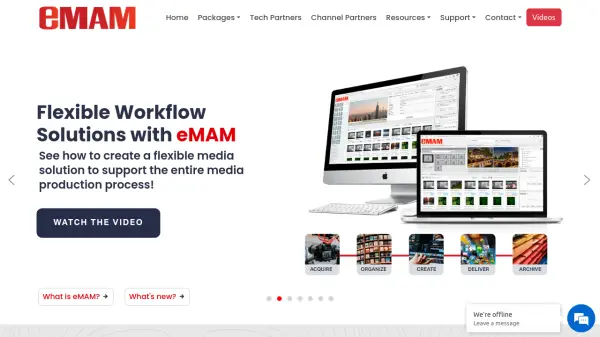What is Kino AI?
Kino AI presents itself as a comprehensive solution designed to assist production teams by centralizing their footage logging and search capabilities. It aims to significantly reduce the time spent on logging, claiming up to a 90% reduction, enabling instant search across all footage. The tool offers comprehensive logging tailored to specific standards, including transcription services for multiple languages like English, Spanish, Portuguese, French, and Korean, complete with speaker separation.
Furthermore, Kino AI automatically generates summaries and identifies key moments and people within the footage, making all this information searchable. It seamlessly integrates with existing Network Attached Storage (NAS) systems (SMB, Synology, NEXIS, etc.) and allows metadata synchronization with major Non-Linear Editing (NLE) software such as Dalet, Avid, and Premiere Pro. The platform supports tagging based on asset type and pre-existing metadata fields, facilitating efficient organization and retrieval of media assets. Security is addressed through options for fully-secure on-premise deployment with read access or an enterprise private cloud solution, featuring fine-grained privileges and multi-factor authentication.
Features
- Comprehensive Logging: Log footage according to custom standards, reducing time by 90%.
- Multi-Language Transcription: Transcribes English, Spanish, Portuguese, French, Korean with speaker separation.
- AI-Powered Analysis: Generates summaries, key moments, and identifies people automatically.
- Instant Search: Search footage using natural language, objects, transcripts, faces, tags, or dates.
- Seamless Integration: Integrates with NAS (SMB, Synology, NEXIS) and NLEs (Dalet, Avid, Premiere, Da Vinci).
- Advanced Filtering: Narrow down shots by metadata fields, faces, tags, and dates.
- Secure Deployment: Offers secure on-premise (read access) or enterprise private cloud solutions with MFA.
Use Cases
- Accelerating post-production workflows for film and video.
- Managing large video archives for media companies.
- Quickly finding specific clips for editors and producers.
- Streamlining the creation of dailies, selects, and rough cuts.
- Organizing and searching footage libraries based on content and metadata.
FAQs
-
How will the system integrate with our existing projects?
Kino integrates with major NLEs like Avid, Premiere, & Da Vinci, allowing you to send search results straight into your projects. It also syncs metadata with systems like Dalet, Avid, and Premiere. -
Can the system handle foreign languages?
Yes, Kino provides transcription for English, Spanish, Portuguese, French, and Korean. -
How does Kino handle multiple speakers?
The transcription feature includes speaker separation. -
How does Kino handle footage storage and security?
Kino offers a fully-secure on-premise solution (read access) or an enterprise private cloud solution. Security features include fine-grained privileges, multi-factor authentication, and support for air-gapped footage.
Related Queries
Helpful for people in the following professions
Kino AI Uptime Monitor
Average Uptime
99.71%
Average Response Time
168.14 ms
Featured Tools
Join Our Newsletter
Stay updated with the latest AI tools, news, and offers by subscribing to our weekly newsletter.