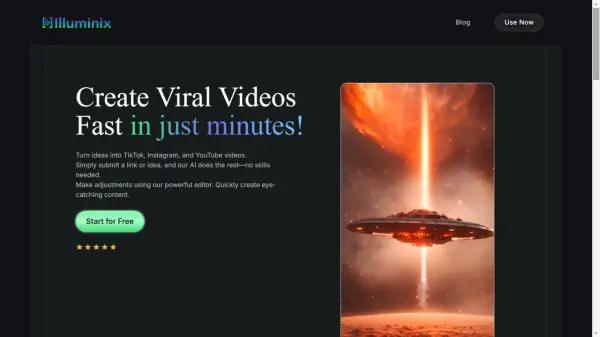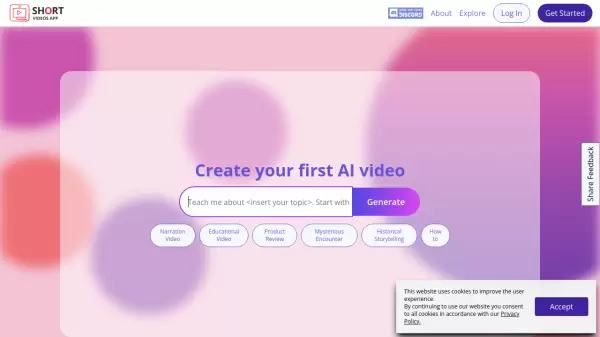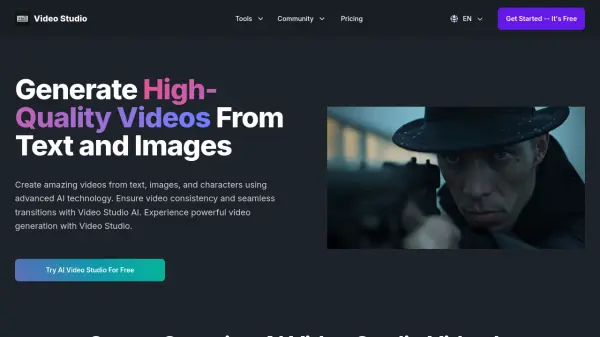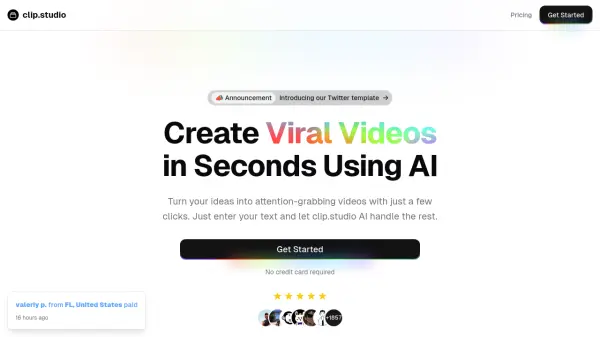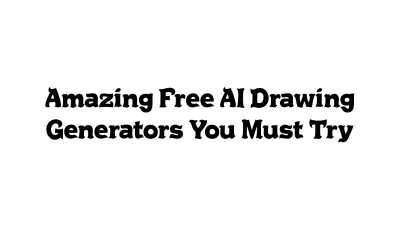What is Keyframes Studio?
Features
- Intuitive video editor
- AI-powered keyframe and subtitle generation
- Resizing, trimming, cropping, and more
- Automatic subtitle generation in multiple languages
- Integration of images, GIFs, and sounds
- Effortless collaboration and unlimited projects
- User-friendly interface for quick editing
- Direct export to social media platforms
Use Cases
- Content creation for social media
- Video editing for digital agencies
- Creating videos for personal and professional use
FAQs
-
What is Keyframes Studio?
Keyframes Studio is an all-in-one platform for creating, editing, and repurposing videos specifically designed for social media. It offers an intuitive editor, AI-powered features like automatic keyframe generation and subtitles, and various templates to simplify video creation. -
What social media platforms can I create videos for?
Keyframes Studio allows you to create and export videos optimized for all major social media platforms. -
Do I need prior video editing experience to use Keyframes Studio?
No, Keyframes Studio is designed to be user-friendly and intuitive, making it suitable for both beginners and experienced video creators. -
Can I add my own music, images, and GIFs to my videos?
Yes, Keyframes Studio allows you to integrate your own images, GIFs, and sound files to customize your videos. -
Does Keyframes Studio offer collaboration features?
Yes, Keyframes Studio supports effortless collaboration, allowing you to work on projects with team members seamlessly.
Related Queries
Helpful for people in the following professions
Keyframes Studio Uptime Monitor
Average Uptime
99.58%
Average Response Time
117.7 ms
Featured Tools
Join Our Newsletter
Stay updated with the latest AI tools, news, and offers by subscribing to our weekly newsletter.