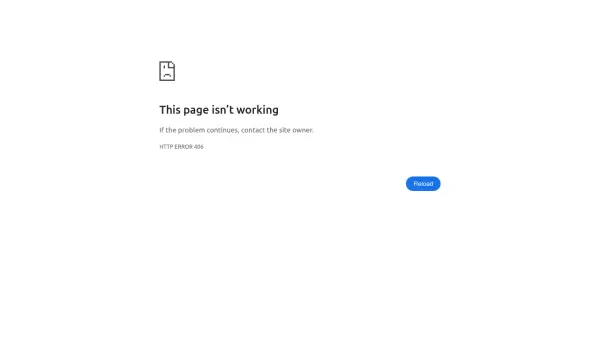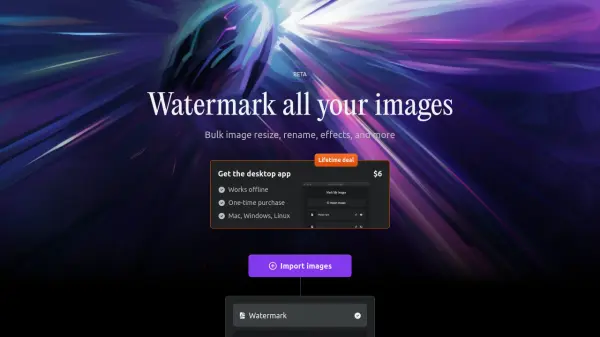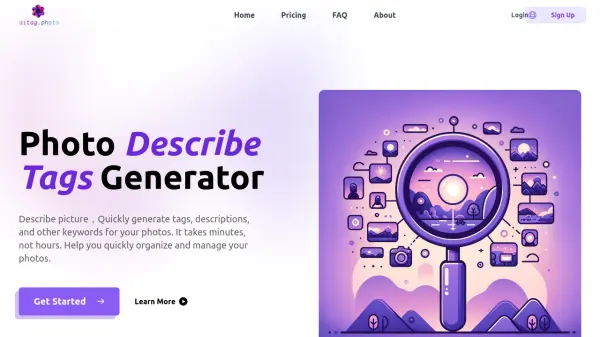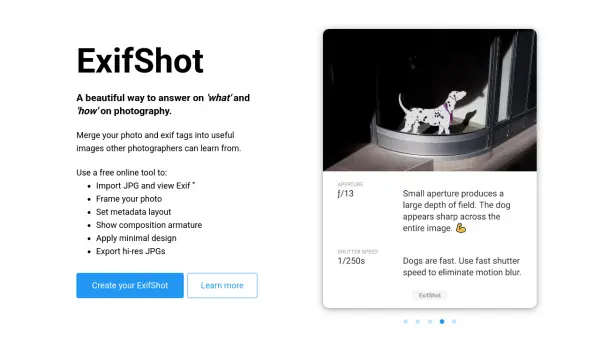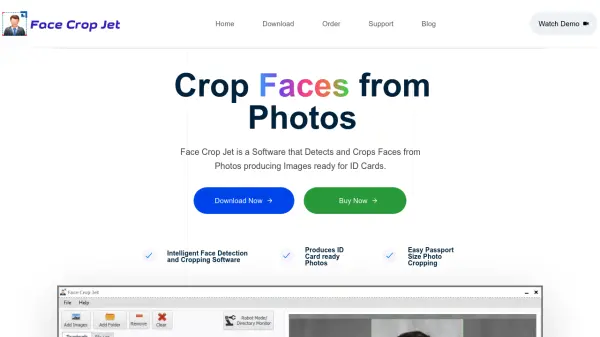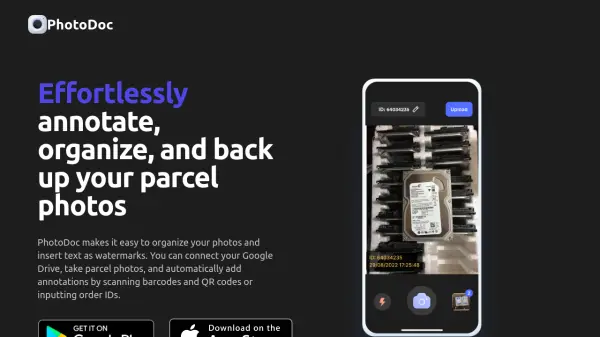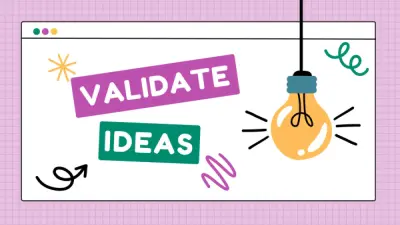What is JetPhoto Studio?
JetPhoto Studio is a robust digital photo management application designed for Windows users seeking an all-in-one solution to store, organize, and share their digital photo collections. The software enables the efficient importation of images directly from cameras or computer albums, and provides users with tools for batch resizing, basic photo editing, and tagging. Advanced features include the ability to geo-tag photos for GPS-based recognition in mapping software like Google Earth, as well as creating screensavers, wallpapers, slideshows, and Flash movies from photo albums.
Users can easily synchronize desktop photo albums with online albums using JetPhoto’s web server integration, making it simple to publish and share collections via services like Flickr or the JetPhoto Server. The intuitive calendar view allows for effective browsing, while a star rating and tagging system enhances the organization of large photo libraries. With options to protect images using watermarks and tools to rate and tag photos, JetPhoto Studio presents a comprehensive feature set ideal for hobbyists and professionals alike.
Features
- Photo Import: Import images directly from camera or PC.
- Batch Processing: Resize multiple photos and add watermarks efficiently.
- Basic Editing: Crop, apply effects, adjust contrast, and auto-enhance.
- Geo-Tagging: Integrates GPS technology for location-based photo tagging.
- Photo Organization: Tagging, star rating, and browsing by calendar view.
- Slideshow and Flash Creation: Generate screensavers, slideshows, and Flash movies.
- Web Sync: One-click publishing to JetPhoto Server or Flickr.
- Searchable Web Albums: Easily create searchable online photo databases.
Use Cases
- Organizing and managing large personal photo libraries.
- Batch editing and preparing photos for digital albums.
- Tagging and rating images for quick retrieval.
- Publishing online web albums for personal or business use.
- Geo-tagging travel photos for mapping and sharing.
- Creating custom slideshows or screensavers from photo collections.
- Adding watermarks to images before distribution.
- Synchronizing local photo collections with web servers.
FAQs
-
What platforms does JetPhoto Studio support?
JetPhoto Studio is available for Windows and Mac operating systems. -
Can JetPhoto Studio publish photo albums online?
Yes, JetPhoto Studio allows one-click synchronization of desktop albums to online galleries via JetPhoto Server or Flickr. -
Does JetPhoto Studio support geo-tagging of photos?
Yes, JetPhoto Studio integrates GPS technology for geo-tagging images, which can be viewed using mapping software like Google Earth. -
What kind of basic editing features does JetPhoto Studio provide?
The application offers basic editing tools such as cropping, applying effects, adjusting image contrast, and auto-enhancing. -
Is JetPhoto Studio free to use?
Yes, JetPhoto Studio is a freeware application.
Related Queries
Helpful for people in the following professions
JetPhoto Studio Uptime Monitor
Average Uptime
100%
Average Response Time
104.03 ms
Featured Tools
Join Our Newsletter
Stay updated with the latest AI tools, news, and offers by subscribing to our weekly newsletter.