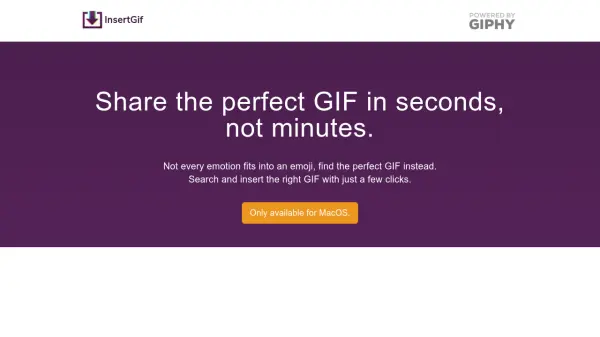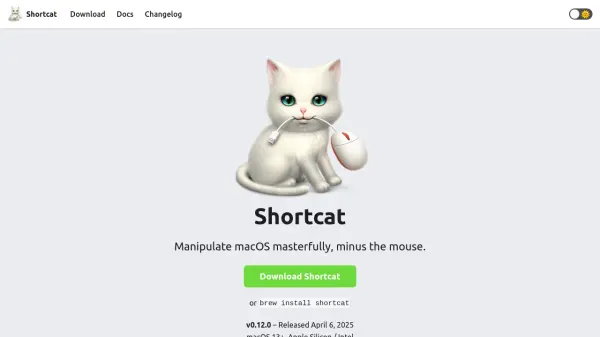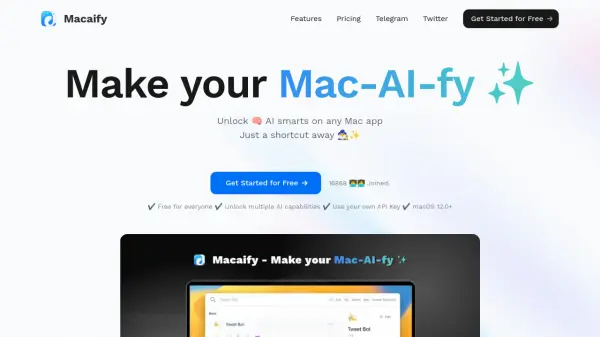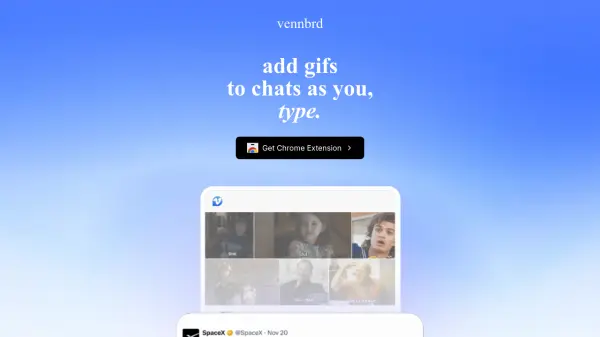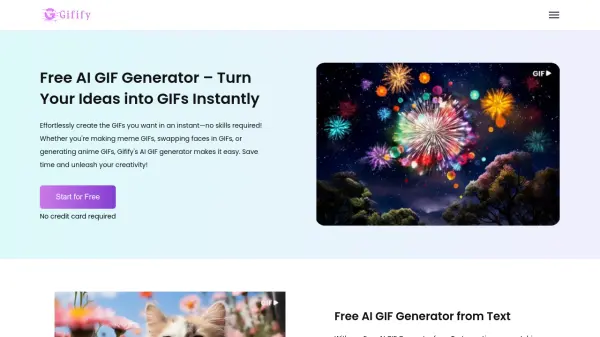What is InsertGif?
InsertGif is a MacOS-exclusive application designed to streamline the process of finding and sharing GIFs for more expressive online communication. By providing a simple search bar accessible from anywhere in the system, users can instantly locate the ideal GIF for any message, enhancing both personal and professional conversations where emojis may fall short.
With keyboard shortcut integration and broad compatibility—including Gmail, Discord, PowerPoint, Google Docs, Slack, Keynote, MSTeams, Mail, and Outlook—the app ensures a seamless, system-wide experience. InsertGif’s customizable options and easy insertion methods make it ideal for anyone looking to convey emotions and ideas vividly and efficiently.
Features
- Instant Access: Open a GIF search bar instantly with a keyboard shortcut.
- Seamless Integration: Compatible with Gmail, Discord, Slack, PowerPoint, Google Docs, and most MacOS text fields.
- Keyboard Navigation: Search, preview, and insert GIFs using only the keyboard.
- Customizable Shortcuts: Change the show hotkey and set custom options for a personalized workflow.
- GitHub-Friendly URLs: Paste URLs formatted for GitHub comments using a special shortcut.
- Start at Login: Set the app to launch automatically with your system.
- Mouseless Interface: Option to disable dock icon for a distraction-free, mouse-free experience.
Use Cases
- Enhancing chat conversations with expressive GIFs
- Adding visual humor or context to professional emails
- Boosting presentations with lively GIF content in slides
- Making remote team communication more engaging in Slack or MSTeams
- Easily sharing GIFs in social or collaborative documents
Related Queries
Helpful for people in the following professions
InsertGif Uptime Monitor
Average Uptime
100%
Average Response Time
107.37 ms
Featured Tools
Join Our Newsletter
Stay updated with the latest AI tools, news, and offers by subscribing to our weekly newsletter.