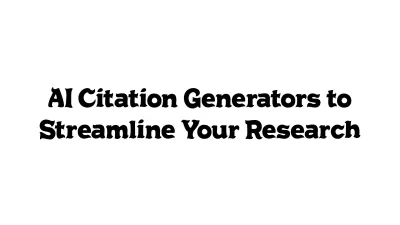What is imgOCR?
Leverage AI-powered Optical Character Recognition (OCR) technology to convert various image formats, including JPG and PNG, into editable text files. This tool efficiently extracts text from diverse sources such as photos, scanned office documents, educational assignments, legal documents, and even poor-quality or blurry images. It automatically handles issues like inverted colors, rotated images, and tilt for enhanced accuracy.
Designed for ease of use, the platform allows users to upload images directly, paste them, or drag and drop files. It supports processing bulk images in a single queue. The converter also recognizes handwritten notes and stylish or aesthetic fonts found on items like gift cards and brochures. Extracted text can be copied to the clipboard or saved directly as a .txt Notepad file, requiring no user registration or login.
Features
- AI OCR Conversion: Utilizes AI for accurate text extraction from images (JPG, PNG).
- Multiple Input Sources: Extracts text from photos, scanned documents, handwritten notes, screenshots, and low-quality images.
- Image Pre-processing: Automatically corrects inverted colors, rotation, and tilt for better accuracy.
- Font Recognition: Detects standard, stylish, aesthetic, and handwritten fonts.
- Bulk Processing: Allows uploading and converting multiple images in a single queue.
- No Registration Required: Use the tool without needing to sign up or log in.
- Easy Output: Copy extracted text to clipboard or save as a .txt file.
- Device Compatibility: Works seamlessly across phones, tablets, and computers via browser.
Use Cases
- Digitizing handwritten notes for students or professionals.
- Converting scanned documents or legal papers into editable text.
- Extracting text from screenshots of social media posts, videos, or presentations.
- Transcribing text from comic books or manga images.
- Copying text from WhatsApp statuses or messenger chat screenshots.
- Extracting code snippets from images or video tutorials for developers.
- Converting old photos or manuscripts into digital text.
- Making text from images editable for creative projects or content repurposing.
FAQs
-
How do I use the image text extractor?
Upload your image file (JPG, PNG) to the tool. It will process the image and provide the extracted text, which you can copy or save. -
How does online OCR work?
The online ImgOCR tool analyzes an image's visual data, identifies patterns corresponding to letters and words using AI, and converts them into machine-readable text. This involves pre-processing, text detection, character recognition, and text extraction. -
Can I extract text from low-resolution images?
Yes, imgOCR is designed to handle low-resolution and poor-quality images, extracting text with high accuracy. -
Does imgOCR support handwritten text?
Yes, the tool can extract text from handwritten notes, although clarity and avoiding common mistakes like incomplete letters or poor contrast can improve accuracy. -
Do I need to register to use imgOCR?
No, you can use the tool to extract text from images and export the results without any registration or login.
Helpful for people in the following professions
imgOCR Uptime Monitor
Average Uptime
99.38%
Average Response Time
561.87 ms
Featured Tools
Join Our Newsletter
Stay updated with the latest AI tools, news, and offers by subscribing to our weekly newsletter.