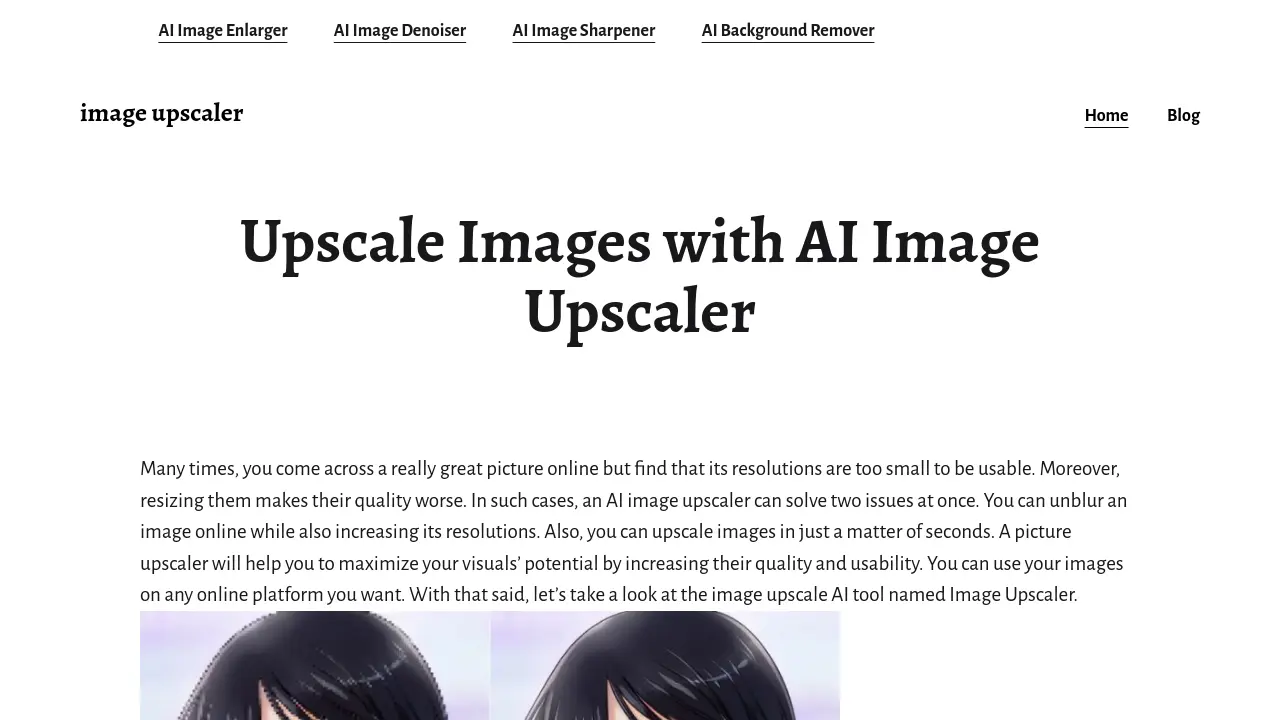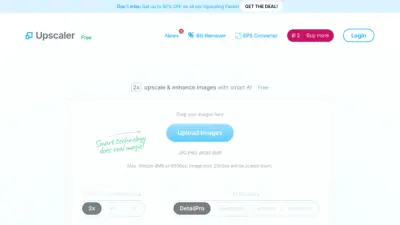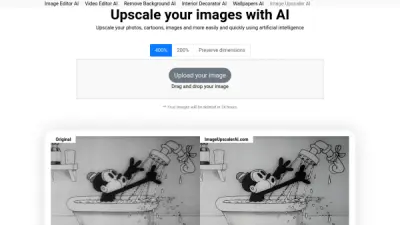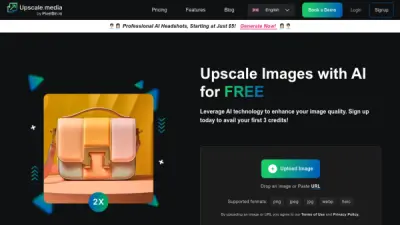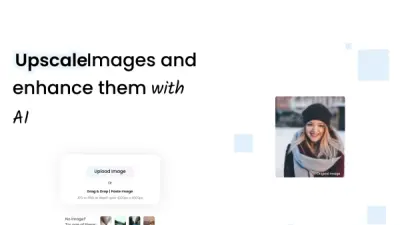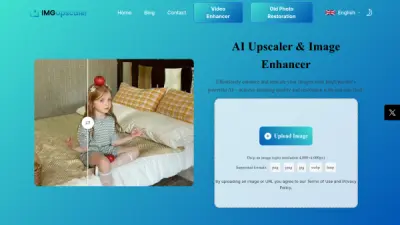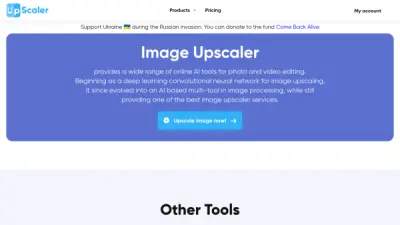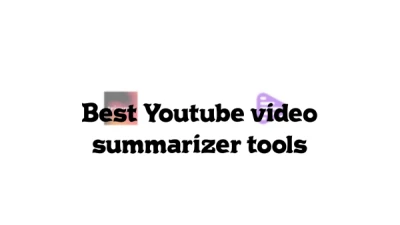What is image-upscaler.com?
Image Upscaler utilizes artificial intelligence and deep learning to transform low-resolution images into high-resolution versions. Unlike traditional resizing tools that can blur or pixelate images, this AI-driven solution analyzes photos pixel by pixel to intelligently upscale them while enhancing details for a sharper and crisper result. It's designed to handle various image types, including portraits, anime, and e-commerce photos, making blurry or small images usable for websites, print, or any online platform.
The tool offers a straightforward user interface, allowing for easy batch uploads and processing. Users can upload images, initiate the AI enhancement process, and receive the upscaled results within seconds. Image Upscaler focuses on not just enlarging images but genuinely improving their visual quality, making it a valuable resource for bloggers, designers, website owners, and anyone needing high-quality visuals.
Features
- AI-Powered Upscaling: Uses artificial intelligence and deep learning to increase image resolution.
- Image Enhancement: Enhances photo details for sharper and crisper results.
- Batch Processing: Allows users to upload and process multiple images simultaneously.
- Simple User Interface: Easy-to-understand interface for quick uploads and processing.
- Fast Processing: Delivers upscaled images within seconds.
- Versatile Image Support: Handles various image types including portraits, anime, and e-commerce photos.
Use Cases
- Improving the quality of low-resolution images found online.
- Preparing images for high-resolution displays or printing.
- Enhancing product photos for e-commerce websites.
- Upscaling portraits or anime images for better detail.
- Rescuing blurry photos by enhancing sharpness and clarity.
- Quickly processing batches of images for web content or design projects.
FAQs
-
How to unblur an image online?
Upload your image to Image-Upscaler.com, select it, and click 'Start to Process'. The tool uses AI to automatically enhance and upscale the image, effectively unblurring it and improving resolution. -
How can I improve the resolution of a picture?
Use an AI image upscaler like Image-Upscaler.com. It not only increases the image size but also enhances pixel density and details using AI for optimal results, ensuring the upscaled image looks sharp. -
What does it mean to upscale an image?
Upscaling involves stretching a lower resolution image onto a larger display by copying and repeating pixels. AI upscalers enhance this process by intelligently adding detail to avoid pixelation and improve quality. -
How to reduce image size?
After upscaling, use an image compressor tool to reduce the file size without significantly compromising the quality of the enhanced image.
Related Queries
Helpful for people in the following professions
Featured Tools
Join Our Newsletter
Stay updated with the latest AI tools, news, and offers by subscribing to our weekly newsletter.