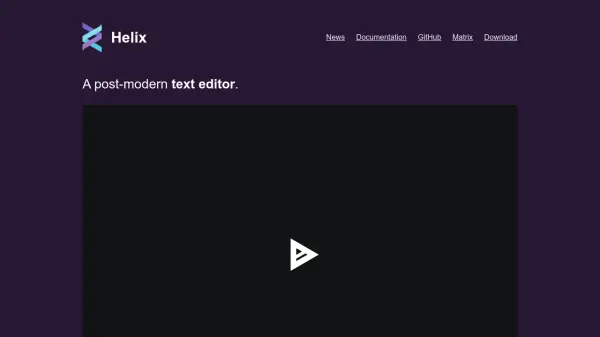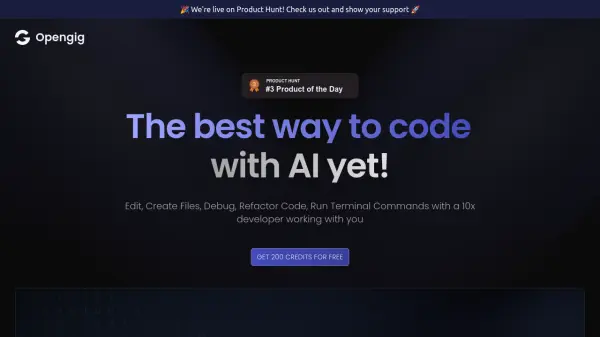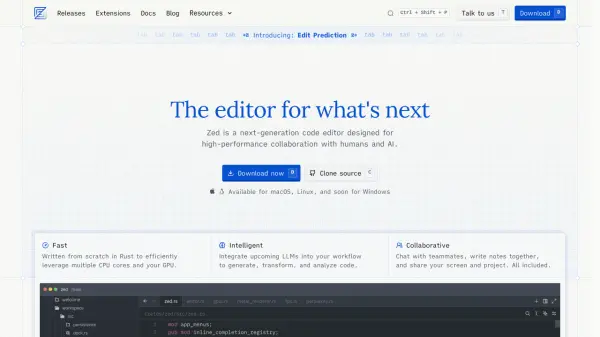What is Helix?
Helix is a terminal-based text editor built with Rust. It offers a modern editing experience without relying on Electron, VimScript, or JavaScript. The editor provides robust features such as multiple cursors, Tree-sitter integration for enhanced syntax highlighting and code navigation, and language server support for IDE capabilities without needing extra configuration.
Key features of Helix ensure increased developer productivity and code editing, all the while enhancing your battery life. Experience optimized text and code manipulation in your development workflow.
Features
- Multiple selections: Multiple cursors as a core editing primitive.
- Tree-sitter integration: Robust syntax trees for better syntax highlighting, indent calculation, and code navigation.
- Language server support: Auto-completion, go-to definition, documentation, and diagnostics.
- Built in Rust: No Electron, VimScript, or JavaScript.
- Modern builtin features: Fuzzy finder, project-wide search, themes, auto-closing bracket pairs, and surround integration.
Use Cases
- Code editing with multiple cursors.
- Enhanced code navigation with syntax tree nodes.
- Software development with IDE features like auto-completion and go-to definition.
- Remote development over SSH.
- Terminal-based text editing.
FAQs
-
Post-modern?!
It's a joke. If Neovim is the modern Vim, then Helix is post-modern. -
Are there plans for a GUI frontend?
Eventually, yes! We'd like to prototype a WebGPU-based alternative frontend. -
What about plugins?
While there is currently no plugin system available, we do intend to eventually have one. But this will take some time. -
How does it differ from Kakoune?
Mainly by having more things built-in. Kakoune is composable by design, relying on external tooling to manage splits and provide language server support. Helix instead chooses to integrate more. We also use tree-sitter for highlighting and code analysis. -
How does it differ from Vim?
By starting from scratch we were able to learn from our experience with Vim and make some breaking changes. The result is a much smaller codebase and a modern set of defaults. It's easier to get started if you've never used a modal editor before, and there's much less fiddling with config files.
Related Queries
Helpful for people in the following professions
Helix Uptime Monitor
Average Uptime
100%
Average Response Time
82.13 ms
Featured Tools
Join Our Newsletter
Stay updated with the latest AI tools, news, and offers by subscribing to our weekly newsletter.