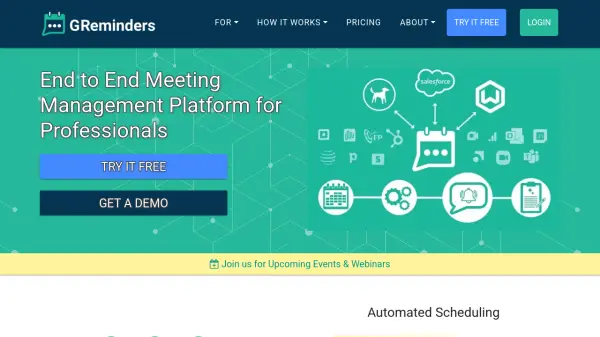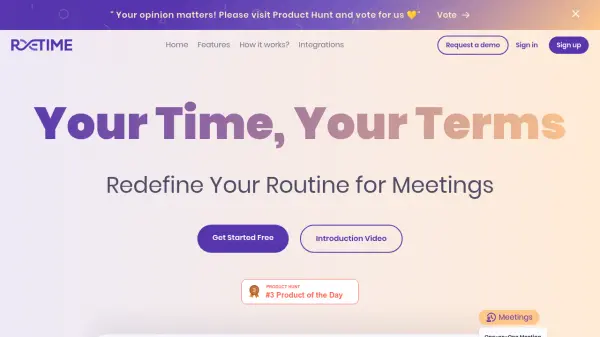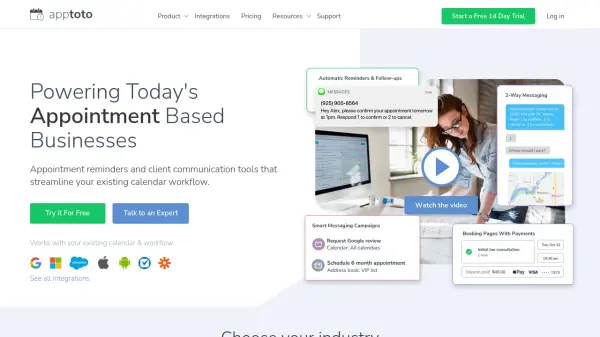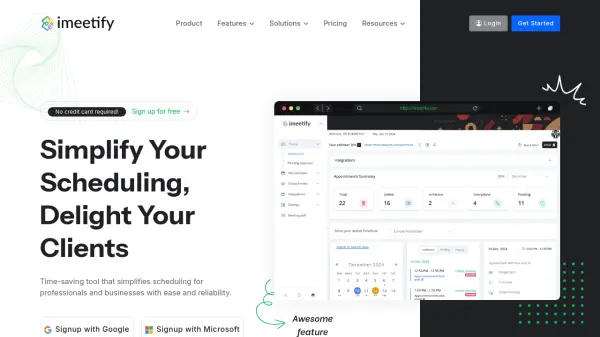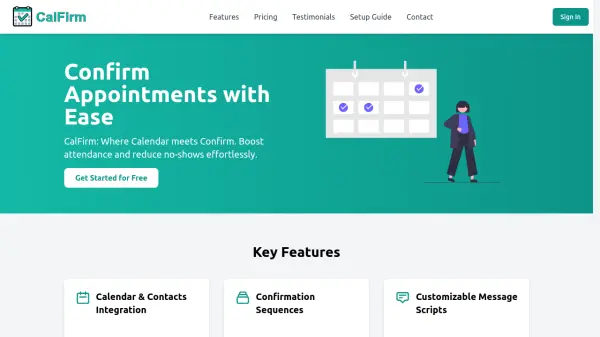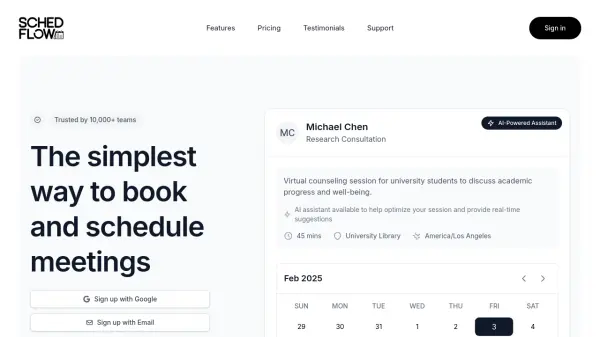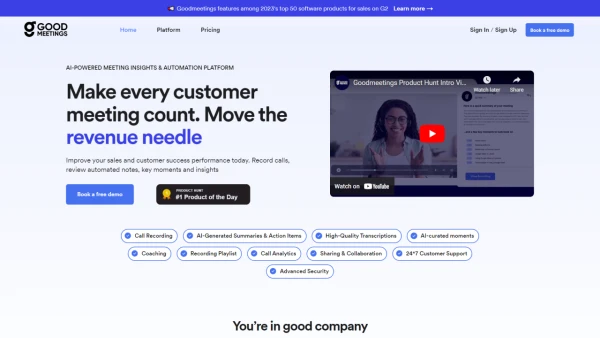What is GReminders?
GReminders provides a comprehensive solution for managing meetings, designed for professionals seeking efficiency and reduced administrative burden. It enables automated scheduling by allowing clients to book appointments directly, syncing instantly with existing Google or Outlook calendars. The platform supports various scheduling needs, including team round-robin, recurring appointments, and one-off meetings, integrating with video conferencing tools like Zoom, Microsoft Teams, and Google Meet.
Beyond scheduling, the system excels at minimizing no-shows through automated appointment reminders sent via SMS, email, or phone call at customizable intervals before meetings. It also facilitates post-appointment follow-ups. A key feature is the AI Notetaker, which automatically joins and records virtual or in-person meetings, generating summaries and action items. These notes can be edited, shared, and pushed directly into integrated CRMs like Salesforce, Hubspot, Redtail, and Wealthbox, automating task creation and follow-up processes.
Features
- Automated Scheduling: Allows clients to book meetings directly, integrating with existing calendars.
- SMS/Text/Email/Phone Reminders: Sends automated reminders and follow-ups to reduce no-shows.
- AI Notetaker: Auto-joins calls, records meetings, provides AI summaries and action items.
- CRM Integration: Native integration with Salesforce, Hubspot, Redtail, Wealthbox, Pipedrive, and more.
- Team Scheduling: Supports Round Robin and All Together scheduling for teams.
- Customizable Notifications: Tailor reminder messages and timing.
- Workflow Automation: Automates CRM updates, task creation, and follow-up emails.
- HIPAA / FINRA Compliant: Offers compliant scheduling and reminder options.
Use Cases
- Reducing meeting no-shows through automated reminders.
- Automating the appointment scheduling process for individuals and teams.
- Streamlining post-meeting workflows with AI summaries and action items.
- Improving client communication with timely notifications and follow-ups.
- Automating CRM data entry and task creation after meetings.
- Managing team availability and scheduling efficiently.
- Sending automated annual review reminders or birthday messages.
- Ensuring HIPAA compliance in patient scheduling and communication.
FAQs
-
What happens after my Free Trial?
After the trial, you will be asked to upgrade to a paying plan, or your account will automatically be moved to the Free Plan. -
Can I send both SMS text reminders and email reminders?
Yes, you can configure reminders to be sent via both text and email simultaneously. -
How do you bill for the AI Notetaker?
AI Notetaker is billed either on a usage basis (per recorded hour, rounded up monthly) or via an unlimited per-user monthly subscription. -
What happens when I exceed my Reminder limits for the Month?
Overage fees will apply and are assessed at the end of your billing cycle. The system sends email alerts as you approach or exceed limits. You can upgrade to a higher plan to get better volume discounts. -
How are SMS Credits Defined?
An SMS credit covers a message up to 160 characters. Messages longer than 160 characters consume multiple credits (total characters divided by 153) due to segmentation protocols, though the end user receives a single message.
Related Queries
Helpful for people in the following professions
GReminders Uptime Monitor
Average Uptime
99.86%
Average Response Time
202.57 ms
Featured Tools
Join Our Newsletter
Stay updated with the latest AI tools, news, and offers by subscribing to our weekly newsletter.