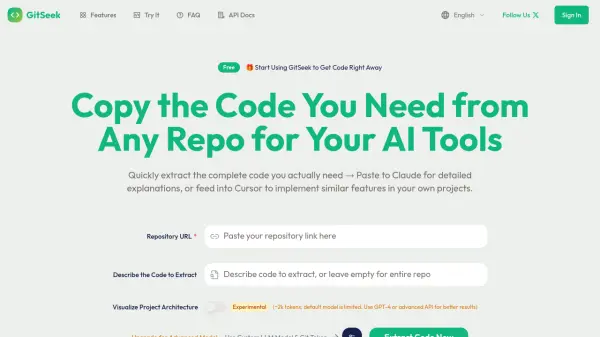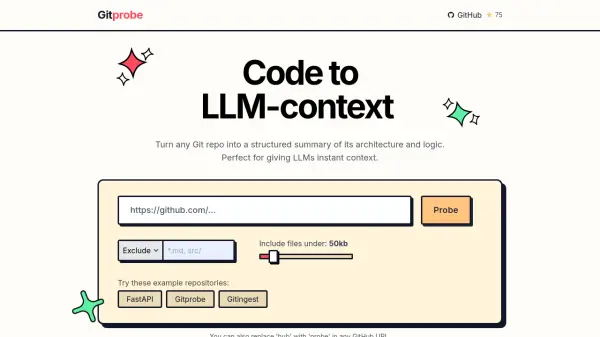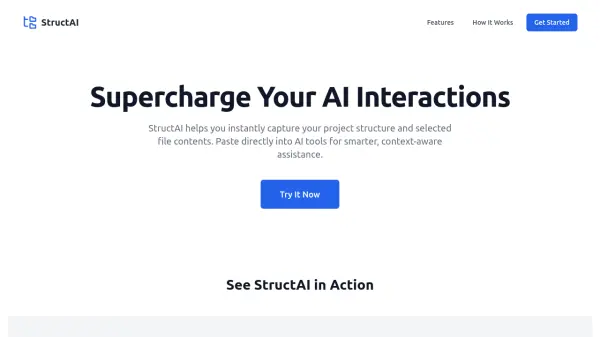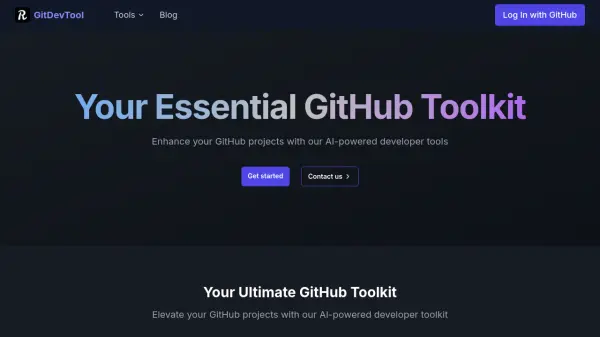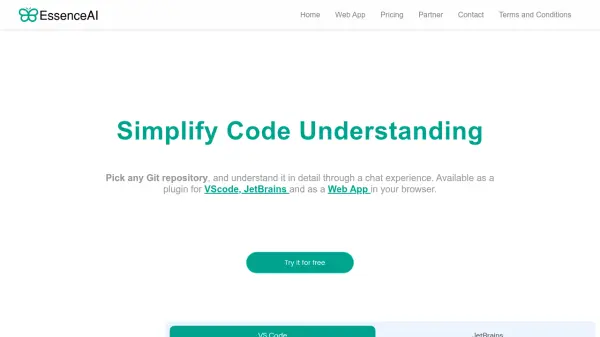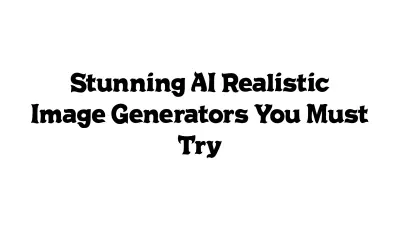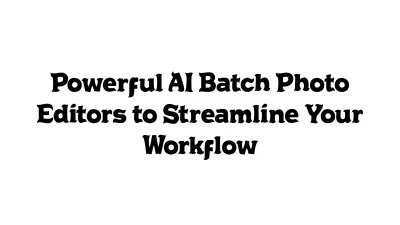What is GitSeek?
GitSeek enables users to extract specific code segments from any GitHub repository by providing simple, natural language descriptions. It leverages artificial intelligence to accurately identify and retrieve complete, relevant files, ensuring that critical details are captured. This functionality assists developers and learners in quickly understanding new code implementations or integrating existing code into their own projects.
The tool is optimized to provide code ready for use in AI-powered environments such as Claude and Cursor, streamlining the process of analysis and adaptation by eliminating the need to manually combine snippets. GitSeek also incorporates visualization features, automatically generating directory trees and architecture diagrams. These visualizations offer a clear overview of the project's structure, facilitating a better understanding before diving into the code details. Support for both public and private repositories is included, with security protocols in place for handling private repository access.
Features
- Smart Code Discovery: AI-powered search identifies complete, relevant files based on natural language descriptions.
- One-Click Copy to AI Tools: Automatically formats extracted code for AI environments like Claude or Cursor.
- Project Architecture Visualization: Generates directory trees and architecture diagrams for quick structural understanding.
- Private Repository Support: Securely processes private GitHub repositories with encrypted temporary access.
- API Access: Provides API access for automating code extraction workflows (available in Pro plan).
- Custom LLM Configuration: Allows users to configure their own LLM API keys for unlimited usage in the free tier.
Use Cases
- Learning new code implementations from existing repositories.
- Integrating specific features from one project into another.
- Understanding the architecture and structure of unfamiliar codebases.
- Providing context-rich code snippets to AI assistants for explanation or modification.
- Analyzing specific functionalities like authentication or payment flows within a repository.
- Examining patterns for state management, UI components, or error handling.
- Reviewing performance optimization techniques or testing implementations.
FAQs
-
How does GitSeek ensure the safety of private repositories?
GitSeek supports private repositories by encrypting the GitHub Token during analysis and deleting it immediately afterward. The downloaded repository clone is also destroyed promptly after processing. Only non-repository metadata like usage counts are recorded. -
What should I do if I'm not getting the desired code extraction results?
For better results, try configuring a more powerful LLM API, such as GPT-4. Users can connect their own API keys, potentially using services like SiliconFlow Cloud which offers free tokens, or any provider compatible with the OpenAI API. -
Can I use GitSeek completely for free?
Yes, the free tier offers full access to core features using a basic model with a limit of 5 daily extractions. Unlimited usage can be achieved by configuring your own LLM API key. -
What are the benefits of the Pro plan?
The Pro plan includes access to premium AI models (like GPT-4, Claude-3) for higher accuracy, 500 monthly extractions without needing your own API key, faster response times, priority support, and API access. -
How can I use the code extracted by GitSeek?
Copy the complete code segments provided by GitSeek directly into AI tools like ChatGPT, Claude, or Cursor. This allows for learning, refactoring, getting explanations, or integrating the code into your own projects.
Related Queries
Helpful for people in the following professions
GitSeek Uptime Monitor
Average Uptime
99.86%
Average Response Time
689.97 ms
Featured Tools
Join Our Newsletter
Stay updated with the latest AI tools, news, and offers by subscribing to our weekly newsletter.