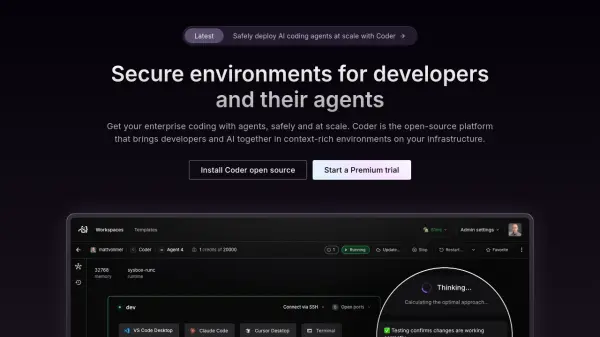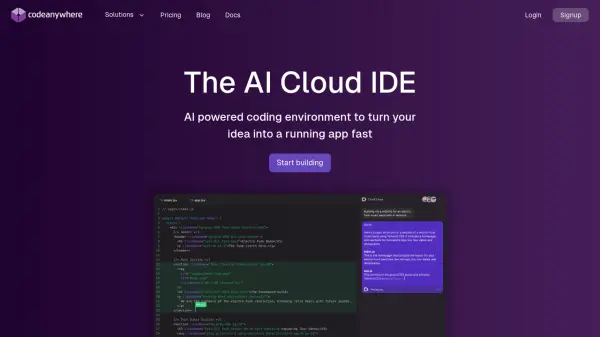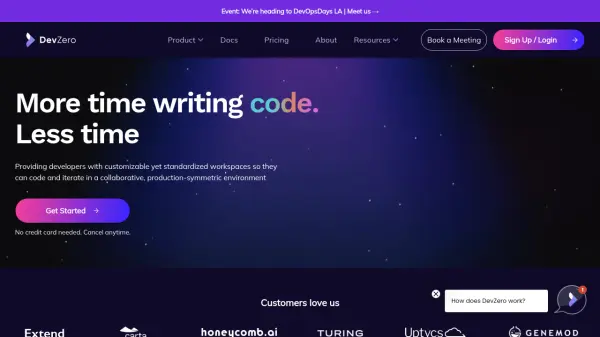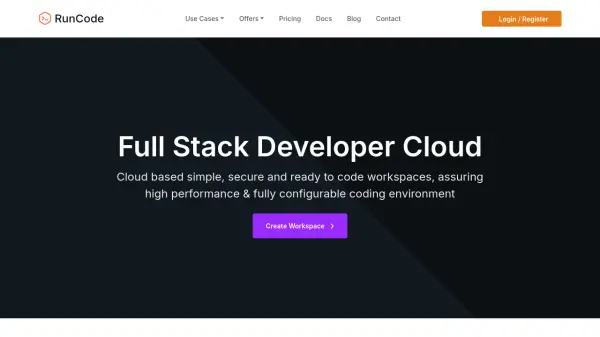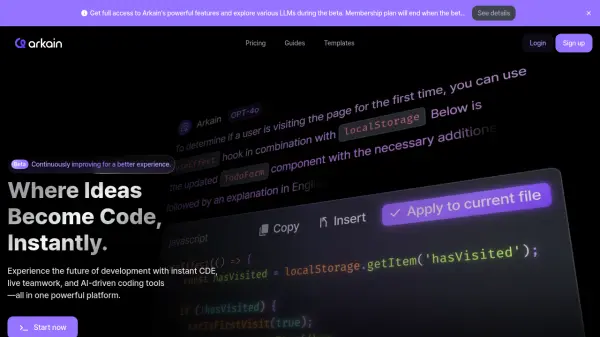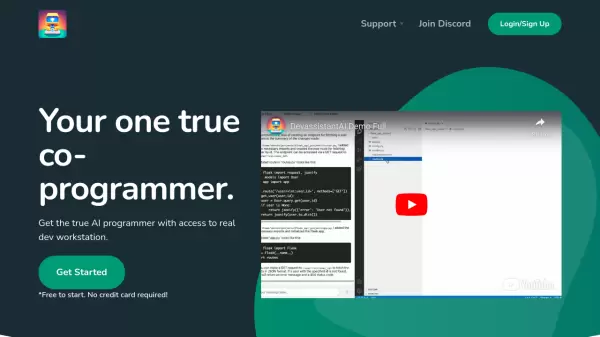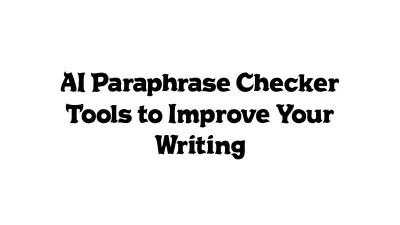What is Gitpod?
Gitpod offers automated, standardized, and secure development environments tailored for both individual developers and enterprise teams. It allows engineers to define tools, dependencies, and extensions as code using Dev Containers, eliminating manual setup and ensuring consistency across projects. These environments can be self-hosted in a user's cloud infrastructure or run locally via Gitpod Desktop, providing flexibility and control over the development setup.
Designed to enhance developer productivity, Gitpod helps reduce environment setup time, automate common workflows, and facilitate faster onboarding. It integrates seamlessly with various editors, CLIs, source control systems, and AI coding assistants. Security is a core aspect, featuring isolated source code, granular access controls, advanced encryption, network control, and comprehensive audit logging, ensuring source code and IP remain secure within the user's network perimeter.
Features
- Self-Hosting: Deploy development environments in your own cloud or run locally via Gitpod Desktop.
- Dev Containers: Define development environments as code, specifying tools, dependencies, and extensions.
- Automation: Automate common development workflows like database seeding and infrastructure provisioning.
- Editor/CLI Integration: Use preferred editors (like VS Code browser) or command-line interfaces.
- AI Assistant Integration: Configure and use AI code assistants across environments.
- Zero-Trust Security: Offers isolated source code, granular identity/access management, encryption, and audit logs.
- Scalability: Supports up to 896 cores, 12TB RAM, and GPU capabilities.
- Infrastructure Runners: Self-hostable infrastructure for running dev environments.
Use Cases
- Standardizing development environments across teams.
- Accelerating developer onboarding and time-to-first-PR.
- Improving overall developer productivity and satisfaction.
- Enhancing source code security with isolated environments and access controls.
- Integrating AI coding assistants securely into development workflows.
- Enabling developer self-service for environment setup and configuration.
- Replacing traditional Virtual Desktop Infrastructure (VDI) for development.
- Managing development environments for AI coding agents.
FAQs
-
Where do Gitpod development environments run?
Development environments can be self-hosted in your cloud or run locally via Gitpod Desktop. -
What development environment sizes are available?
Environments support up to 896 cores, 12,200 GB RAM, and include GPU support. They can be deployed in any cloud region. -
How easy is it to self-host Gitpod?
Self-hosting Gitpod typically takes less than 3 minutes and does not require extensive AWS or infrastructure knowledge. -
Are there underlying cloud infrastructure costs when self-hosting?
Yes, while the fixed cost for self-hosting Gitpod is minimal (around $8/month, potentially covered by AWS free tier), variable costs depend on usage, environment duration, and workspace class chosen. -
What are concurrently running development environments in Gitpod?
These are development environments running simultaneously within an organization, enabled by isolated workloads and horizontally scalable runners.
Related Queries
Helpful for people in the following professions
Gitpod Uptime Monitor
Average Uptime
100%
Average Response Time
152.6 ms
Featured Tools
Join Our Newsletter
Stay updated with the latest AI tools, news, and offers by subscribing to our weekly newsletter.