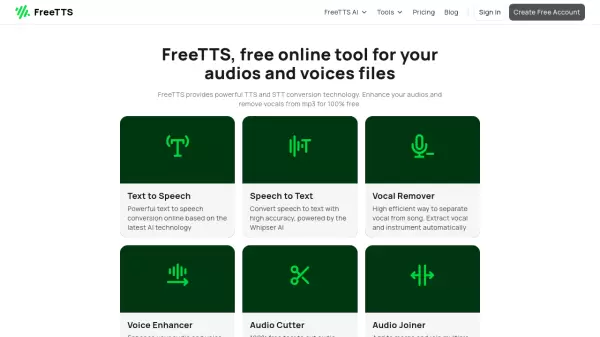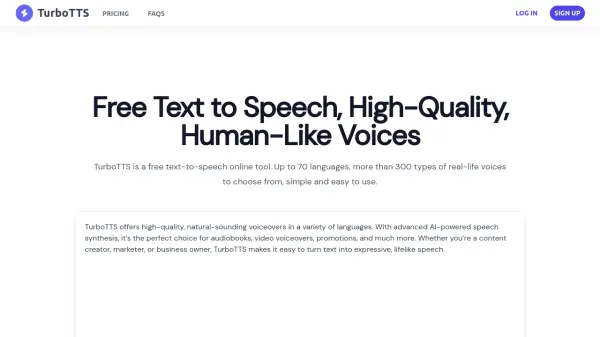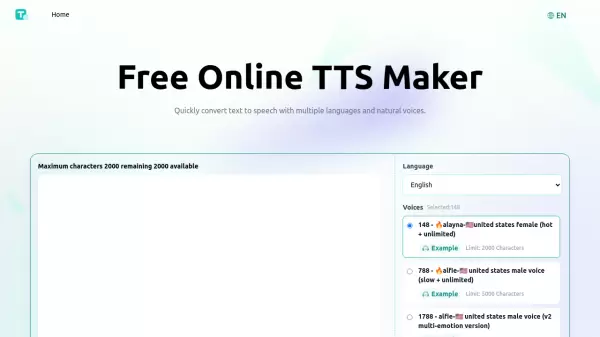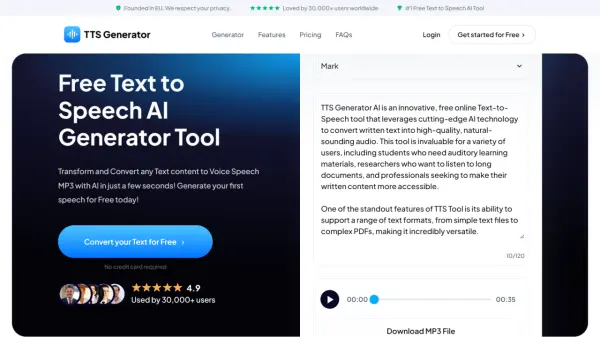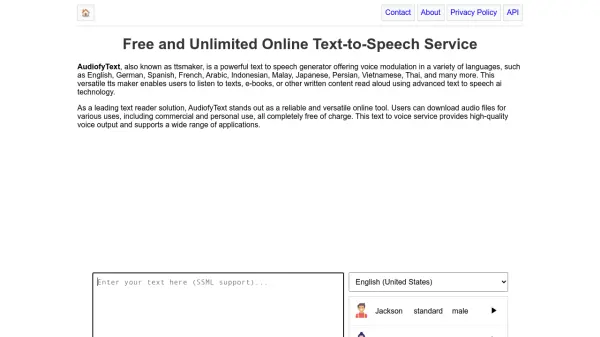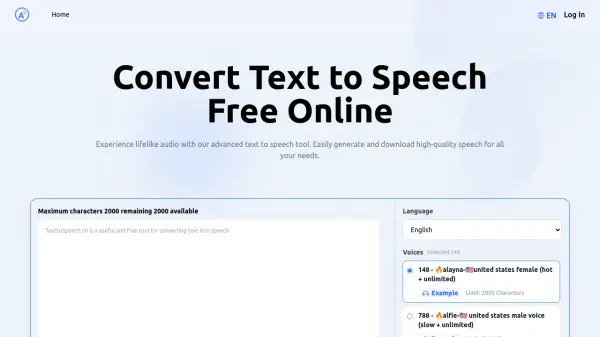What is FreeTTS?
FreeTTS delivers a suite of powerful AI-powered audio processing tools designed to handle various audio manipulation tasks. The platform combines cutting-edge text-to-speech conversion, speech-to-text transcription powered by Whisper AI, vocal removal capabilities, and voice enhancement features.
The service stands out for its commitment to accessibility, offering completely free tools with no hidden charges, while supporting multiple audio formats including MP3, WAV, FLAC, OGG, and M4A. With batch processing capabilities and a focus on security, FreeTTS ensures user privacy by automatically clearing uploaded files within 12 hours.
Features
- AI-Powered Processing: Cutting-edge AI technology for high accuracy and natural results
- Multi-Format Support: Compatible with MP3, WAV, FLAC, OGG, M4A formats
- Batch Processing: Convert multiple files simultaneously
- Security: Automatic file deletion after 12 hours
- Voice Enhancement: AI-driven audio quality improvement
- Vocal Separation: Efficient vocal and instrumental track isolation
- Free Access: No hidden fees or usage limits
- User Privacy: Browser-based processing without server uploads
Use Cases
- Creating audiobooks and voiceovers
- Transcribing meetings and lectures
- Producing karaoke tracks
- Enhancing podcast audio quality
- Converting audio file formats
- Editing and trimming audio segments
- Combining multiple audio tracks
- Creating presentation narrations
FAQs
-
Do I need an account to use Free TTS?
A free account is required for the Text to Speech feature to access all voices and settings. However, no account is needed for other features like speech-to-text, vocal remover, voice enhancer, and audio converter. -
Does Free TTS support batch processing?
Yes, Free TTS supports batch processing for audio file conversion, allowing you to convert multiple files at once. However, batch processing is not available for other features like text to speech, speech to text, and vocal remover. -
What file formats are supported by Free TTS?
Free TTS supports a wide range of audio formats for conversion, including MP3, WAV, FLAC, OGG, and M4A. These formats are compatible with most audio devices and applications. -
Is Free TTS really free?
Yes! Free TTS is completely free to use. While an account is required for text to speech, all tools, including the audio converter, vocal remover, and voice enhancer, are free without any hidden charges. -
Is my data secure on Free TTS?
Absolutely. Free TTS prioritizes user privacy. For all tools, including text to speech and audio conversion, your files are processed in your browser, and no data is uploaded to our servers.
Related Queries
Helpful for people in the following professions
FreeTTS Uptime Monitor
Average Uptime
99.72%
Average Response Time
447.53 ms
Featured Tools
Join Our Newsletter
Stay updated with the latest AI tools, news, and offers by subscribing to our weekly newsletter.