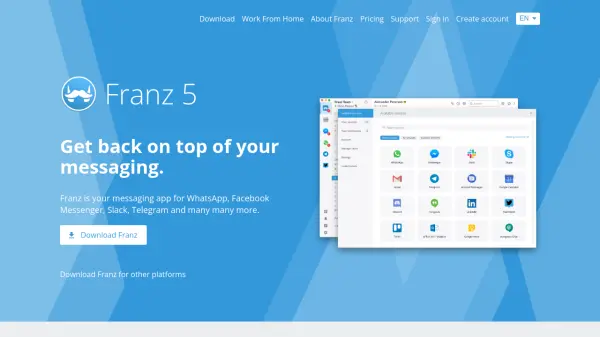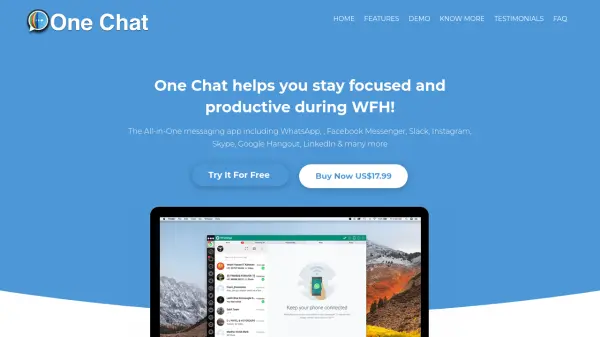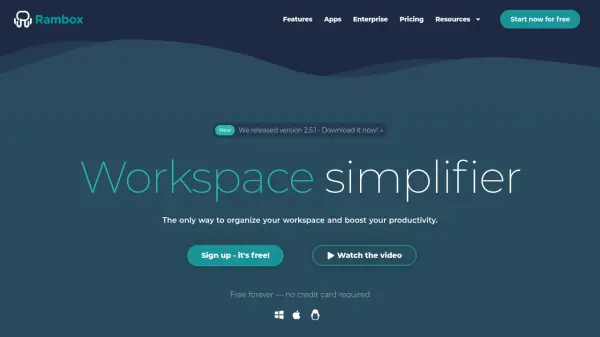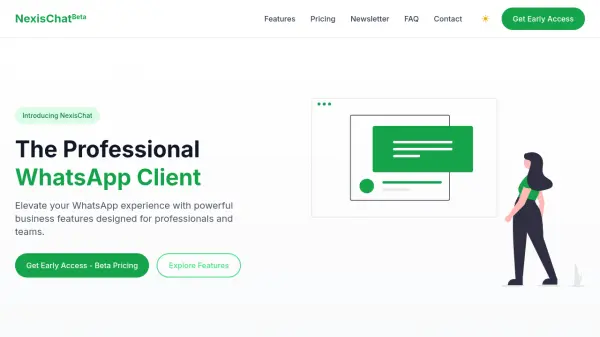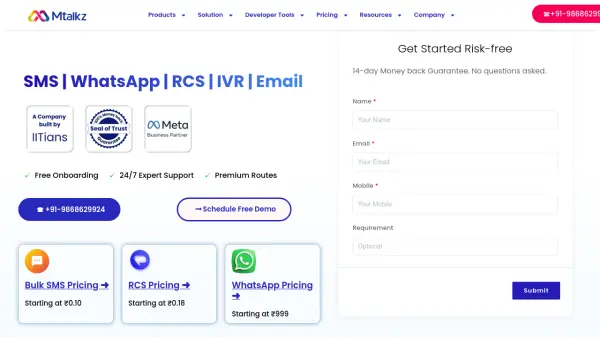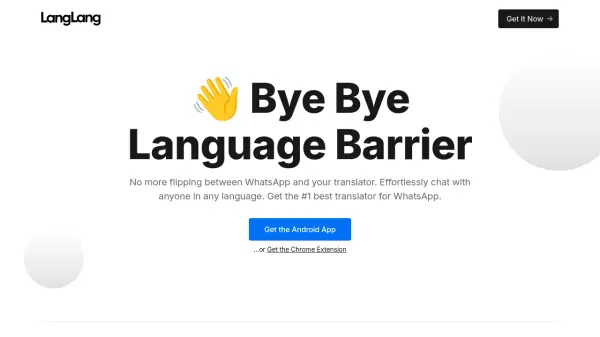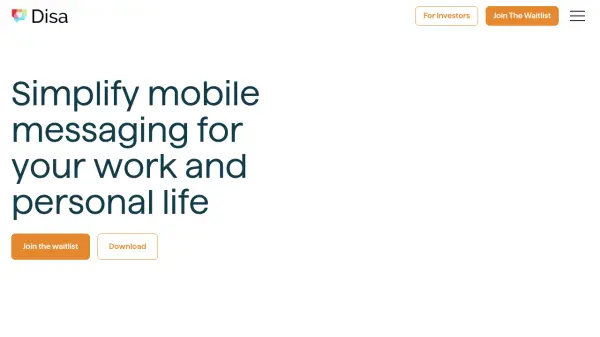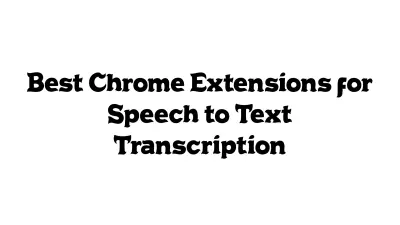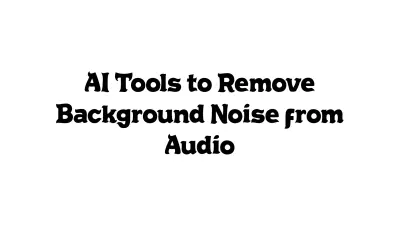What is Franz?
Franz is a powerful desktop application designed to bring together all your messaging services in one convenient interface. Users can connect popular platforms such as WhatsApp, Facebook Messenger, Slack, Telegram, Skype, Google Hangouts, and more, enabling seamless communication without constantly switching apps. With the ability to add multiple instances of each service, Franz supports users managing both personal and professional conversations, offering unparalleled flexibility.
Franz's advanced functionalities include custom workspaces for focused workflows, fine-grained notification controls, to-do list creation from messages, multilingual support, cloud synchronization, and privacy-enhancing service proxies. Its robust team management tools make it ideal for business environments, while cross-platform support ensures accessibility for all major operating systems—including Windows, Mac, and Linux. Franz is a comprehensive solution for streamlining communication and boosting productivity.
Features
- Multi-Platform Integration: Connects with over 70 messaging services including WhatsApp, Slack, Facebook Messenger, and Telegram
- Unlimited Accounts Per Service: Allows addition of multiple instances of the same messaging service
- Workspaces: Customize work environments and notification settings for business or personal use
- To-Do List Integration: Create tasks directly from chat messages
- Cross-Platform Support: Available on Windows, Mac, and Linux
- Team Management: Centralized subscription management and team invitations
- Cloud Sync: Synchronize accounts across devices
- Service Proxies: Protect privacy and bypass censorship on individual services
- Multilingual Interface: Supports more than 25 languages
- Fine-Grained Notification Control: Manage notifications on a per-service basis
Use Cases
- Managing multiple business and personal messaging accounts in a single interface
- Organizing and separating work and personal communication through custom workspaces
- Team collaboration and centralized subscription management for companies
- Turning chat messages into actionable to-do items and organizing workflows
- Keeping track of customer support tickets across different platforms
- Maintaining a distraction-free environment by filtering notifications by project or context
FAQs
-
Does the free 14-day trial require a credit card?
No, the free trial does not require a credit card. You can try Personal and Professional plans without providing payment information. -
What happens when my free trial ends?
After the 14-day trial, if you do not upgrade to a paid plan, your account is downgraded to the Free Plan, with limited features and service integration. -
Can I change my plan during the trial?
Yes, you can switch between Personal and Professional plans during your trial period. -
What’s the main difference between Free, Personal, and Professional plans?
The Free Plan allows integration with 3 services and includes ads, the Personal Plan allows 6 services with no ads, and the Professional Plan supports unlimited services, workspaces, team management, and more. -
Can I upgrade or downgrade my plan after the trial?
Yes. You can upgrade or downgrade at any time, and any remaining funds after downgrading remain as account credit.
Related Queries
Helpful for people in the following professions
Franz Uptime Monitor
Average Uptime
99.86%
Average Response Time
445.13 ms
Featured Tools
Join Our Newsletter
Stay updated with the latest AI tools, news, and offers by subscribing to our weekly newsletter.