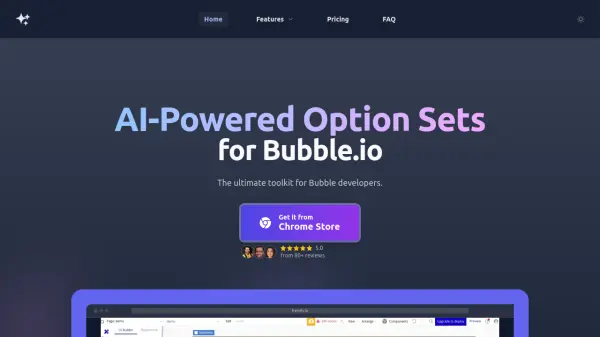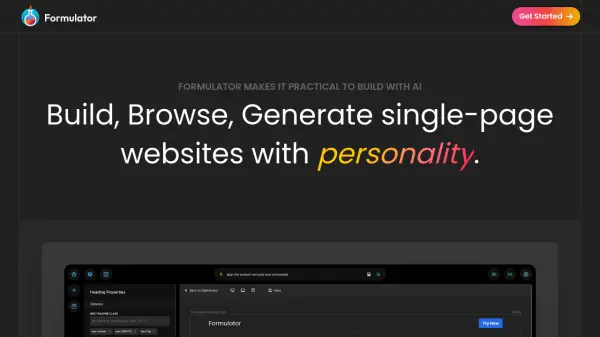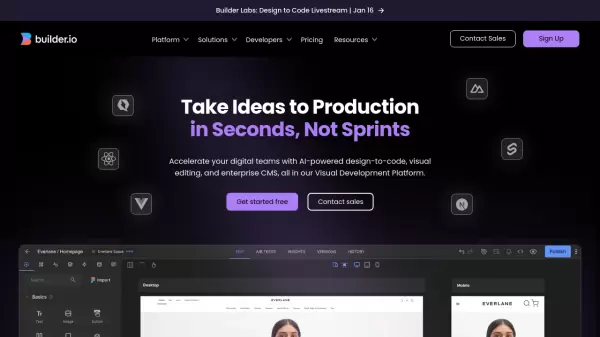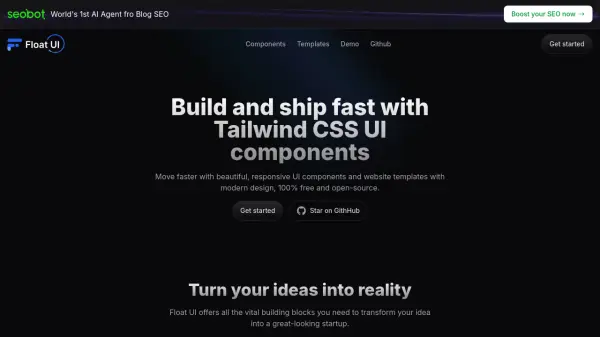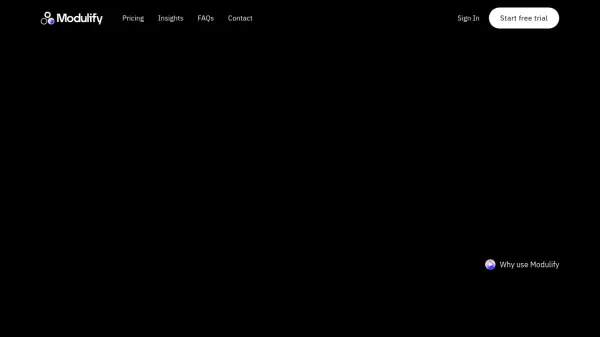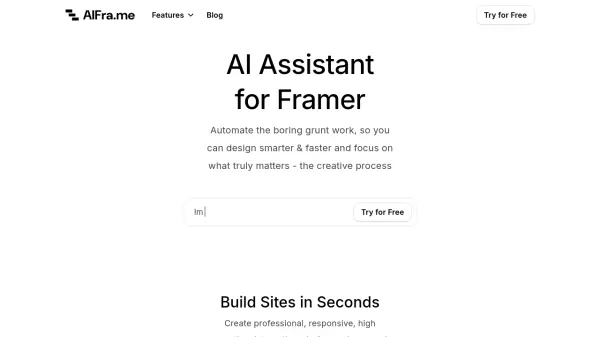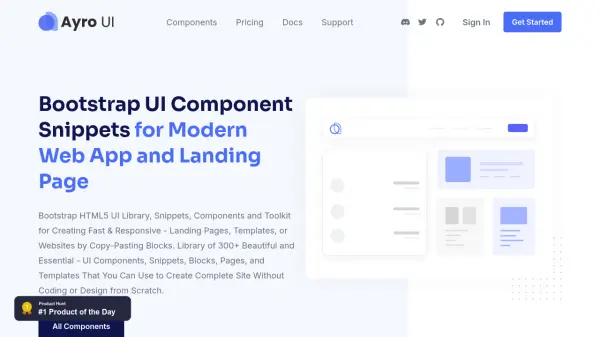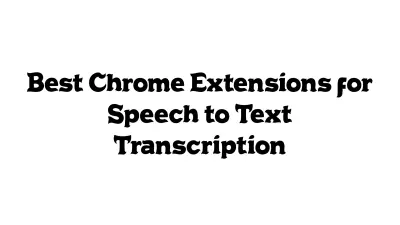What is Framify?
Framify serves as a comprehensive toolkit aimed at accelerating development and improving design workflows for Bubble.io users. It provides access to a library of both free and premium UI components, ranging from simple buttons to complex layouts, which can be easily integrated into projects. The platform facilitates a smoother design-to-development transition with its Figma to Bubble.io converter, allowing users to transform Figma designs into Bubble-ready components efficiently through a Chrome extension and Figma plugin.
Additionally, Framify incorporates several utility features to streamline the development process. These include the ability to copy and paste components between different projects while maintaining styling, a dynamic placeholder generator for prototyping, and a color palette generator for creating professional color schemes. It also offers tools for managing Bubble option sets, such as a bulk CSV importer and an AI-powered generator capable of creating complex datasets like location information with minimal manual effort. Custom keyboard shortcuts can also be configured to further enhance productivity within the Bubble.io environment.
Features
- Free & Premium Component Library: Access and download high-quality UI components for Bubble.io.
- Figma to Bubble.io Converter: Convert Figma designs into Bubble.io-ready components.
- Copy/Paste Components: Transfer components between Bubble projects easily.
- Color Palette Generator: Create and customize professional color palettes.
- Dynamic Placeholder Generator: Generate custom-sized image placeholders for prototyping.
- Bulk Option Sets Importer: Import and manage large option sets using CSV uploads.
- AI Option Sets Generator: Utilize AI to create complex option sets instantly.
- Custom Keyboard Shortcuts: Configure personalized shortcuts for faster Bubble.io development.
- AI Copywriting: Generate content using AI assistance.
Use Cases
- Accelerating Bubble.io web application development.
- Converting Figma designs into functional Bubble.io applications.
- Standardizing UI components across multiple Bubble projects.
- Generating professional color schemes for web designs.
- Creating placeholder images for prototypes and mockups.
- Efficiently importing and managing large datasets in Bubble option sets.
- Using AI to generate complex option sets like geographical data.
- Improving Bubble.io development workflow with custom shortcuts.
- Streamlining content creation with AI copywriting tools.
Related Queries
Helpful for people in the following professions
Framify Uptime Monitor
Average Uptime
100%
Average Response Time
220.13 ms
Featured Tools
Join Our Newsletter
Stay updated with the latest AI tools, news, and offers by subscribing to our weekly newsletter.