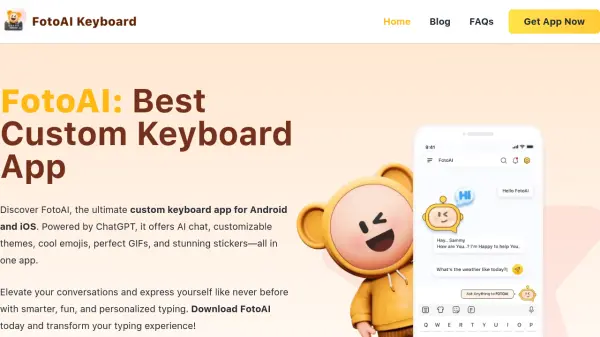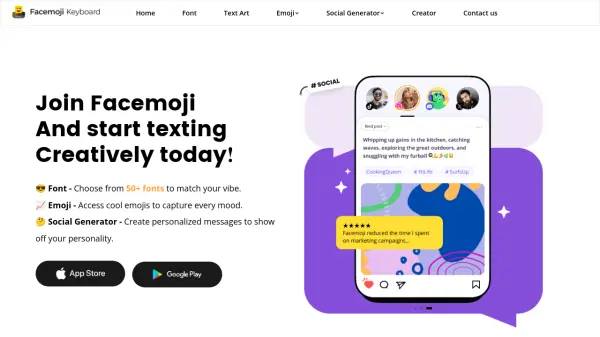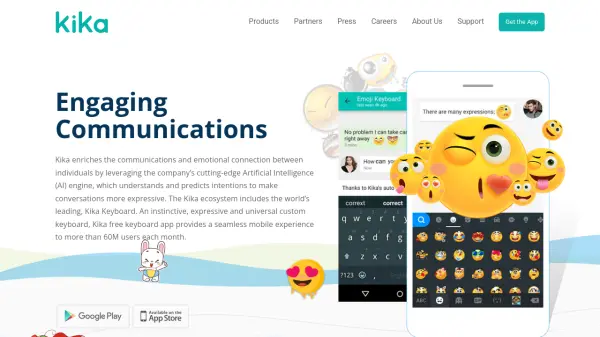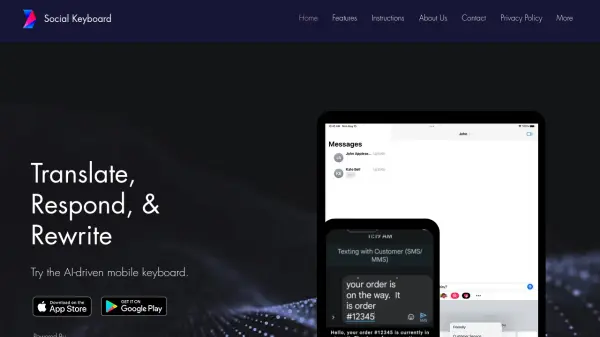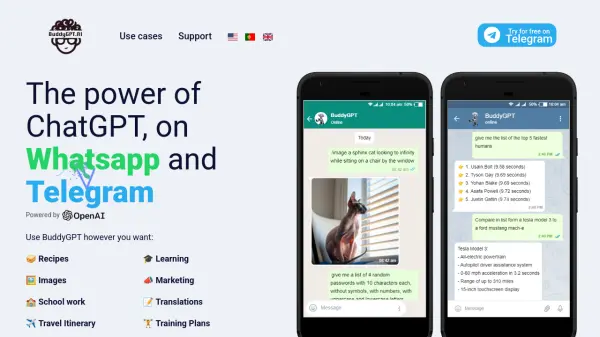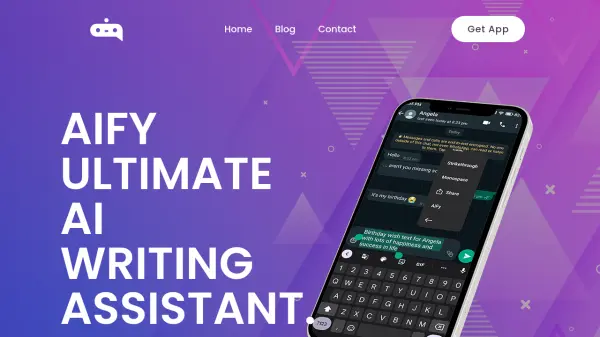What is FotoAI Keyboard?
FotoAI Keyboard is a versatile custom keyboard application available for both Android and iOS devices. It leverages the capabilities of ChatGPT to provide users with an integrated AI chat function directly within the keyboard interface. This allows for seamless communication enhancement through smart suggestions for replies, emojis, and GIFs, tailored to the ongoing conversation.
Beyond its AI capabilities, FotoAI offers extensive personalization options. Users can select from over a thousand pre-designed keyboard themes or utilize the DIY feature to create their unique keyboard look. The application also includes a vast library of over 500 emojis and stickers, along with Kaomojis and Text Art, enabling diverse and expressive communication. Additional features include a Text Bomb function for sending repetitive messages easily and support for multiple languages, aiming to provide a smarter, more engaging, and personalized typing experience.
Features
- AI-Powered Chat: Integrated ChatGPT for diverse conversational and generative tasks.
- Smart Typing Suggestions: Real-time suggestions for replies, emojis, and GIFs.
- Customizable Keyboard Themes: Access to 1000+ themes.
- DIY Keyboard Creation: Tools to design personalized keyboard themes.
- Extensive Emoji & Sticker Collection: 500+ emojis and stickers available.
- Kaomojis & Text Art: Includes artistic text expressions.
- Text Bomb Feature: Allows sending repetitive texts with one click.
- Multi-Language Support: Functions across various languages.
- AI Writing Assistance: Grammar checks, content generation (resumes, emails, social posts, etc.), translation, summarization, and text polishing.
Use Cases
- Personalizing mobile keyboard appearance and functionality.
- Enhancing chat conversations with AI-suggested replies and expressions.
- Quickly generating content for social media (captions, bios, hashtags).
- Assisting with writing tasks like emails, resumes, and cover letters.
- Improving writing quality through grammar checks and text polishing.
- Translating text directly from the keyboard.
- Summarizing long texts for quick understanding.
- Creating unique expressions using emojis, stickers, and text art.
- Generating creative content like poems, songs, or stories.
- Finding fun content like memes, horoscopes, or dream interpretations.
Related Queries
Helpful for people in the following professions
Featured Tools
Join Our Newsletter
Stay updated with the latest AI tools, news, and offers by subscribing to our weekly newsletter.