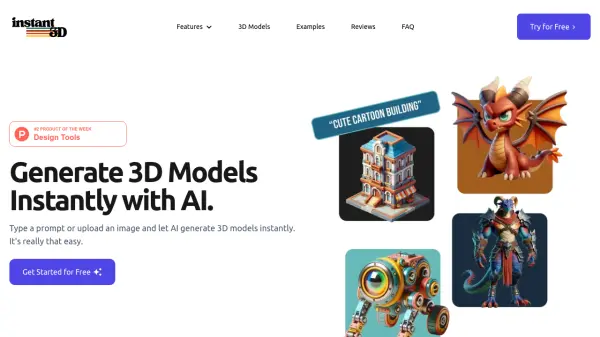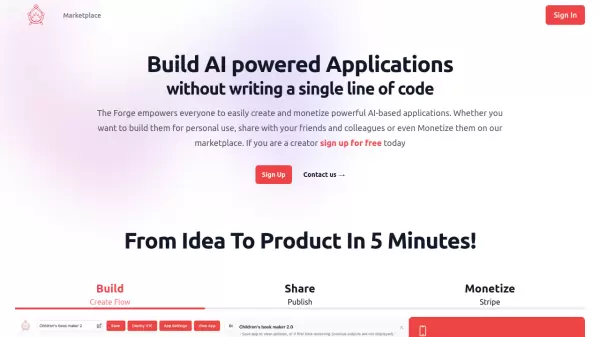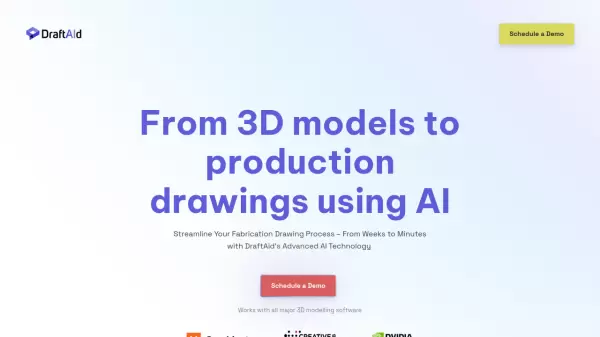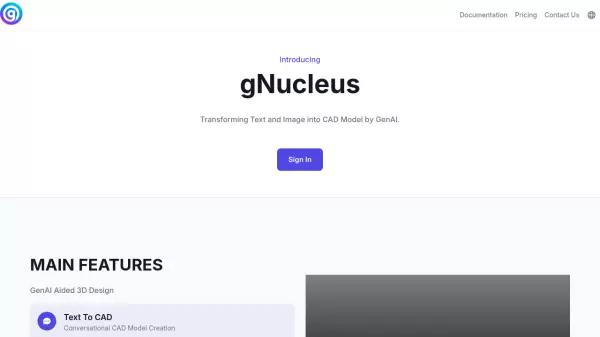What is Forge?
Leveraging advanced artificial intelligence, this platform transforms the Computer-Aided Design (CAD) process. It allows users to generate intricate 3D models swiftly by simply uploading an image or describing the desired design using natural language. The AI engine analyzes the input and produces precise models within seconds, aiming to streamline creation and enhance accuracy.
Designed with both novices and professionals in mind, the tool features an intuitive interface alongside powerful capabilities. It focuses on eliminating common hurdles in 3D design, ensuring sub-millimeter precision for production-ready outputs. Users can further refine the generated models using integrated tools or a code interface before exporting them in various formats compatible with major CAD software suites, facilitating a seamless integration into existing workflows.
Features
- Lightning Fast Processing: Generate complex 3D models in seconds with advanced AI technology.
- Precision & Accuracy: Achieve sub-millimeter precision in model generation.
- Intuitive Interface: User-friendly design tools accessible to everyone.
- Export Flexibility: Export models in multiple formats compatible with major CAD software (.STL, .OBJ, .FBX, etc.).
- Image-to-3D Generation: Create 3D models directly from uploaded images.
- Text-to-3D Generation: Describe designs in natural language to generate 3D models.
Use Cases
- Generating 3D models quickly from images.
- Creating 3D designs based on text descriptions.
- Automating complex 3D modeling tasks.
- Simplifying the CAD workflow for designers.
- Making 3D modeling accessible for beginners.
- Rapid prototyping based on concepts or sketches.
FAQs
-
What makes Forge different from other 3D design tools?
Forge leverages advanced AI to automate complex 3D modeling tasks, generating detailed models from text or images quickly, making professional design accessible. -
How accurate are the AI-generated models?
The AI models achieve sub-millimeter precision and undergo automatic validation against industry standards. -
What file formats does Forge support?
Forge supports major 3D formats like .STL, .OBJ, .FBX, enabling compatibility with standard CAD software. -
Do I need technical expertise to use Forge?
No, Forge features an intuitive design for beginners, guided by an AI assistant, while still offering advanced capabilities for professionals.
Related Queries
Helpful for people in the following professions
Forge Uptime Monitor
Average Uptime
61.81%
Average Response Time
69.87 ms
Featured Tools
Join Our Newsletter
Stay updated with the latest AI tools, news, and offers by subscribing to our weekly newsletter.