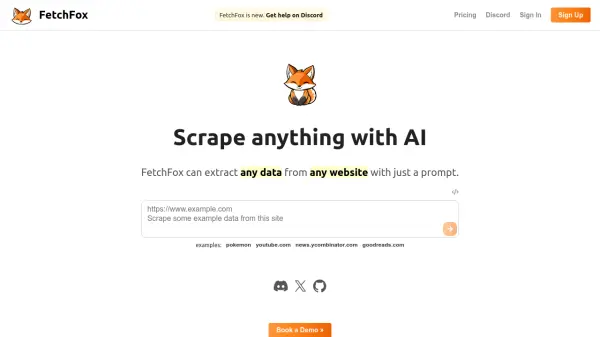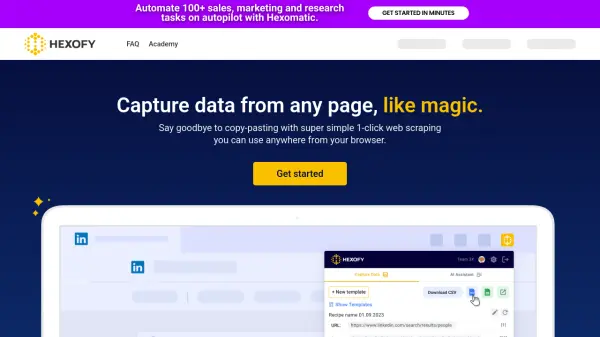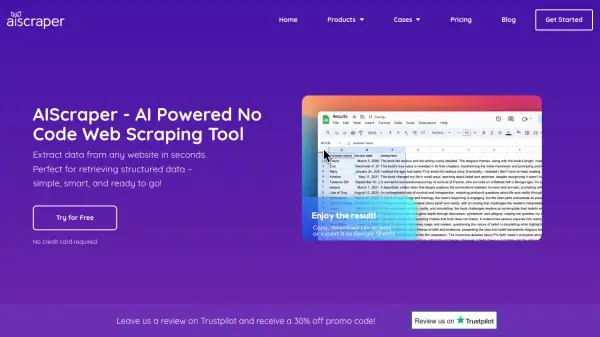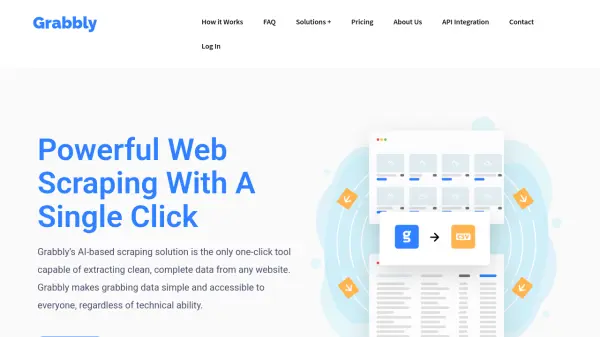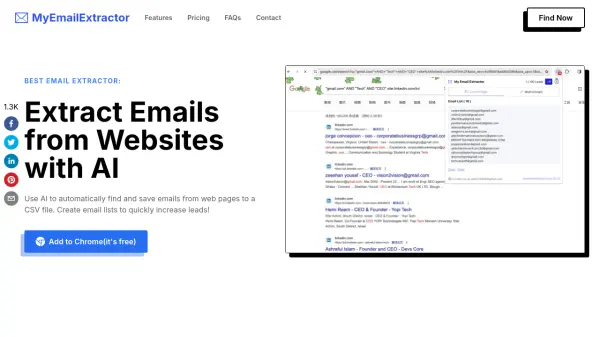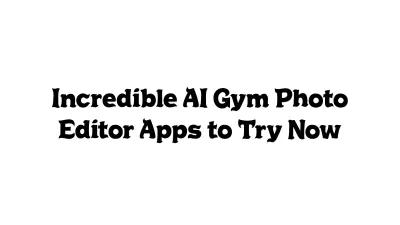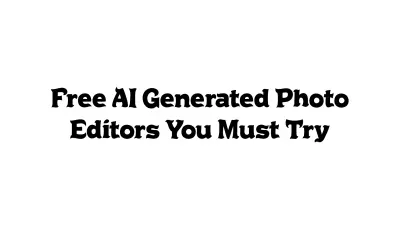What is FetchFox?
FetchFox is an AI-powered web scraping tool that enables users to extract desired data from any website.
It functions as a web app or Chrome extension and utilizes AI technology to analyze the raw text of a webpage and identify the specific data requested by the user. The tool allows users to describe the desired information in plain English, making it accessible and user-friendly.
With FetchFox, users can quickly gather data for various purposes such as building lead lists, conducting research, or analyzing market segments. It is especially useful for scraping websites like LinkedIn and Facebook, which implement anti-scraping measures. FetchFox's AI capabilities make it effective at navigating complex HTML structures, simplifying the data extraction process.
FetchFox can scrape major sites like LinkedIn, GitHub, and Twitter, as well as smaller sites. Use it on any website to get any data.
Features
- AI-Powered Extraction: Uses artificial intelligence to interpret and extract specific data points
- Natural Language Processing: Accepts plain English commands for data extraction
- Anti-Scraping Bypass: Circumvents traditional website scraping protection measures
- Browser Integration: Functions as a Chrome extension for convenient access
- Universal Compatibility: Works on any website regardless of HTML structure
- Developer SDK: Available as a library for integration into custom projects
Use Cases
- Building lead generation lists
- Gathering market research data
- Extracting professional profiles from LinkedIn
- Collecting company contact information
- Compiling social media content data
- Analyzing market segments
- Extracting video content information
How It Works
Sign up
Sign up for the web app, or install the Chrome extension
Tell FetchFox
Tell FetchFox what you want to scrape, in plain English
Run
Click "Run" and get your results in seconds! (The extracted data can then be downloaded as a CSV file for future use.)
FAQs
-
What makes FetchFox different from other web scrapers?
FetchFox uses AI to process raw text, allowing it to bypass anti-scraping measures and work with complex HTML structures while accepting natural language commands. -
Can developers integrate FetchFox into their own projects?
Yes, developers can use the FetchFox library in their projects by installing it via npm (npm install fetchfox). -
What types of websites can FetchFox scrape?
FetchFox can scrape any website, including platforms with anti-scraping measures like LinkedIn and Facebook. -
Is technical knowledge required to use FetchFox?
No, FetchFox accepts plain English commands, making it accessible to non-technical users.
Related Queries
Helpful for people in the following professions
FetchFox Uptime Monitor
Average Uptime
99.86%
Average Response Time
169.07 ms
Featured Tools
Join Our Newsletter
Stay updated with the latest AI tools, news, and offers by subscribing to our weekly newsletter.