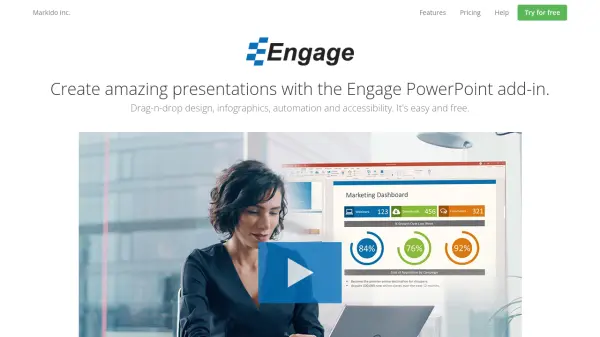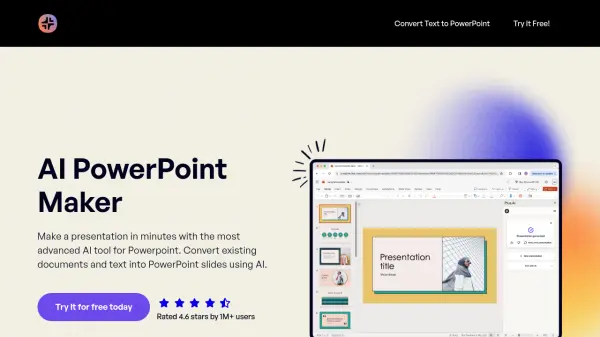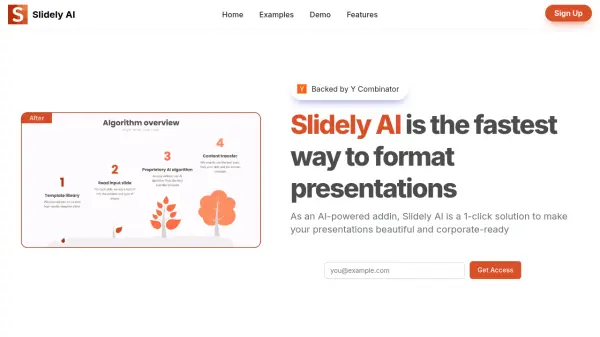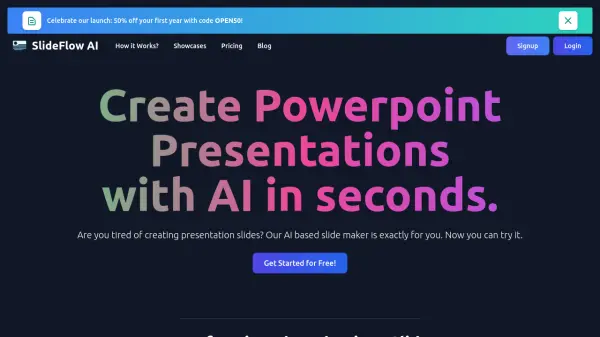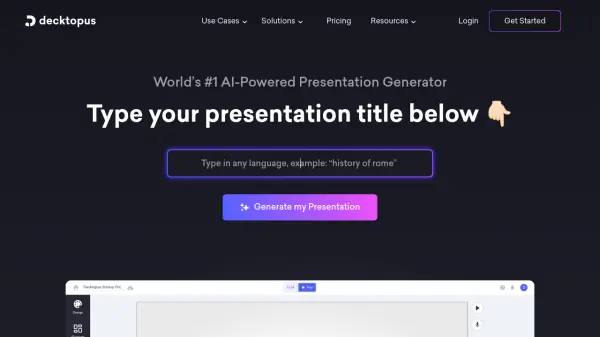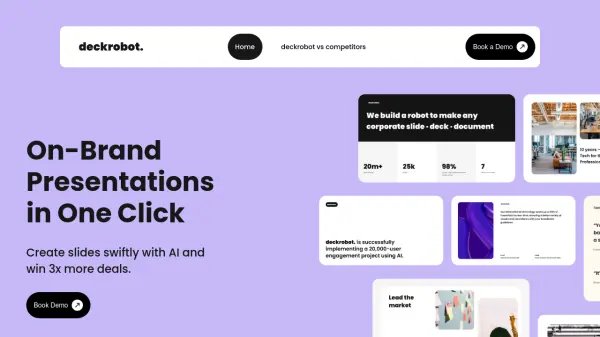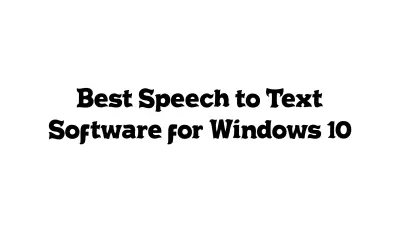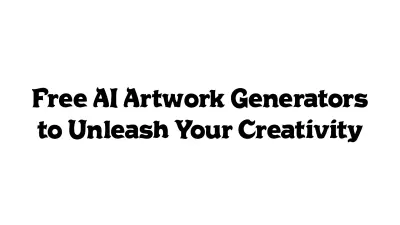What is Engage by Markido?
Engage by Markido is an advanced PowerPoint add-in designed to streamline the process of creating visually appealing and effective presentations. Users can drag and drop a variety of built-in design elements and infographics onto any slide, elevating their presentations without the need for professional design experience.
The tool automates updates by linking presentation content directly to Excel, allowing for one-click synchronization of charts, tables, and images when data changes. Additionally, Engage provides accessibility checking and fixes, ensuring presentations are inclusive for all audiences. Compatible with Windows versions of PowerPoint 2010-2019 and Microsoft 365 desktop, Engage empowers users to present their ideas persuasively and professionally.
Features
- Drag-and-Drop Design: Easily add hundreds of built-in design elements to slides.
- AI-Driven Infographics: Incorporate dynamic data visualizations and infographics.
- Data Automation: Link shapes, tables, charts, and images to Excel for automatic updates.
- Accessibility Testing: Run tests and implement fixes to improve presentation accessibility.
- Integration with PowerPoint: Works seamlessly with Windows PowerPoint 2010-2019 and Microsoft 365 desktop.
Use Cases
- Automating the update of presentation data from Excel sources.
- Creating engaging business reports with dynamic infographics.
- Designing accessible presentations for diverse audiences.
- Reducing manual copy-paste work in recurring slide decks.
- Standardizing corporate slide templates with branded elements.
FAQs
-
What version of PowerPoint does Engage work with?
Engage works with Windows versions of PowerPoint 2010 - 2019 and Microsoft 365 desktop. -
Will Engage work on my Mac?
Engage is not compatible with PowerPoint for Mac or Keynote. Mac users must install Windows and a compatible PowerPoint version. -
How is Engage installed?
An email with a link and product key is sent to download and activate Engage. -
Are updates included with the subscription?
Yes, all upgrades and updates are included in the subscription fee. -
Can I switch from a monthly to an annual plan?
Yes, users can switch from a monthly to an annual plan at any time.
Related Queries
Helpful for people in the following professions
Engage by Markido Uptime Monitor
Average Uptime
100%
Average Response Time
83.59 ms
Featured Tools
Join Our Newsletter
Stay updated with the latest AI tools, news, and offers by subscribing to our weekly newsletter.