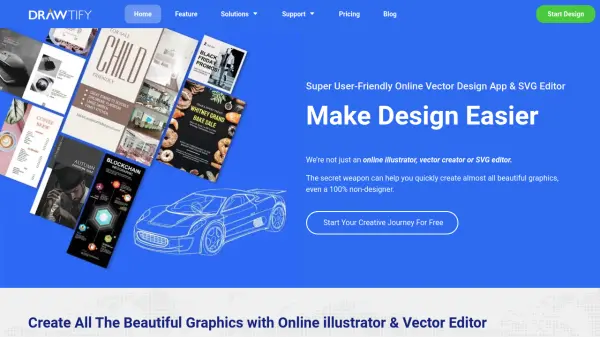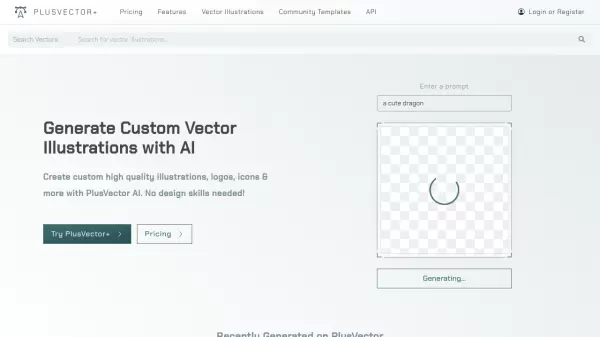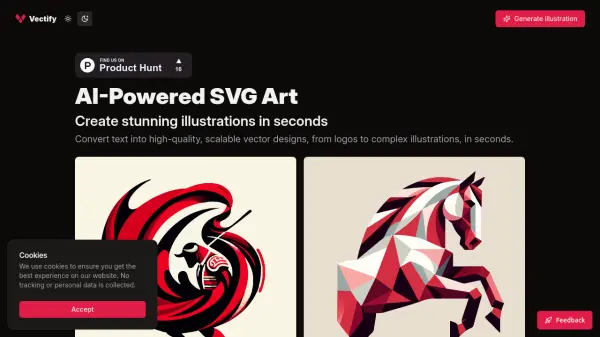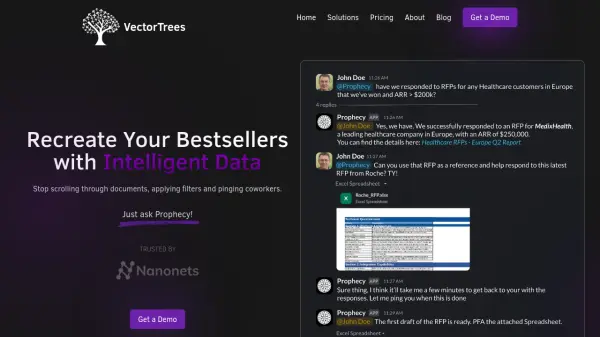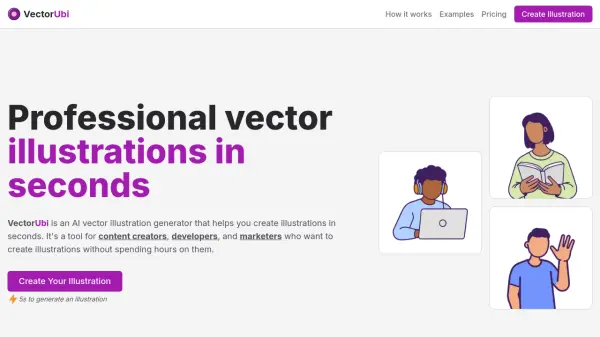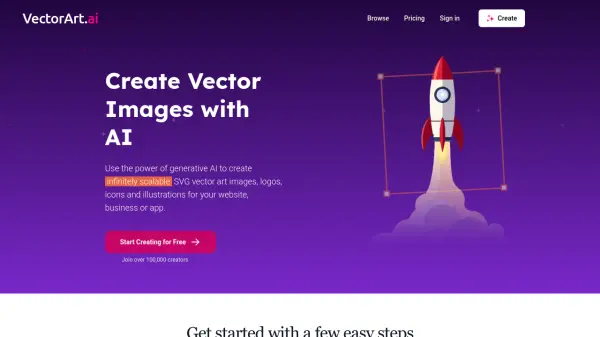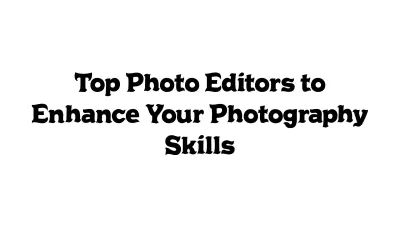What is Drawtify?
Drawtify offers a comprehensive suite of online tools for graphic creation, functioning as an illustrator, vector creator, and SVG editor. It empowers users to design high-resolution vector graphics such as logos, icons, and illustrations that remain sharp even when scaled. The platform simplifies the process of producing visually appealing graphics suitable for various applications.
Beyond static vector design, Drawtify includes capabilities for generating professional infographics using editable templates and intuitive design tools. It also features an animation maker for creating motion graphics and animated logos without requiring extensive technical skills. Additionally, its graphic publishing tools facilitate the combination of images, text, and graphics for layouts like marketing materials, social media assets, and documents, supported by features like photo editing and AI-powered background removal.
Features
- Online Vector Editor: Create and edit scalable vector graphics (SVG), logos, icons, and shapes.
- Infographic Maker: Design professional infographics using dedicated tools and templates.
- Animation Maker: Produce custom animations, motion graphics, and animated logos.
- Graphic Publisher: Combine images, graphics, and text to create layouts for various documents and marketing materials.
- Photo Editor: Perform fast and precise edits on images.
- AI Background Remover: Automatically remove image backgrounds with one click.
- Rich Design Resources: Access built-in templates, vector elements (icons, shapes), design plug-ins (QR codes, charts), and HD photos.
- Artistic Typography: Apply creative styles and effects to text.
- Multiple Export Options: Download designs as JPG, PNG, SVG, PDF, or export animations as video/GIF.
- Chart & Diagram Tools: Includes tools for creating various charts and diagrams.
Use Cases
- Designing scalable vector logos and icons.
- Creating engaging infographics for presentations or reports.
- Producing animated logos and motion graphics for branding.
- Developing marketing materials like flyers, posters, and business cards.
- Crafting social media visuals such as YouTube banners.
- Generating professional certificates and resumes.
- Designing layouts for reports, brochures, and catalogs.
- Editing photos for various design projects.
- Creating custom SVG graphics for web use.
Related Queries
Helpful for people in the following professions
Drawtify Uptime Monitor
Average Uptime
100%
Average Response Time
516.33 ms
Featured Tools
Join Our Newsletter
Stay updated with the latest AI tools, news, and offers by subscribing to our weekly newsletter.