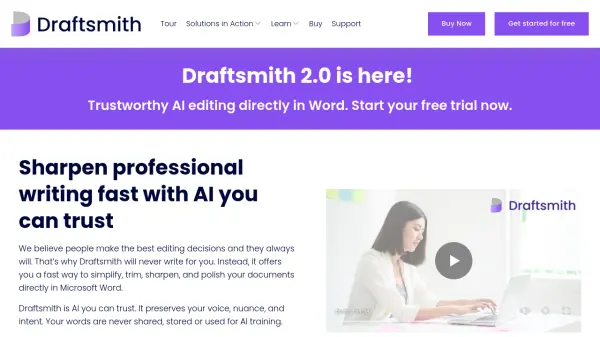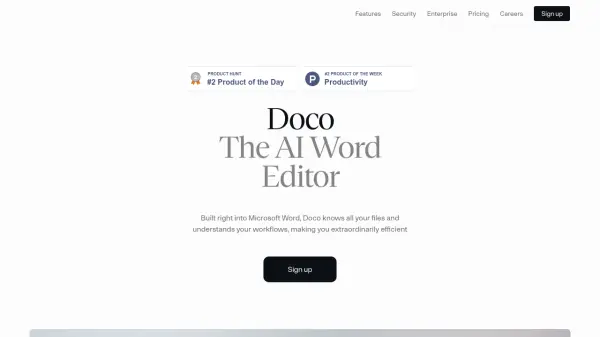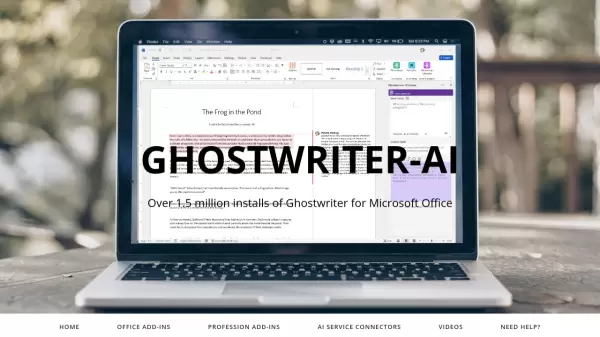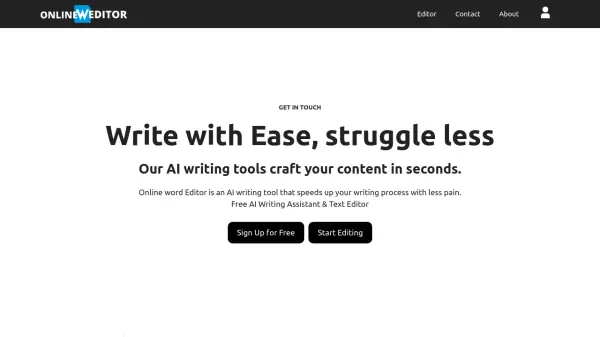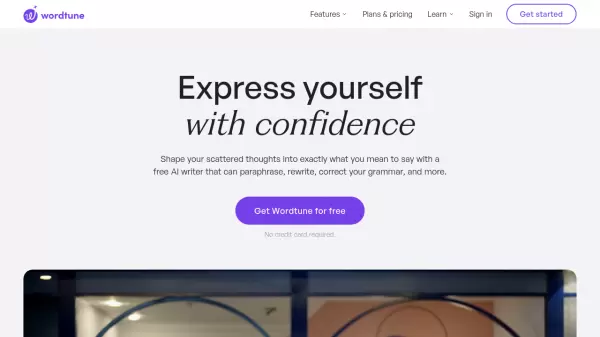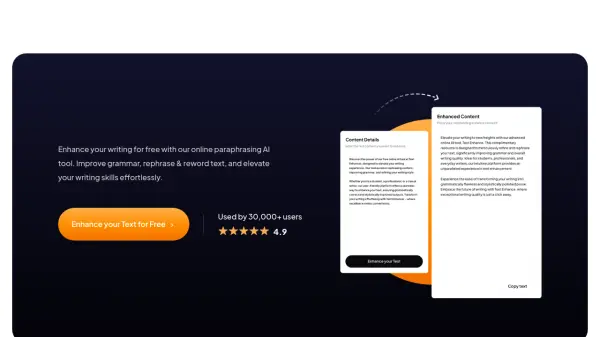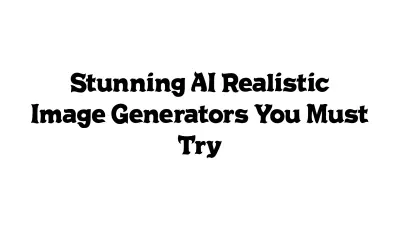What is Draftsmith?
Draftsmith is an advanced AI editing tool seamlessly integrated with Microsoft Word, empowering professionals to refine their written communication. It provides intelligent suggestions to simplify complex prose, reduce document length to meet specific word counts, and generally polish text for improved clarity and impact. The tool is built on the philosophy that human writers retain ultimate control, so Draftsmith offers suggestions rather than making unilateral changes, meticulously preserving the author's original voice, nuance, and intended meaning.
Data security and ethical AI use are central to Draftsmith's design. Operating on Microsoft’s secure Azure OpenAI Service, the tool guarantees that user text is never stored or utilized for AI model training. By focusing exclusively on enhancing existing text, Draftsmith effectively mitigates risks such as AI-generated inaccuracies (hallucinations) or plagiarism. This approach ensures a trustworthy and secure editing experience for users handling sensitive or high-stakes documents.
Features
- AI Editing in Word: Offers editing suggestions directly within Microsoft Word, eliminating copy-pasting.
- Text Simplification: Simplifies complex, industry-specific language into clear, audience-focused content.
- Word Count Reduction: Helps trim word counts to meet strict limits without losing essential meaning.
- ESL Text Smoothing: Improves the flow and readability of text written by non-native English speakers.
- Tracked Changes Suggestions: Provides suggestions in tracked changes, allowing users to accept or reject edits.
- Voice and Intent Preservation: Enhances text while maintaining the writer's unique voice, nuance, and intent.
- Data Security: Ensures text privacy using Microsoft’s Azure OpenAI Service; data is not stored or used for AI training.
- No AI Hallucinations or Plagiarism: Avoids AI-generated errors and plagiarism by working on existing text rather than creating new content.
Use Cases
- Professional Document Editing: Refining reports, proposals, and other professional communications for clarity and conciseness.
- Medical Communication Enhancement: Ensuring medical documents are clear, precise, and easily understood by the target audience.
- Academic Writing & Editing: Polishing research papers, theses, and journal submissions for clarity and adherence to word limits.
- Bid & Proposal Writing: Sharpening bids and proposals to be more persuasive and meet submission guidelines.
- Plain English Transformation: Converting jargon-heavy text into accessible language for broader audiences.
- Improving EAL/ESL Writing Fluency: Assisting non-native English speakers to produce fluent and natural-sounding text.
FAQs
-
How does Draftsmith ensure my data is secure?
Draftsmith runs on Microsoft’s Azure OpenAI Service with enterprise-grade security. Your text is never shared, stored, or used for AI training, and your data remains your own. -
Will Draftsmith change my writing style or voice?
No, Draftsmith is designed to preserve your unique voice, nuance, and intent. It offers suggestions based on your selected text, allowing you full control to accept or reject changes. -
Can Draftsmith help if English is not my first language?
Yes, Draftsmith can help smooth ESL and translated text, offering suggestions to improve flow, readability, and natural phrasing to help your readers. -
Does Draftsmith generate content or write for me?
No, Draftsmith does not write for you or generate first drafts. It focuses on improving existing text to avoid AI hallucinations or plagiarism. -
Is Draftsmith integrated directly into Microsoft Word?
Yes, Draftsmith works directly in Microsoft Word, so you can edit seamlessly without copy-pasting, keeping your documents safe.
Related Queries
Helpful for people in the following professions
Draftsmith Uptime Monitor
Average Uptime
99.86%
Average Response Time
155.57 ms
Featured Tools
Join Our Newsletter
Stay updated with the latest AI tools, news, and offers by subscribing to our weekly newsletter.