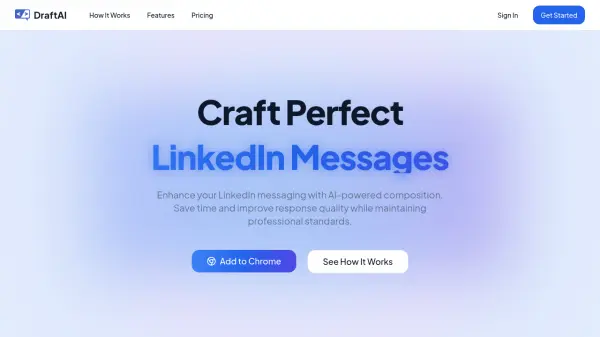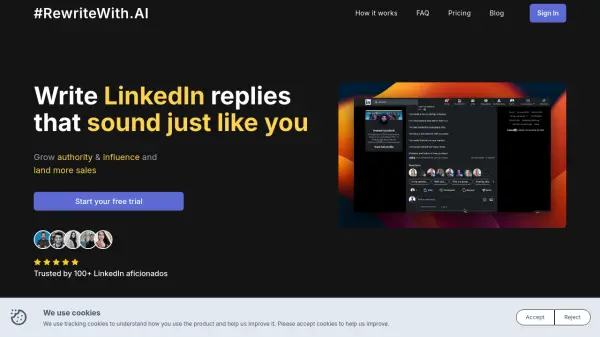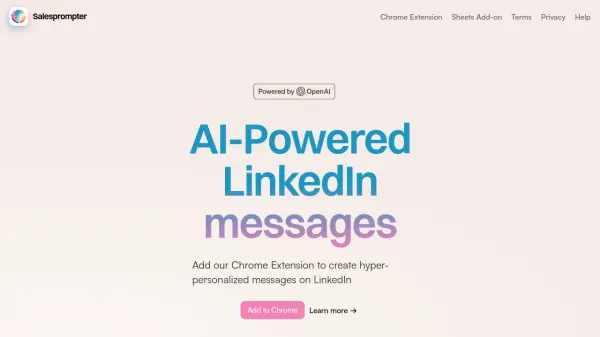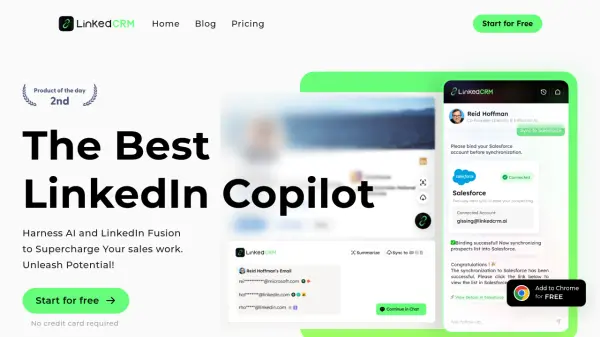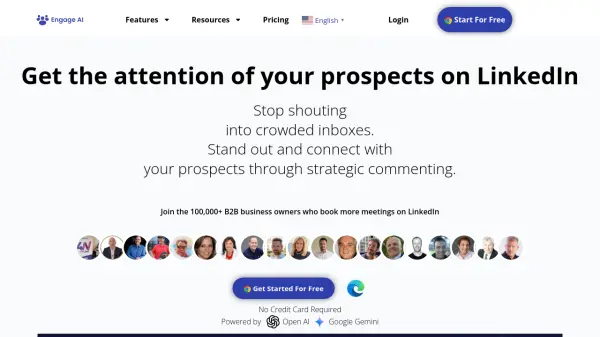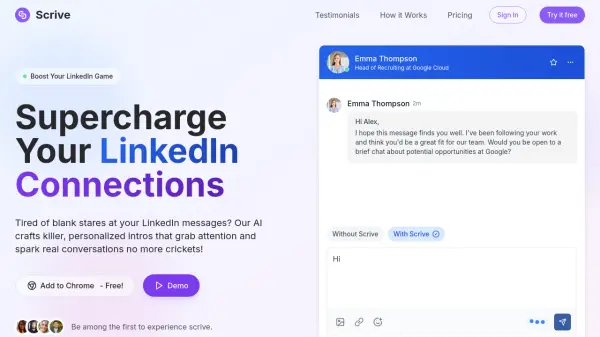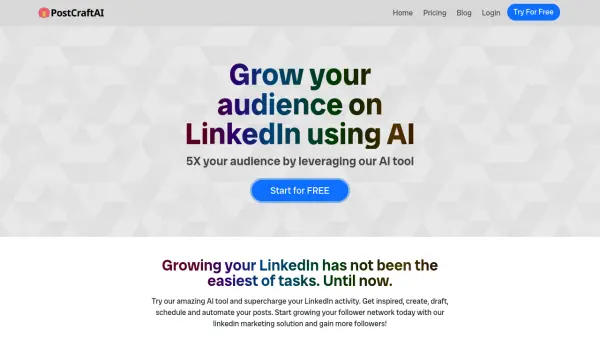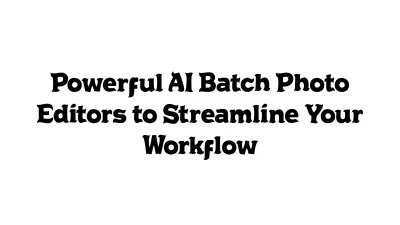What is DraftAI?
DraftAI is an AI-powered tool specifically designed to improve LinkedIn messaging interactions. It assists users in crafting professional messages more efficiently, thereby saving time and enhancing the overall quality of communication on the platform. By integrating directly into the LinkedIn messaging interface, it provides a seamless experience for composing and refining messages.
The tool offers features like contextually relevant suggestions based on conversation history and the ability to enhance user-written text with AI improvements. DraftAI prioritizes user privacy, ensuring that message data remains secure. It helps maintain a consistent professional tone across all LinkedIn communications, making it a valuable asset for professionals looking to optimize their networking and outreach efforts.
Features
- Smart Prompts: Get contextually relevant suggestions based on your conversation history.
- Improvise Mode: Refine and enhance your messages with AI-powered improvements.
- Time-Saving: Compose professional messages in seconds, not minutes.
- Privacy First: Your messages and data are always secure and private.
- Professional Tone: Maintain consistent professional communication standards.
- Seamless Integration: Works directly within LinkedIn's messaging interface.
Use Cases
- Improving LinkedIn outreach message quality.
- Saving time composing professional LinkedIn messages.
- Enhancing replies to LinkedIn messages.
- Maintaining a consistent professional tone on LinkedIn.
- Streamlining LinkedIn networking communication.
FAQs
-
What is DraftAI and how does it work with LinkedIn?
DraftAI is an AI tool that integrates with LinkedIn's messaging interface to help you compose and enhance professional messages using features like Smart Prompts and Improvise mode. -
Is my message data secure and private?
Yes, DraftAI states that your messages and data are always secure and private. -
What are the subscription options for DraftAI?
DraftAI offers a Free plan with limitations (15 messages/day) and a Pro plan with unlimited usage. There's currently a limited-time offer for the Pro plan at $2.99/month for the first 100 users. -
How do I access and use DraftAI's features?
After installing the Chrome extension, click the DraftAI button next to LinkedIn's message actions. Then, choose either 'Smart Prompts' for suggestions or 'Improvise' to enhance your text, review, and send. -
Can I edit the AI-generated messages before sending?
Yes, the process includes reviewing the AI-enhanced message before sending, allowing for edits.
Related Queries
Helpful for people in the following professions
DraftAI Uptime Monitor
Average Uptime
100%
Average Response Time
121.03 ms
Featured Tools
Join Our Newsletter
Stay updated with the latest AI tools, news, and offers by subscribing to our weekly newsletter.