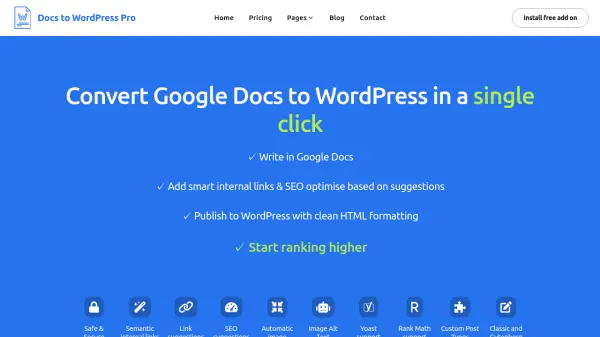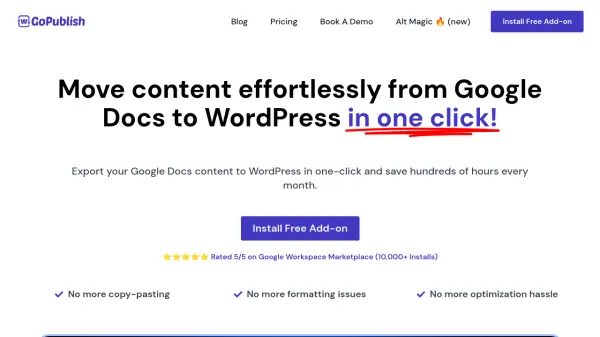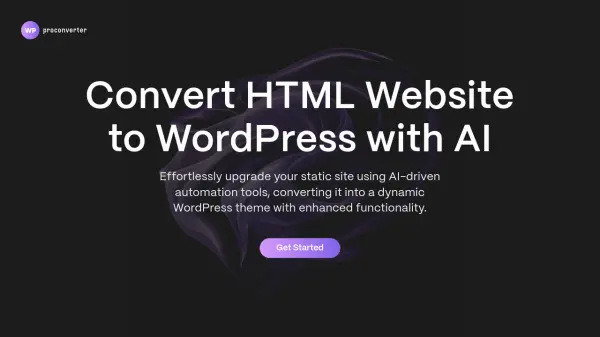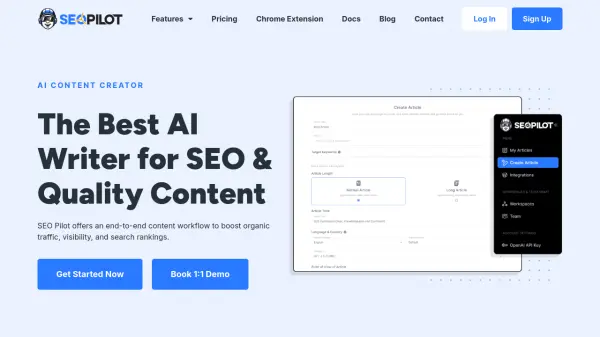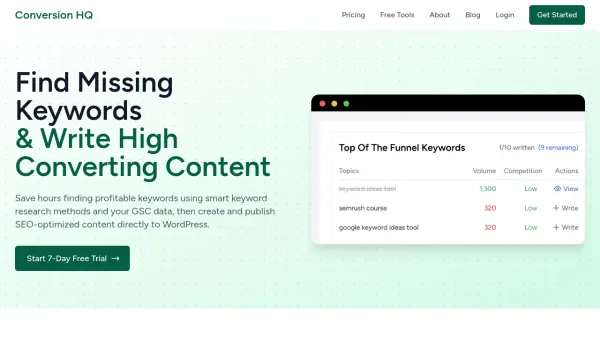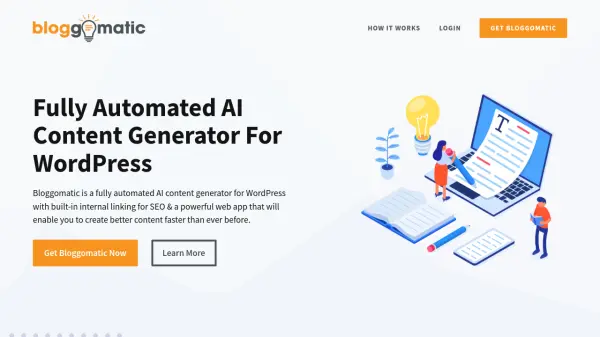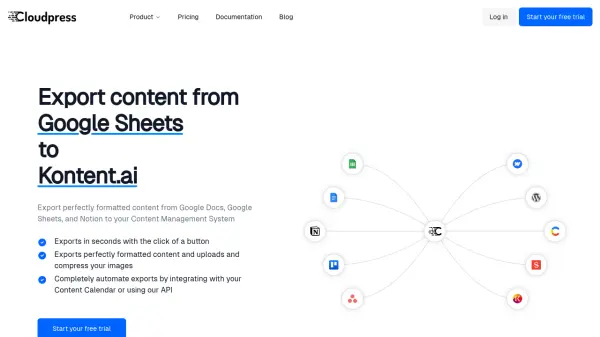What is Docs to WordPress Pro?
Docs to WordPress Pro is a powerful tool designed to simplify and enhance the process of publishing content from Google Docs to WordPress. It allows users to seamlessly transfer their written content, while also providing crucial SEO optimization features.
The tool focuses on maintaining clean HTML formatting, automating image compression and alt text generation, and facilitating semantic internal linking using AI. By integrating directly with Google Docs, Docs to WordPress Pro eliminates the need for manual copy-pasting and reformatting, enabling a more efficient and streamlined workflow.
Features
- Safe and Secure: Data and credentials are encrypted using a 32-bit encryption key and stored securely.
- SEO Suggestions: Checks for focus keyword placement, content readability, keyword density and other SEO best practices.
- Semantic internal links using AI: Automatically finds potential keywords and creates internal links within the content.
- Link suggestions with contextual data: Suggests related posts with relevance score, internal links, and publication dates.
- Automatic image compression: Compresses images automatically before publishing to WordPress.
- Image Alt Text generation using AI: Generates AI captions for images.
- Yoast Support: Set Yoast focus keyword and meta descriptions directly from Google Docs.
- Rank Math support: Set Rank Math focus keyword and meta descriptions directly from Google Docs.
- Custom Post Types: Compatible with publishing any type of WordPress posts.
- Classic & Gutenberg Editor Support: Compatible with both Classic and Gutenberg WordPress editors.
- Content Link Tracking: track published content using Google Sheets.
Use Cases
- Publishing blog posts directly from Google Docs to WordPress.
- Creating SEO-optimized content with automated internal linking.
- Streamlining content workflow for teams using Google Docs and WordPress.
- Efficiently managing and updating website content.
- Improving website SEO by leveraging AI-powered suggestions.
FAQs
-
Why Docs to WordPress Pro?
It is not just a tool to push content from Google Docs to WordPress, but helps you optimize for SEO before publishing to WordPress -
Do i need to login to any other portal to use this tool?
No, you can publish directly from the Google Docs Editor Side bar. No need to login to a separate portal. -
What do I need to start?
Install the Docs to WordPress Pro add on from the Google Workspace Marketplace, add your site and start enjoying one click publishing. -
Is it mandatory to install the Docs to WP Pro add from the WordPress plugins repository?
No, it is not mandatory to install the Docs to WP Pro Wordpress plugin , unless you want to update the Yoast or RankMath Meta description for your posts. -
Do the plans come with customer support?
Absolutely, all plans include access to our dedicated email customer support to assist you with any queries or concerns.
Related Queries
Helpful for people in the following professions
Docs to WordPress Pro Uptime Monitor
Average Uptime
100%
Average Response Time
120.03 ms
Featured Tools
Join Our Newsletter
Stay updated with the latest AI tools, news, and offers by subscribing to our weekly newsletter.