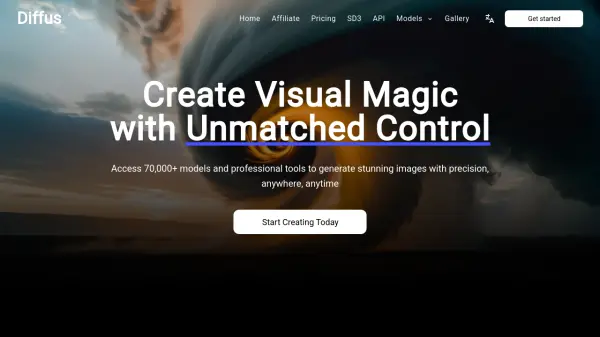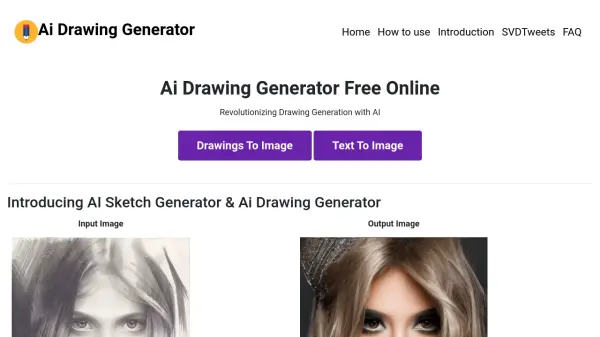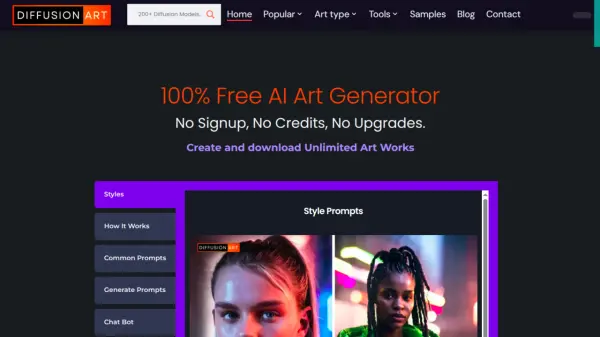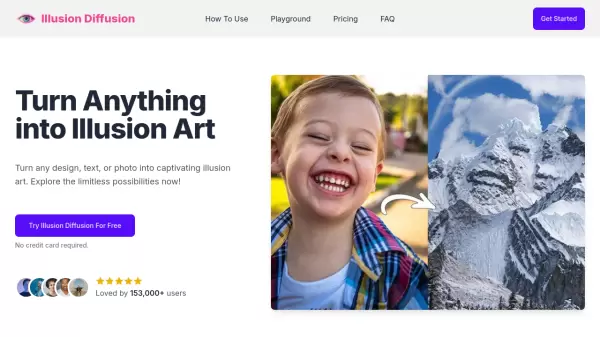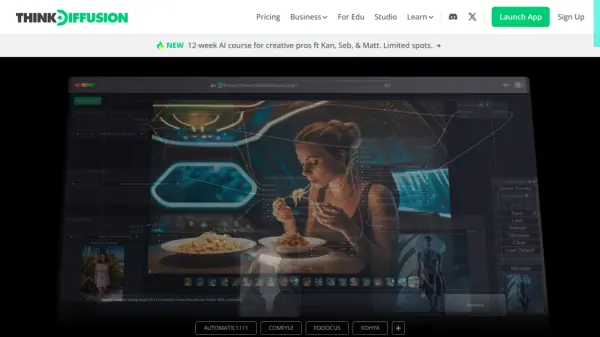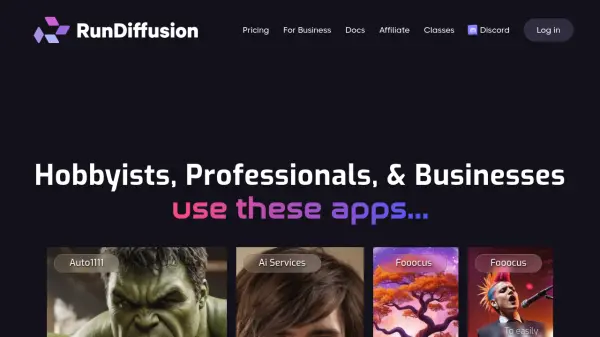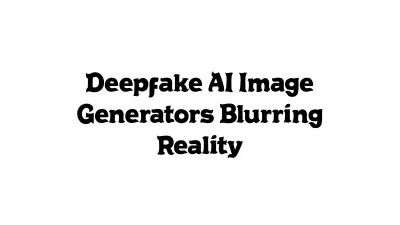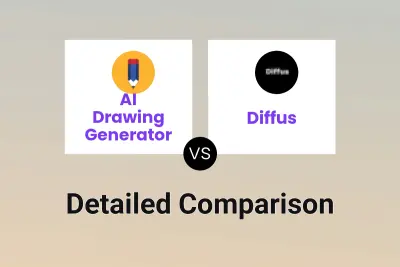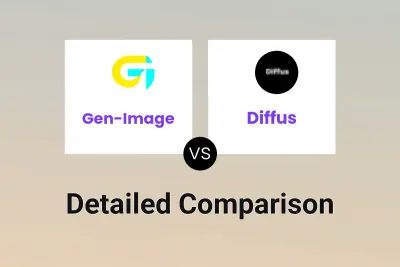What is Diffus?
Diffus equips users with a powerful, browser-based interface for generating high-quality images using artificial intelligence. It eliminates the need for expensive local hardware by providing access to extensive computing resources online. The platform boasts a vast library of over 70,000 models, including checkpoints and Loras, catering to diverse creative needs.
Users benefit from professional-grade controls for meticulous image refinement. Features such as advanced face enhancement using ADetailer, precise composition adjustments via ControlNet, and sophisticated inpainting capabilities allow for detailed manipulation and perfection of generated visuals. Furthermore, Diffus supports the upload and utilization of custom models, enabling truly personalized and unique artistic creations.
Features
- Vast Model Library: Access over 70,000 models including checkpoints and Loras.
- Professional Controls: Utilize advanced tools like Inpaint, ControlNet, and Regional Prompter for precise image generation.
- Advanced Face Enhancement: Perfect faces and expressions with ADetailer and face restoration tools.
- Custom Model Support: Upload and use your own models for unique creations.
- Browser-Based Power: Generate images from anywhere using just a web browser, no expensive GPU needed.
- Video Generation: Create video clips using Stable Video Diffusion or turn text into videos with AnimateDiff (available on higher tiers).
- Face Swapping: Swap faces in both images and videos (available on higher tiers).
- Layer Diffusion: Generate images with transparent backgrounds (available on higher tiers).
Use Cases
- Generating unique digital art and illustrations.
- Creating marketing and advertising visuals.
- Developing character concepts for games or stories.
- Producing photorealistic images from text descriptions.
- Enhancing or modifying existing images with precise control.
- Experimenting with different artistic styles using various models.
- Creating short video clips from text prompts or images.
Related Queries
Helpful for people in the following professions
Diffus Uptime Monitor
Average Uptime
99.86%
Average Response Time
142.73 ms
Featured Tools
Join Our Newsletter
Stay updated with the latest AI tools, news, and offers by subscribing to our weekly newsletter.