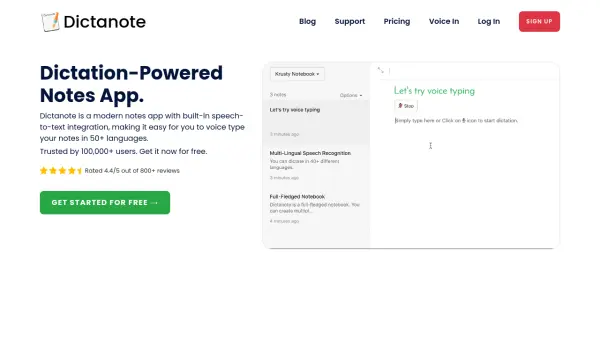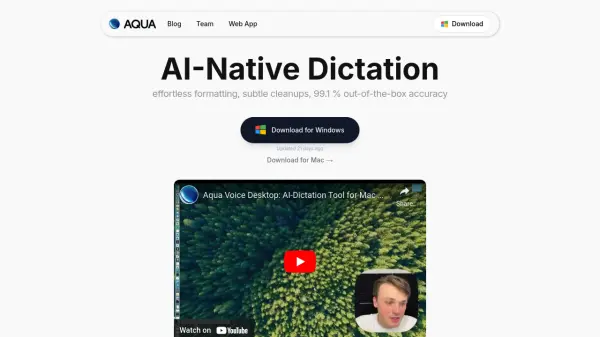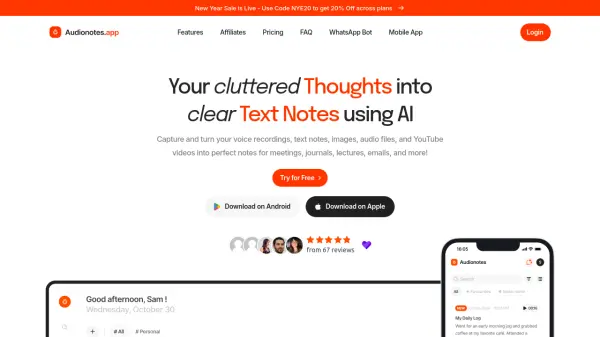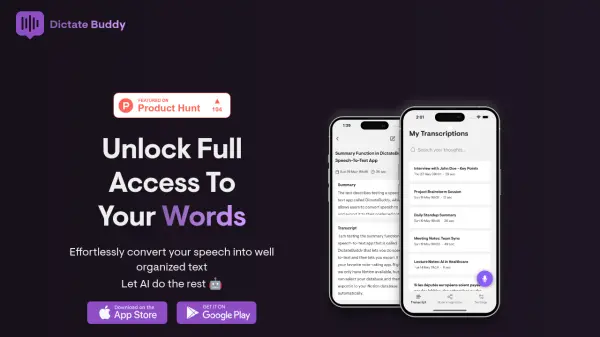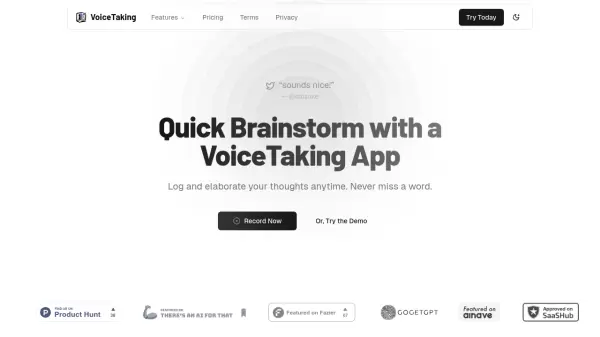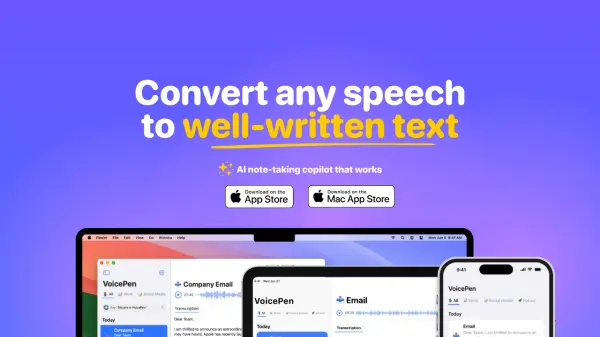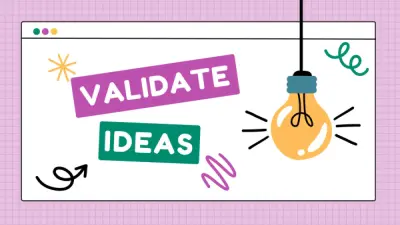What is Dictanote?
Dictanote offers a modern approach to note-taking by integrating speech-to-text technology directly into the application. This allows users to effortlessly transcribe their spoken words into written notes in real time, supporting over 50 languages and various dialects.
The platform provides high accuracy in transcription and includes features to improve productivity, such as, voice commands for adding punctuation and making corrections. It also has AudioScribe, a Smart AI writing assistant tool.
Features
- Voice Typing: Accurately transcribes speech to text in real time.
- Multi-Lingual Support: Supports speech recognition in over 50+ languages and 80+ dialects.
- Voice Commands: Insert punctuation, technical terms, and correct mistakes using voice.
- Keyboard Shortcuts: Start/stop dictation and easily switch languages using shortcuts.
- AudioScribe: Smart AI Writing Assistant that converts voice notes into clearly summarized text.
Use Cases
- Writing books and articles
- Taking notes during meetings or lectures
- Creating to-do lists
- Drafting emails and documents
- Transcribing pre-recorded audio files to text (Using Dictanote Transcribe)
FAQs
-
What are the system requirements to use Dictanote?
Dictanote works on Desktop: Windows/Linux/Mac in Google Chrome and Microsoft Edge, Android: in Google Chrome, and iPhone: Safari 12+ (only editing, no voice dictation support). Additional hardware: inbuilt/external microphone. -
Are Dictanote and Voice In different products?
Yes, Dictanote and Voice In are two separate products built by the same team addressing different use cases. Dictanote is a note-taking app, while Voice In is a Chrome extension that lets you use speech-to-text to type on any website in Chrome. -
Can I convert audio files to text?
Yes, checkout Dictanote Transcribe. Transcribe lets you convert pre-recorded audio files to text. -
How does Dictanote keep my data safe?
At Dictanote, we take your privacy seriously. All your notes are stored securely encrypted on Dictanote servers. We do not store or process any of your audio. We rely on Chrome's speech to text API to convert audio to text. -
Can I use Dictanote offline?
Dictanote does come up offline-support. You can access and edit your notes while offline. Dictation requires a working internet connection .
Related Queries
Helpful for people in the following professions
Dictanote Uptime Monitor
Average Uptime
99.7%
Average Response Time
119.61 ms
Featured Tools
Join Our Newsletter
Stay updated with the latest AI tools, news, and offers by subscribing to our weekly newsletter.